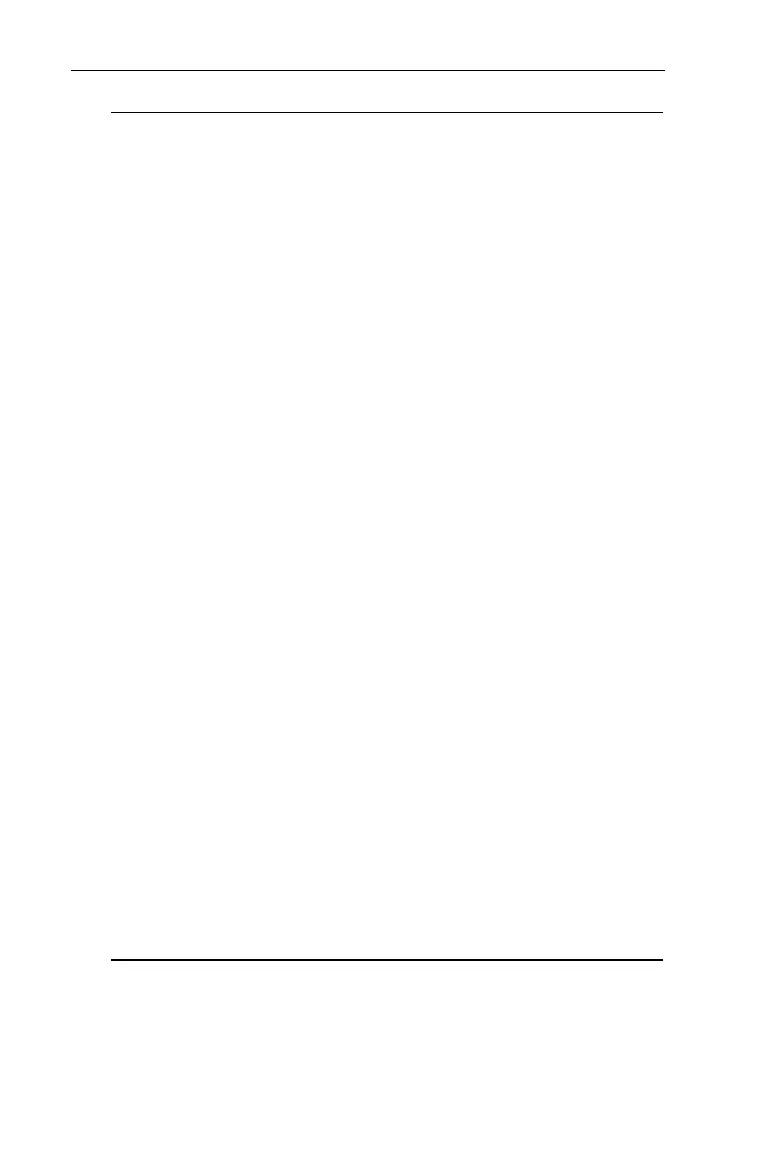256
Chapter 13: Link and the CBL
à
CBR Application
APPS.DOC Chapter 13: Link and CBL/CBR Application, English Julie Hewlett Revised: 02/07/01 10:34 AM
Printed: 02/07/01 10:35 AM Page 256 of 22
1:All+…
Displays all RAM items as selected.
2:All–…
Displays all RAM items as deselected.
3:Prgm…
Displays all program names.
4:List…
Displays all list names.
5:Pic…
Displays all picture data types.
6:Real…
Displays all real variables.
7:Y-Vars…
Displays all
Y
n
variables.
8:Consts…
Displays all constants.
9:Vars to TI82…
Displays list names
L
1
-
L
6
that are
defined as numerical lists, real number
variables and picture variables.
0:Vars to TI83…
Displays list names that are defined as
numerical lists, real number variables,
and picture variables.
A:Apps…
Displays all software applications.
B:AppVars…
Displays all software applications
variables.
C:SendId
Sends the Calculator ID number
immediately. (You do not need to
select
TRANSMIT.
)
D:Back Up…
Selects all RAM for backup to a TI
N
73.