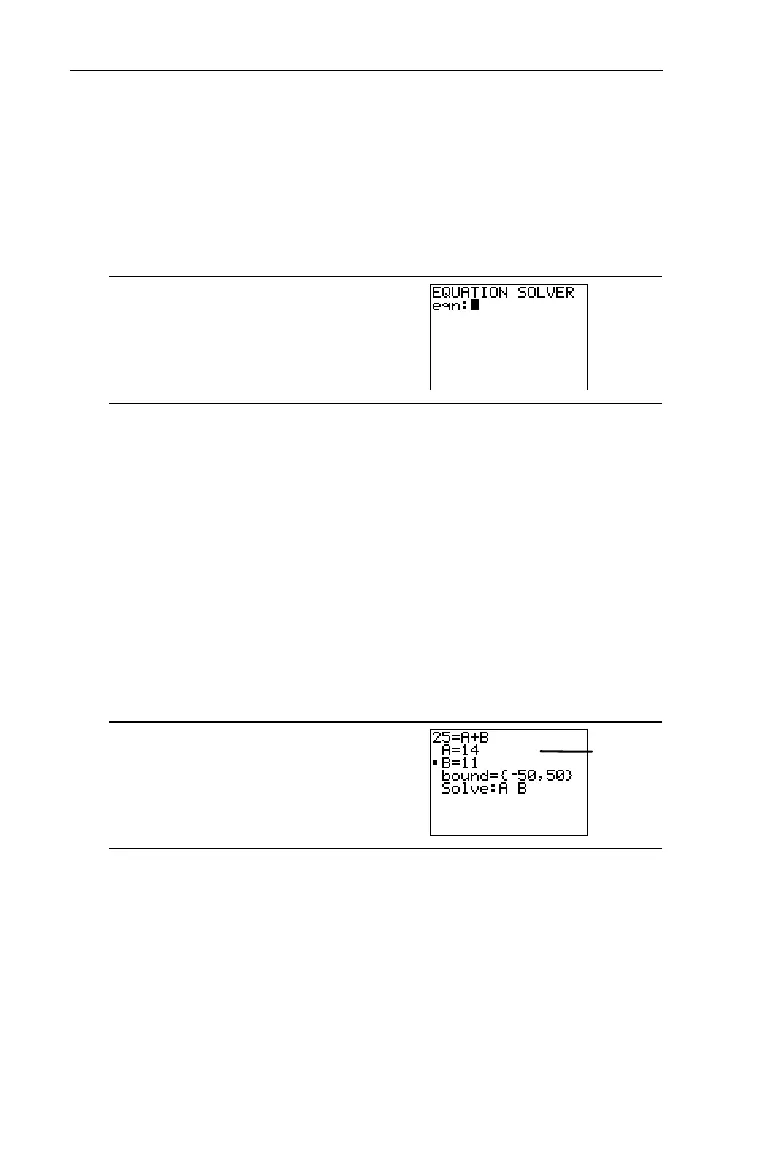Chapter 2: Math Operations
39
7302ENG.DOC CH2 Math Operations, English Julie Hewlett Revised: 07/29/98 11:58 AM Printed: 05/19/99 8:58
AM Page 39 of 32
The EQUATION SOLVER Screen
If no equation is currently defined, pressing 1
6
takes you
to the
EQUATION SOLVER
screen. Enter the equation at the
cursor, using the Text editor (- t) to enter the variable
names.
1
6
You can have more than one variable on each side of the
equation. For example,
A + B = B + D + E
.
If you do not set the equation equal to a value, the calculator
automatically sets it equal to 0. For example, to enter A+B=0,
just enter
A+B
and press b. You are limited to 5 variables
per equation.
The Equation Variables Screen
If an equation has been defined previously, pressing 1
6
takes you to the Equation Variables screen.
1
6
Your screen
may vary.