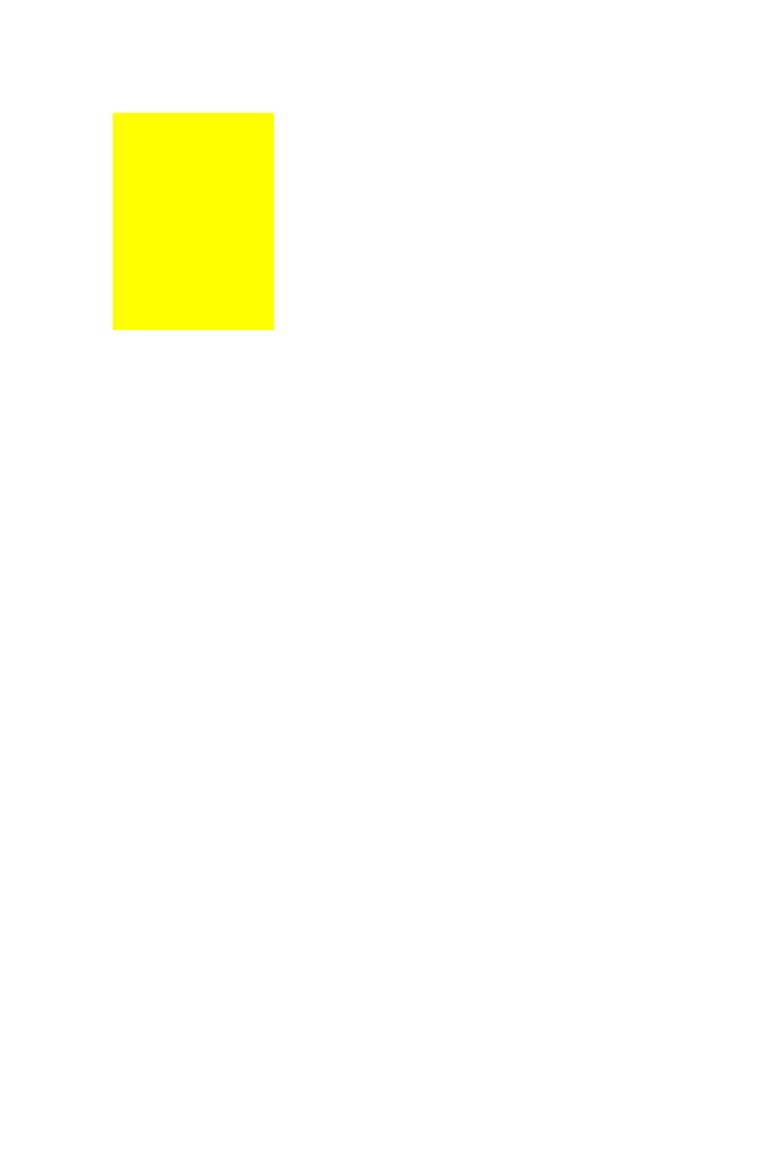7301ENG.DOC CH1 Operating the TI-73, English Julie Hewlett Revised: 07/29/98 11:55 AM Printed: 05/19/99
8:58 AM Page 1 of 24
Operating the Operating the
TITIN
7373
Preparing to Use Your TIN73................................................. 3
Installing the AAA Batteries...........................................3
Turning the TIN73 On and Off ....................................... 3
Adjusting the Display Contrast ......................................4
Resetting Memory and All Defaults...............................4
The Home Screen................................................................... 5
Entering Numbers and Other Characters.............................6
Entering a Negative Number a...................................6
Entering a Number in Scientific Notation - {.......7
Entering Secondary Functions -............................... 7
Entering Text - t.................................................7
Common Display Cursors ..............................................10
Editing Numbers and Characters .................................11
Functions and Instructions ..................................................12
Accessing Functions and Instructions from Menus .....12
Accessing FunctionsàInstructions from the CATALOG... 14
Entering Expressions............................................................15
Grouping Parts of Expressions with Parentheses ........16
Using Implied Multiplication in Expressions................16
Entering Multiple Expressions on One Line ................16
Retrieving Previous Entries - £..............................17
Recalling and Storing the Last Answer - ¢..............18
Continuing a Calculation with Ans ..............................18
Using Ans as a Variable in an Expression ....................19
Storing Values to a Variable X .............................20
Recalling Variable Values - P .............................21
1
