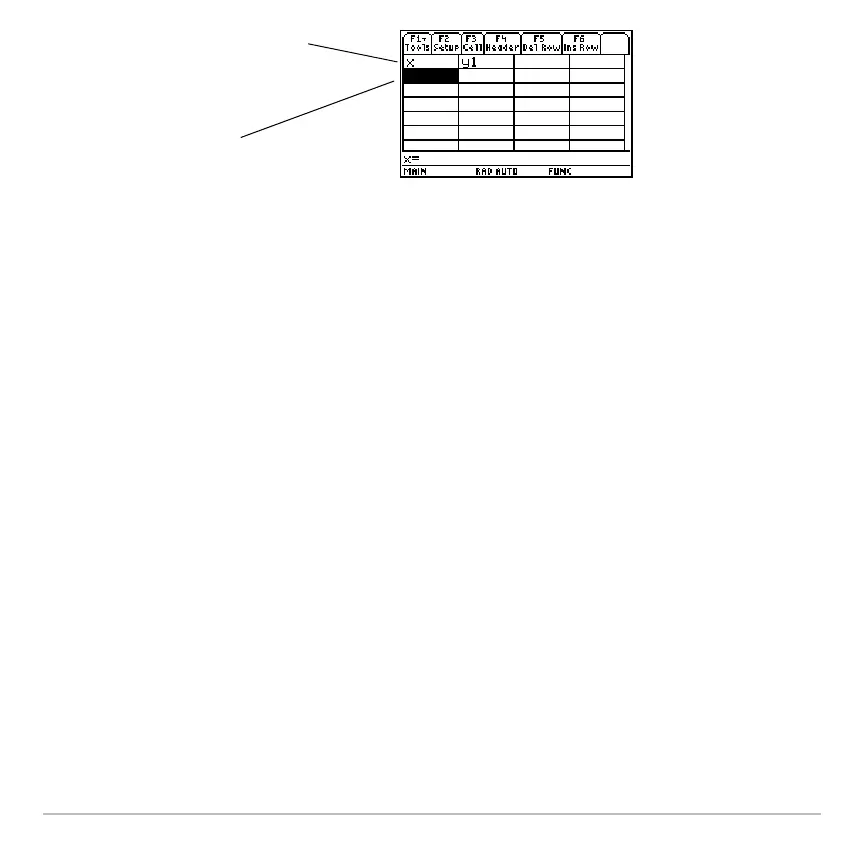Tables 450
If you first display an automatic table and then change it to Independent = ASK, the table
continues to show the same values. However, you can no longer see additional values
by scrolling up or down off the screen.
Entering or Editing an Independent Variable Value
You can enter a value in column 1 (independent variable) only.
1. Move the cursor to highlight the cell you want to enter or edit.
• If you start with a blank table, you can enter a value in consecutive cells only
(row 1, row 2, etc.). You cannot skip cells (row 1, row 3).
• If a cell in column 1 contains a value, you can edit that value.
2. Press … to move the cursor to the entry line.
3. Type a new value or expression, or edit the existing value.
4. Press ¸ to move the value to the table and update the corresponding function
values.
Note: To enter a new value in a cell, you do not need to press …. Simply begin
typing.
The cursor returns to the entered cell. You can use D to move to the next row.
Header row shows names of
independent variable (x) and
selected functions (y1).
Enter a value here.