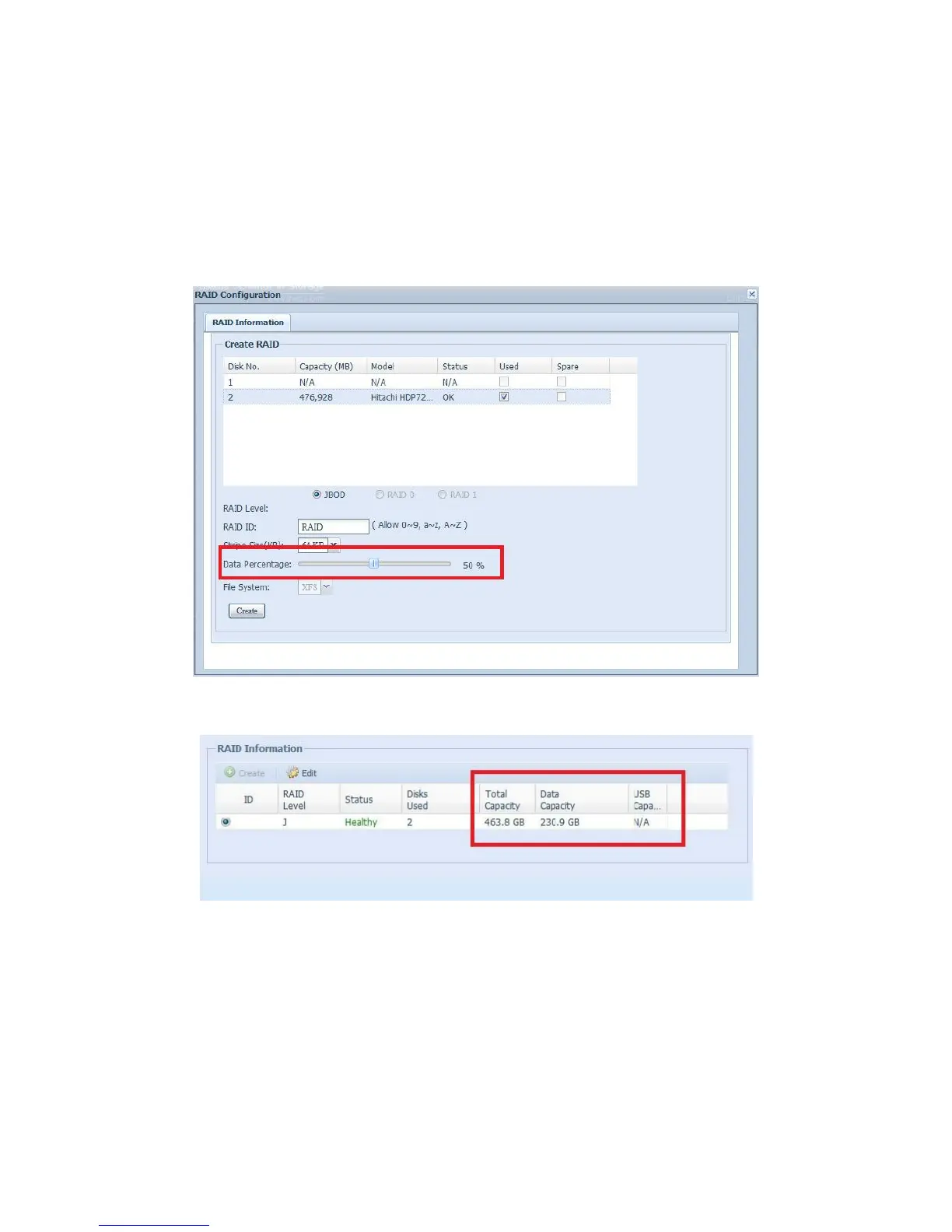2. Press YES. All data in the volume will be removed.
USB Target (for N2200PLUS/EVO)
Create a RAID, please mention the Data percentage option. The data percentage is
the percentage you want to allocate for the NAS file system. The NAS file system
and the space available for USB target a separate. In this case the data percentage
is 50%, this means that 50% will be available for USB target.
Once the RAID is healthy, check the Total capacity, Data capacity and USB capacity.
The USB capacity is still N/A, because no space has been allocated for USB yet.
Go to [storage -> space allocation -> target USB -> add, you should see this screen: