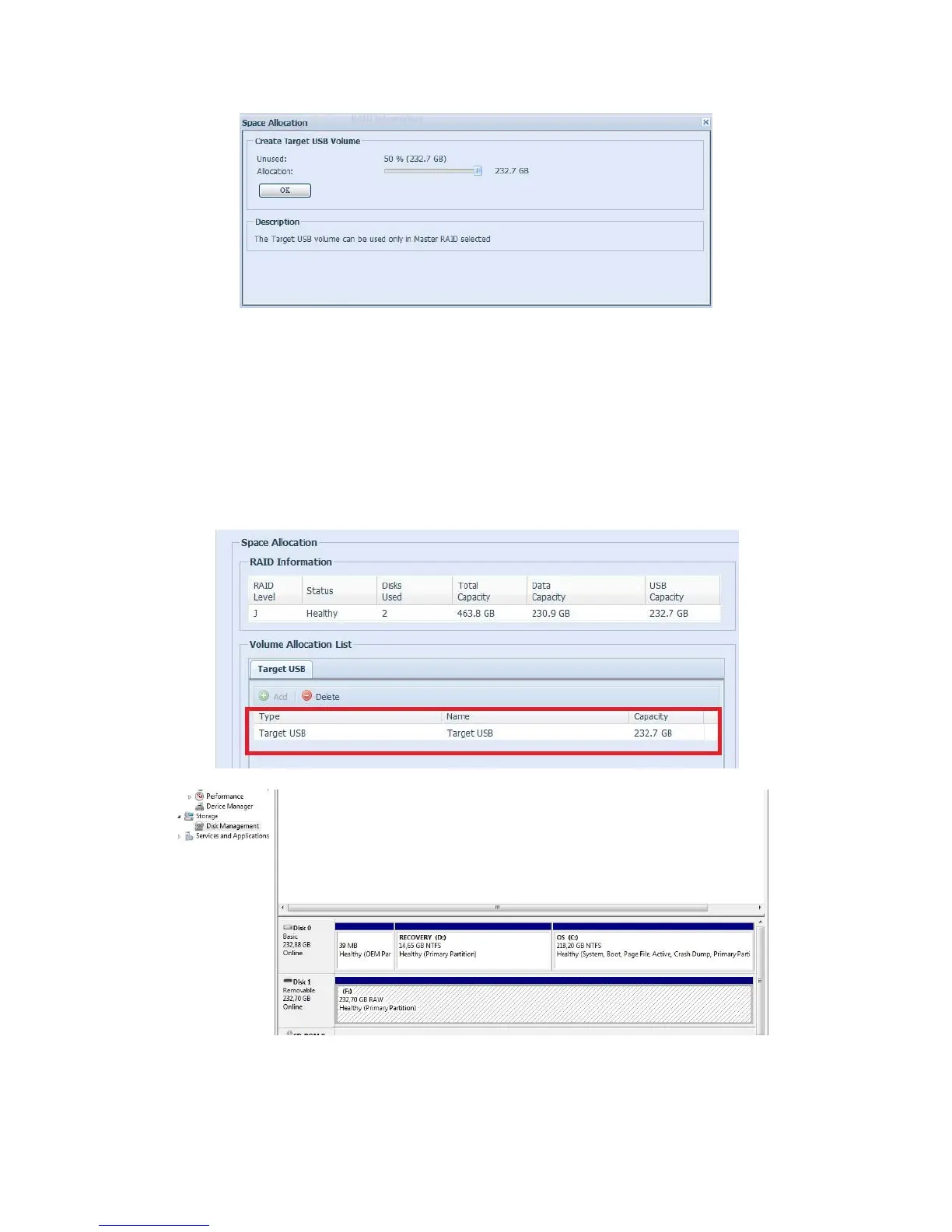Here you can determine how much space you would like to allocate for the USB
target. In this case we use all the available space for the USB target. Click [OK] to
confirm.
Once created, you should see the size of the USB target here: On the NAS you are
done now and you can connect the front USB of the NAS to your PC. In this example
we use a Windows 7 PC as client. Go to [control panel -> administrative tools ->
computer management -> disk management]. The disk should be listed, it could be
listed as unpartitioned space or as a RAW partition.
Format the drive as NTFS and assign a drive letter to it. Once the format is done the
partition should show up in your Windows explorer.