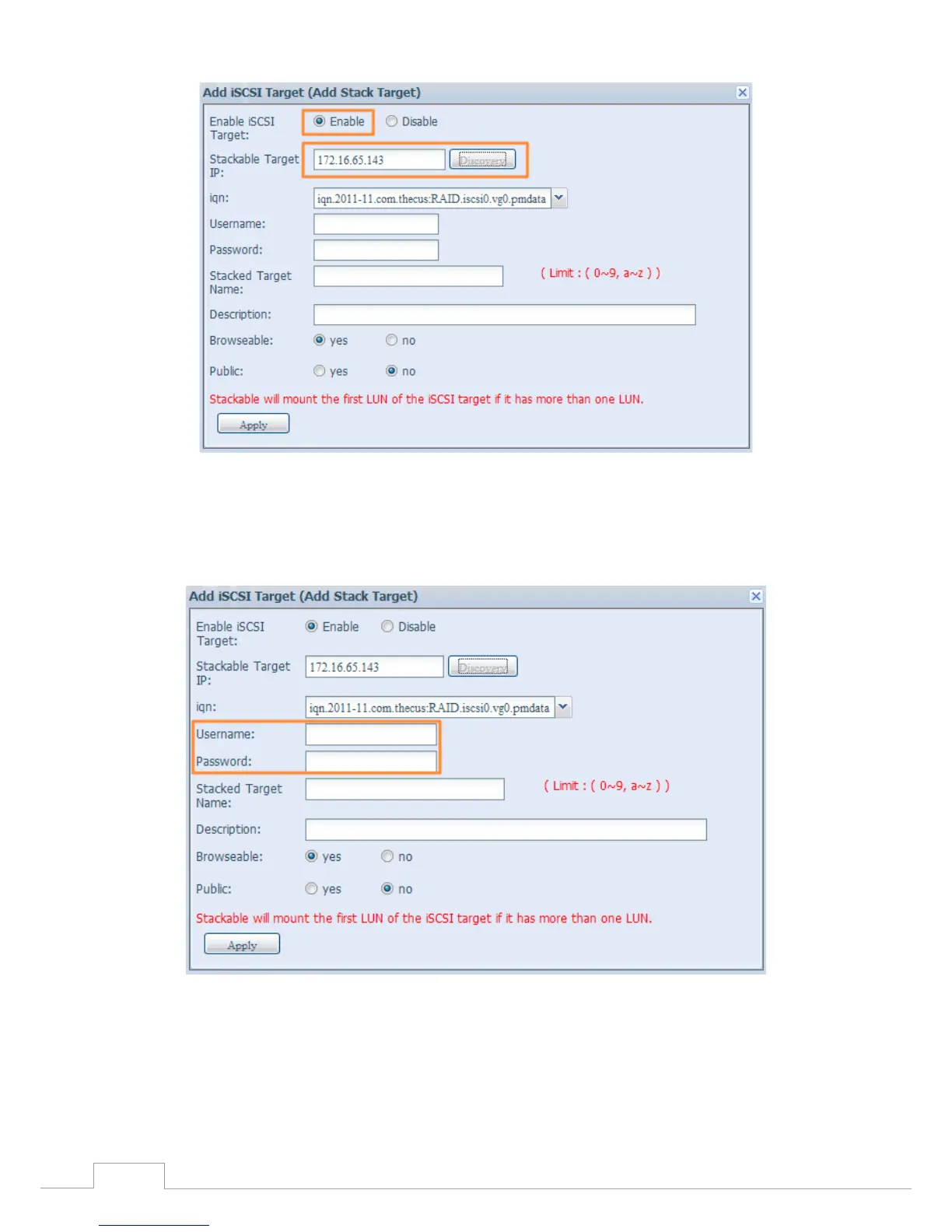Next, input the target IP address of the stackable device and click the Discovery button. The system
will list available target volumes from the inputted IP address.
Once the volume IP has been set, you may need to input a valid user name and password to validate
your access rights. If there is no user name and password needed to access target volume, then leave
it blank.
The Stacked Target name will become the network share name and will be displayed through
network access such as SMB. You may refer to the figure below to see the result. Please note the
naming limitation.
