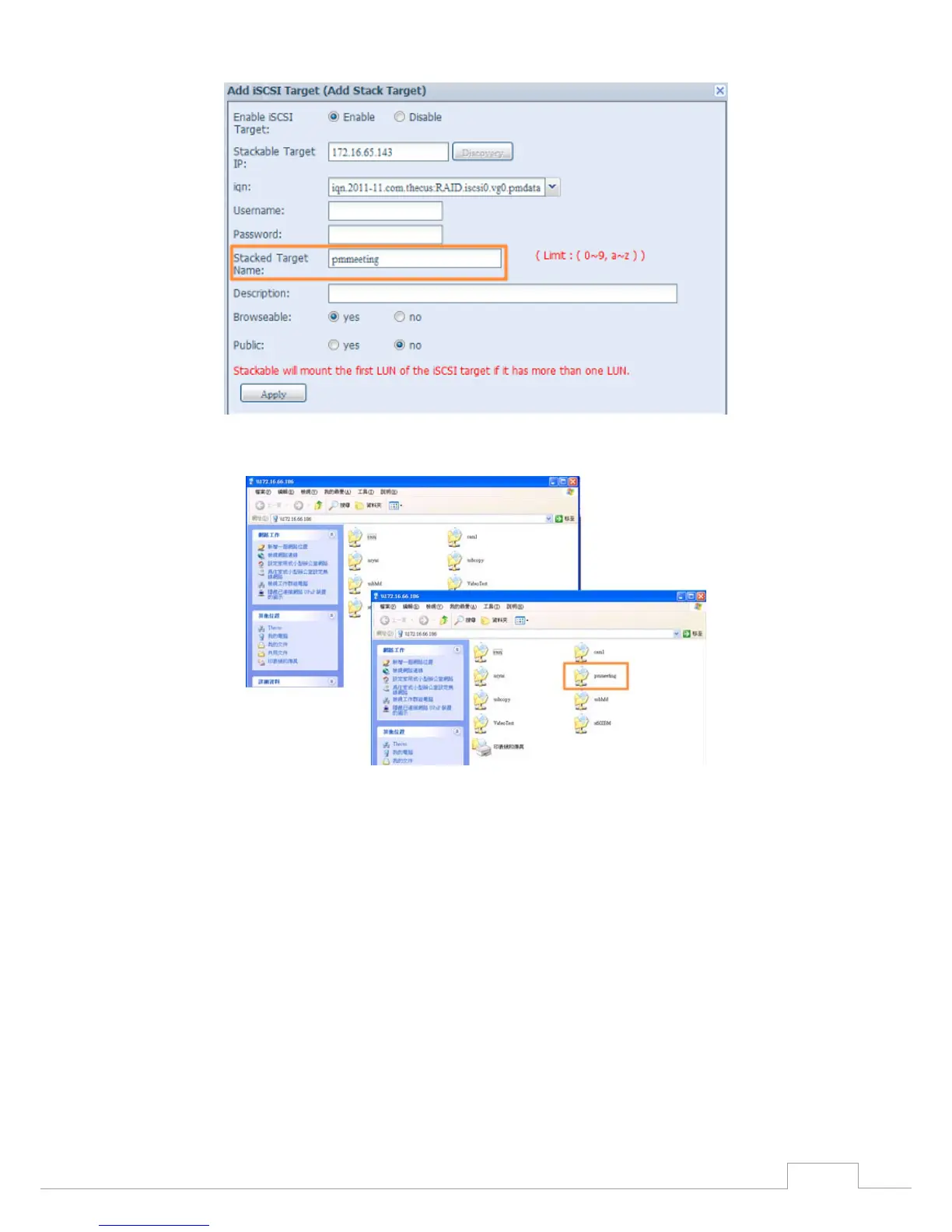From the figure above, the Stacked Target name is “pmmeeting”. The figures below show the result
before and after via Microsoft Network Access when settings have been completed.
The Browseable setting is the same method used for setting a system share folder. It designates
whether or not this folder will be visible through web disk. You may refer to the figure below for
reference when Yes and No are selected.
