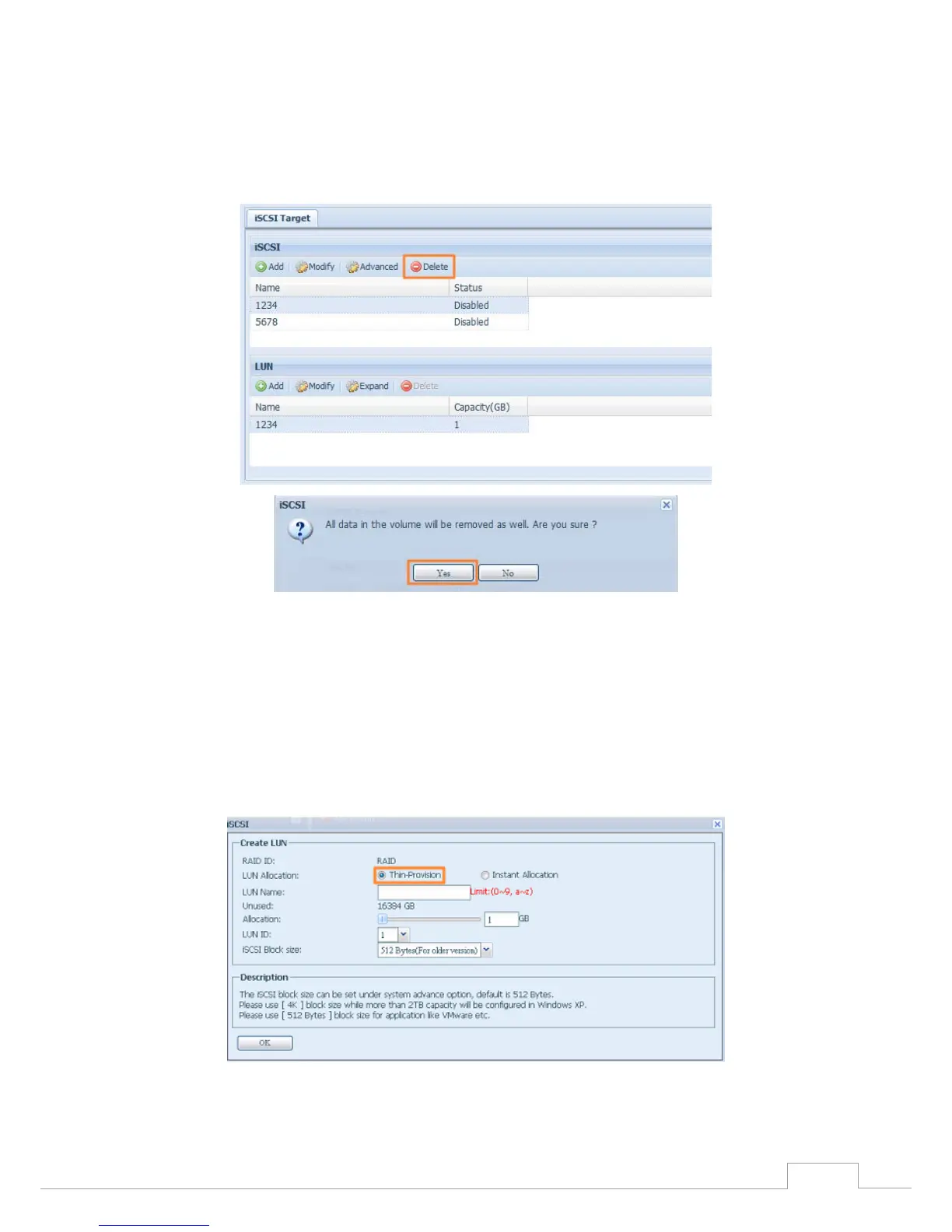Delete Volume•
To delete volume on the current RAID volume, follow the steps below:
Under the Volume Allocation List, click Delete.1.
The Space Allocation screen appears.
Press YES. All data in the volume will be removed.2.
iSCSI Thin-Provisioning•
If iSCSI Thin-Provisioning is selected when creating an iSCSI target volume, virtual memory is as- iSCSI target volume, virtual memory is as- virtual memory is as-
signed to the target, allowing the physical memory to reach maximum capacity and adding new
disks only when needed.
To setup iSCSI thin-provisioning, simply select “Thin-Provision” mode from the “Create LUN” setting
screen.
Next, allocate capacity for the iSCSI thin-provision volume by dragging the Allocation bar to the de-the iSCSI thin-provision volume by dragging the Allocation bar to the de-iSCSI thin-provision volume by dragging the Allocation bar to the de-ging the Allocation bar to the de- the Allocation bar to the de-Allocation bar to the de-bar to the de-the de-
sired size.
After the size has been determined, click OK to confirm. Now you will see the iSCSI thin-provisioning
