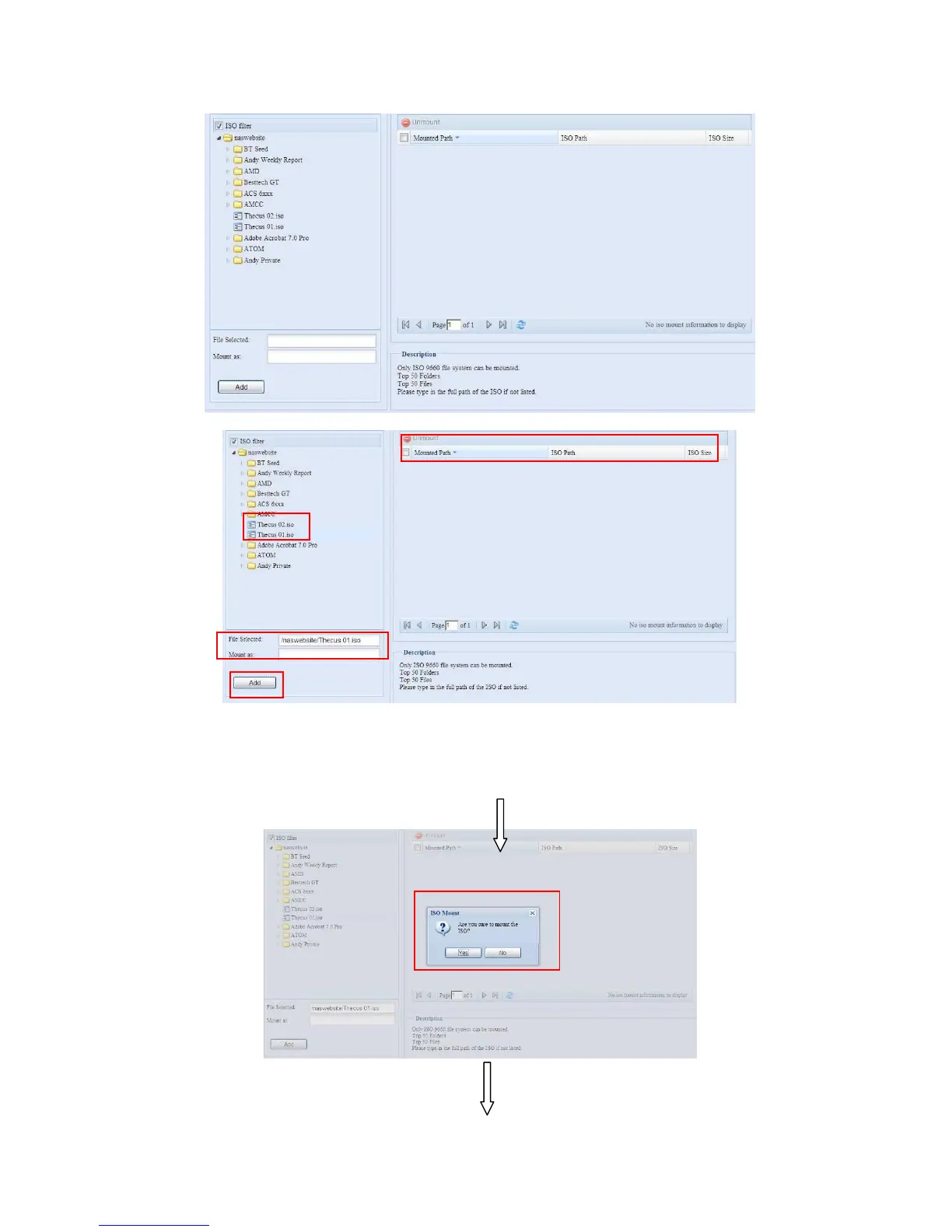To mount the new ISO file, select one file from the list of files and input the desired
mounting name into the “Mount as:” field. Click “ADD” to confirm the completion of
the mounting. If nothing is input in the “Mount as” ISO file export name field, the
system will automatically give an export name to the ISO file. The mounting name
will then be defined by the ISO file name.