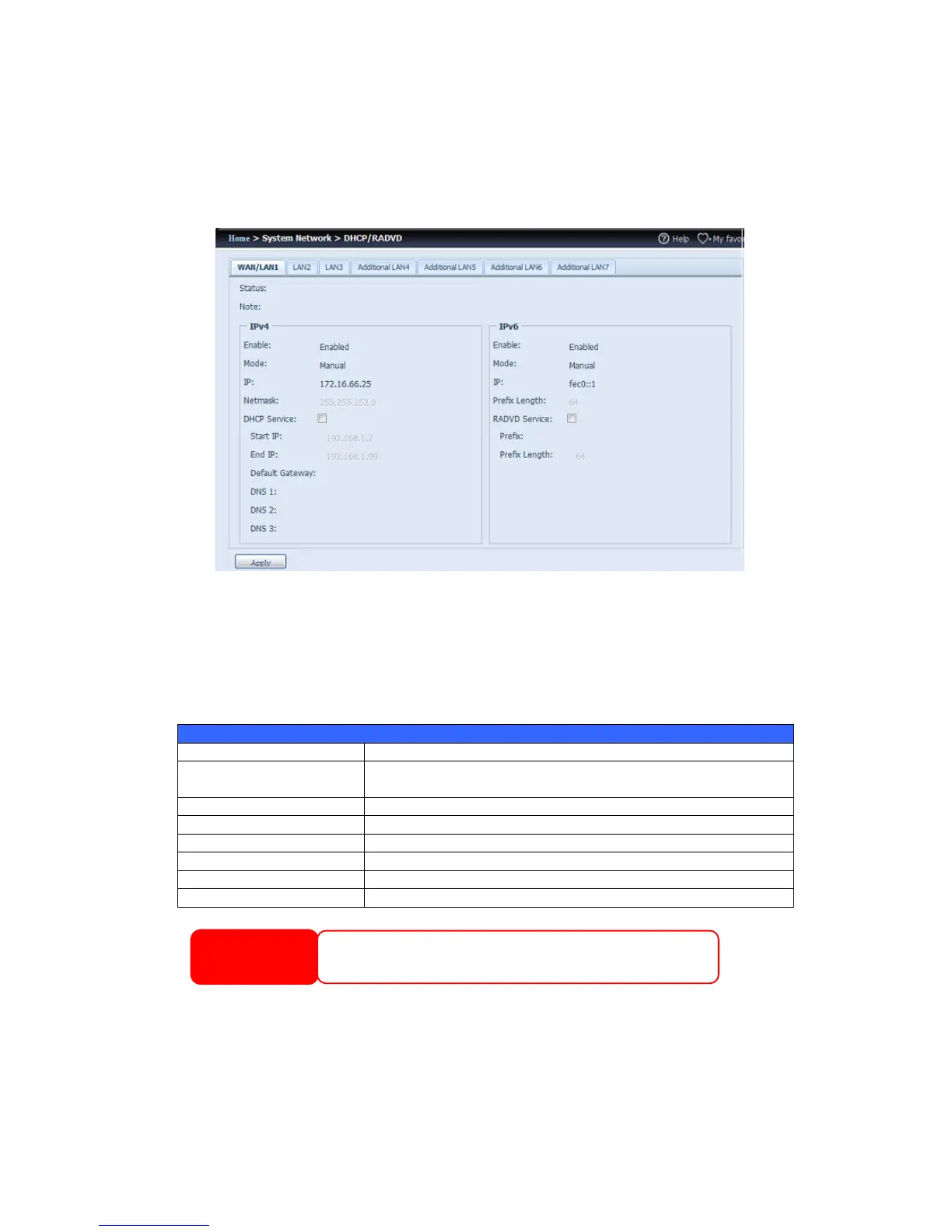DHCP/RADVD
From the System Network menu, choose DHCP/RADVD, and the
DHCP/RADVD Configuration screen appears. This screen displays available NIC
status. If each NIC has been set-up to a static IP, then each NIC can be configured
to act as DHCP/RADVD server.
DHCP/RADVD Server Configuration
A DHCP/RADVD server can be configured to assign IP addresses (IPv4) or Prefix
(IPv6) to devices connected to the associated NIC port.
Enable or disable the DHCP/RADVD service to automatically
assign IP address to PCs connected to associate NIC interface.
Specifies the lower IP address of the DHCP range.
Specifies the highest IP address of the DHCP range.
Specifies gateway for the DHCP server service.
Displayed the DNS server IP address.
Linking Aggregation
The Thecus IP storage supports link aggregation from either on board network port
or additional NIC. Simply click on “+” as shown in the screen shot below.
The IP address of associated NIC should not be in the range of the Start IP
address and End IP address (IPv4).