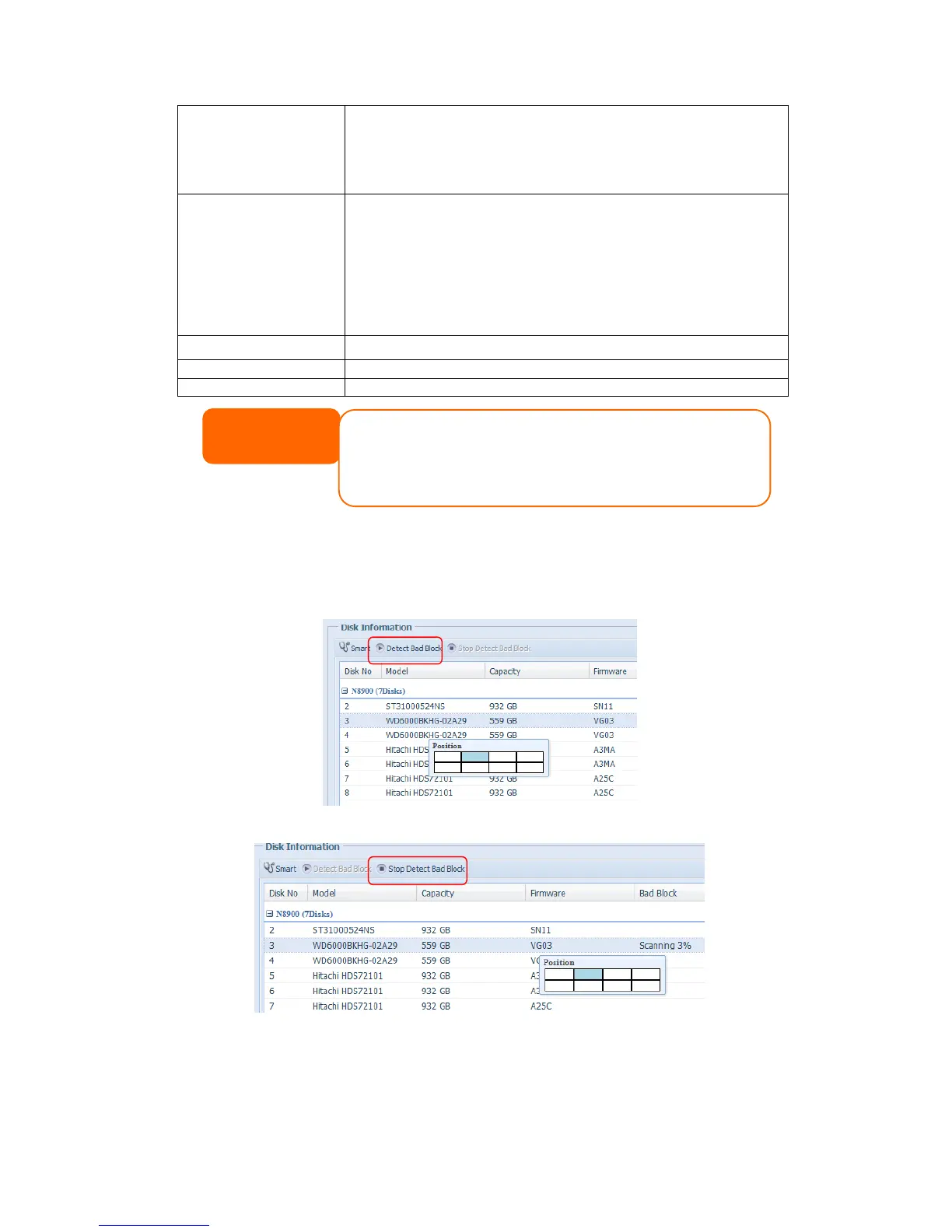sectors are called remaps. This is why, on a modern hard disks,
you cannot see "bad blocks" while testing the surface - all bad
blocks are hidden in reallocated sectors. However, the more
sectors that are reallocated, the more a decrease (up to 10% or
more) can be noticed in disk read/write speeds.
Current count of unstable sectors (waiting for remapping). The
raw value of this attribute indicates the total number of sectors
waiting for remapping. Later, when some of these sectors are
read successfully, the value is decreased. If errors still occur
when reading sectors, the hard drive will try to restore the data,
transfer it to the reserved disk area (spare area), and mark this
sector as remapped. If this attribute value remains at zero, it
indicates that the quality of the corresponding surface area is low.
Set short or long time to test.
Bad Block Scan
On the Disk Information screen, select a disk then click on “Detect Bad Block” to
perform bad block scan of the associated disk. The result is only for reference and
the system will not take any action from its results.
The bad block scan can be terminated by clicking on “Stop Detect Bad Block”.
For Thecus product (N8900/N12000/N16000 series) which support JBOD device,
the attached JBOD device and his associated disks will also list under the Disk
Information page. Please see below for a screen shot of a N8900 with a Thecus
D16000 attached and installed disks list on.
If the Reallocated Sector Count > 32 or the Current Pending Sector of a hard
disk drive > 0 , the status of the disk will show “Warning”. This warning is only
used to alert the system administrator that there are bad sectors on the disk,
and they should replace those disks as soon as possible.