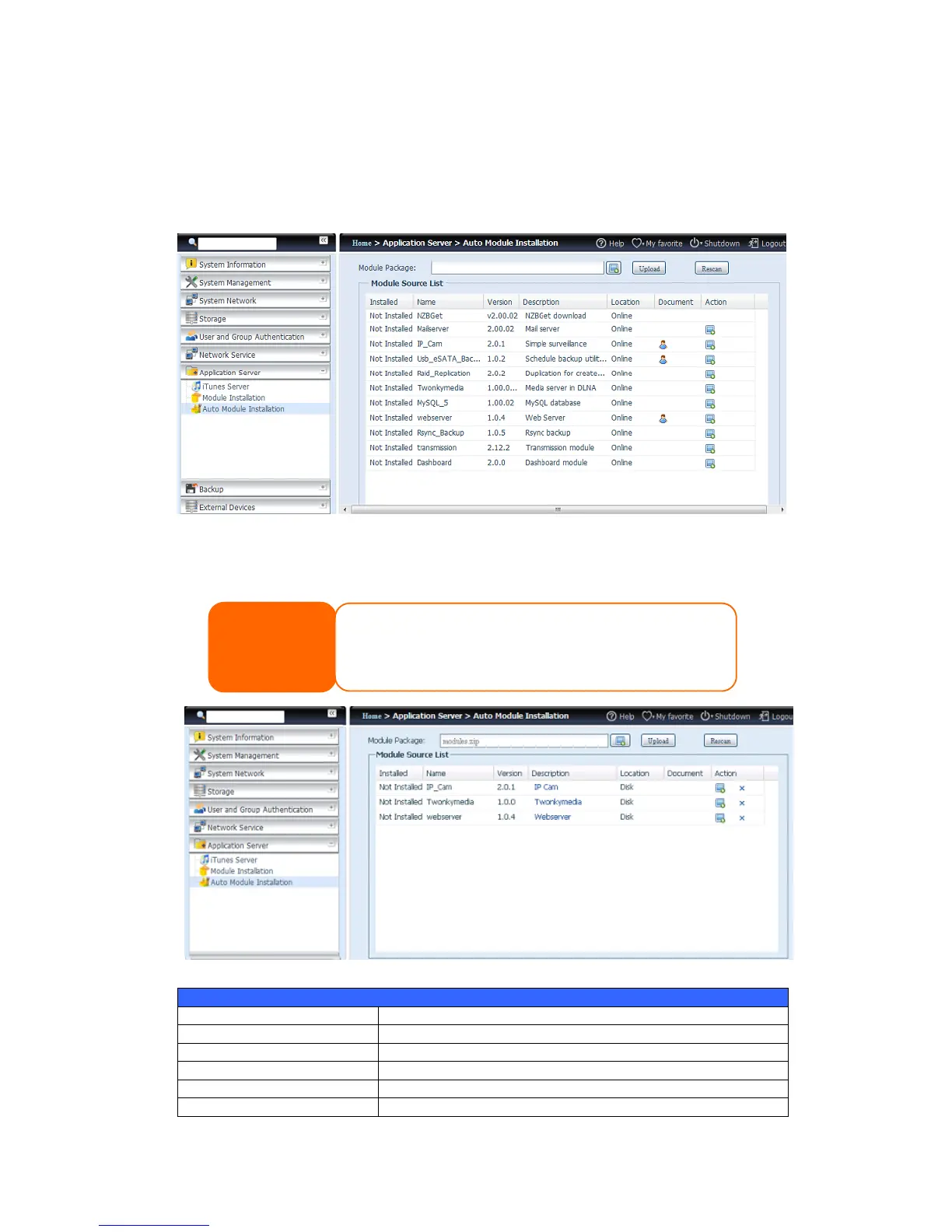Auto Module Installation
Choose the Auto Module Installation item and the available system Module
screen appears. The default for this module list is located online. So if the Thecus IP
storage is capable to connect to Internet, then it will automatically link to the
Thecus official website and list the available modules. Please refer the screen shot
below.
Another way to have auto module installed is to use the universal CD shipped with
system. It contains a file “modules.zip” which included all the modules available
when the system was shipped. Please refer the screenshot below.
The on-line modules list from the Thecus website will be newer
then than “thecus.zip” from the shipped CD. The installations
performed from the Thecus website could have unpredictable
duration due to bandwidth concern.