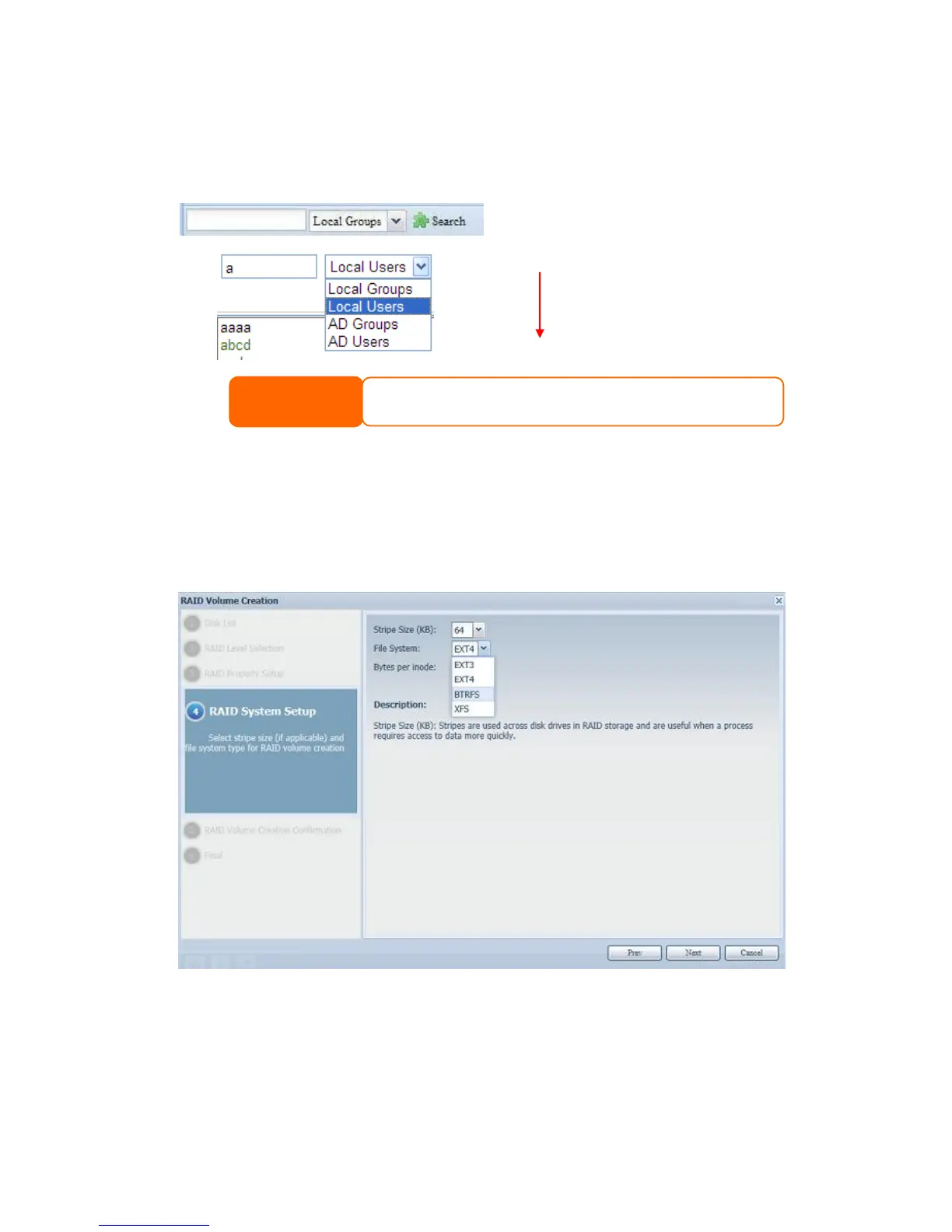2. From the drop down select the group you would like to search for the user
in.
3. Click Search.
Snapshot
SMB and enterprise Thecus IP storage systems are now capable of saving
16 Snapshot versions of files and folders. For Snapshot to function, a “BTRFS” file
system is required.
Any folder using a “BTRFS” file system is capable of being included in the Snapshot
function. In the “Share Folder” submenu, the Snapshot button is available in the
tool bar.
The system will list up to 1,000 users from the chosen category. To narrow
your search, enter a search term in the blank provided.