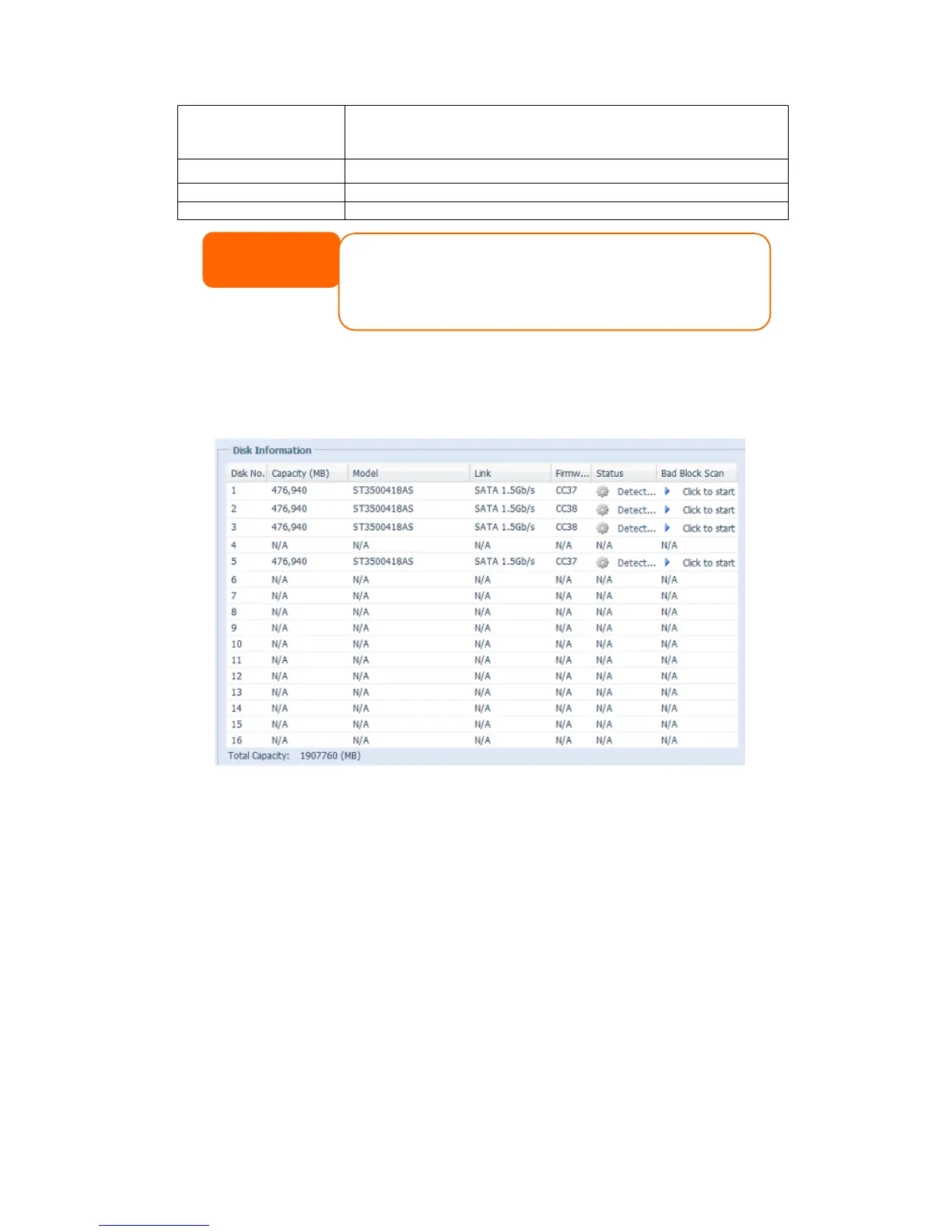transfer it to the reserved disk area (spare area), and mark this
sector as remapped. If this attribute value remains at zero, it
indicates that the quality of the corresponding surface area is low.
Bad Block Scan
On the Disk Information screen, you may also perform disk bad block scan,
simply click “Click to start” to start the scan. The result is only for reference and the
system will not take any action from its result.
The testing result will display “Click to start” as default until the system reboots.
RAID Information
From the Storage menu, choose the RAID Management item and the RAID
Management screen appears.
This screen lists the RAID volumes currently residing in the Thecus IP storage.
From this screen, you can get information about the status of your RAID volumes,
as well as the capacities allocated for data.
If the Reallocated Sector Count > 32 or Current Pending Sector of a hard disk
drive > 0 , the status of the disk will show “Warning”. This warning is only used
to alert the system administrator that there are bad sectors on the disk, and
they should replace those disks as soon as possible.