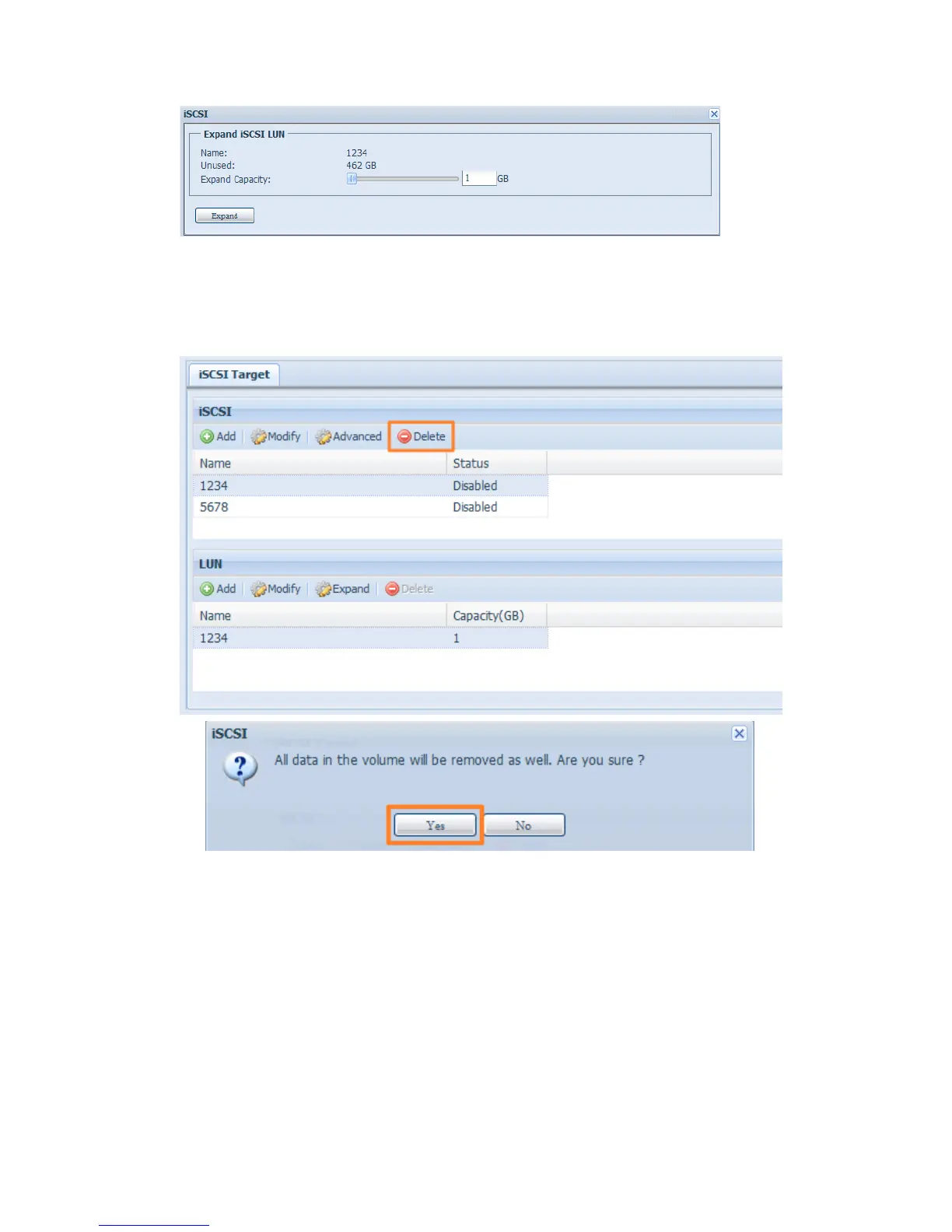Delete Volume
To delete volume on the current RAID volume, follow the steps below:
1. Under the Volume Allocation List, click Delete.
The Space Allocation screen appears.
2. Press YES. All data in the volume will be removed.
iSCSI Thin-Provisioning
If iSCSI Thin-Provisioning is selected when creating an iSCSI target volume, virtual
memory is assigned to the target, allowing the physical memory to reach maximum
capacity and adding new disks only when needed.
To setup iSCSI thin-provisioning, simply select “Thin-Provision” mode from the
“Create LUN” setting screen.