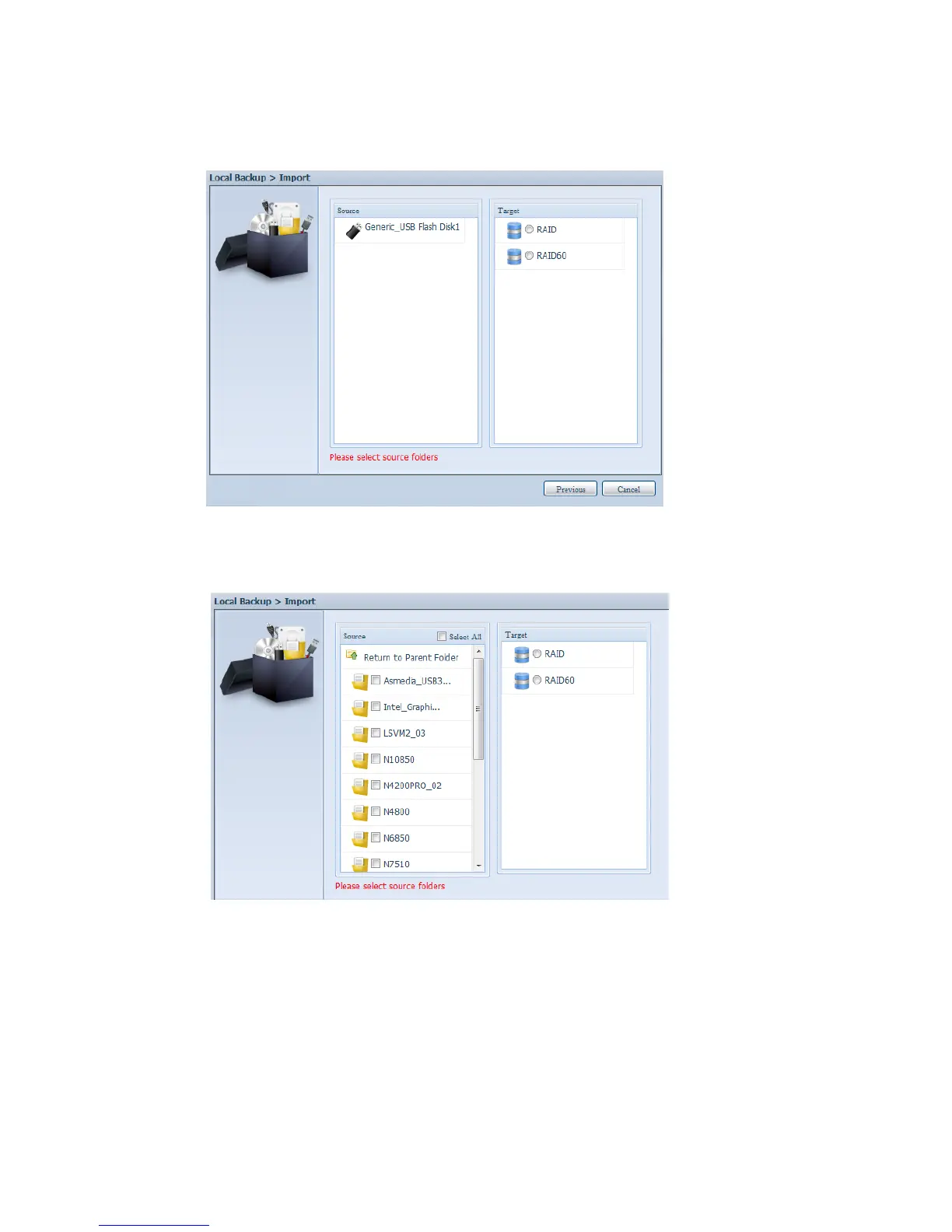1. Import: click on “Import” and a screen will appear as below.
If there is an external device installed on system such as USB disk, then it will
be listed in the Source pane.
Click on the associated external device and the contain folders will be listed.
Select the folders that are going to be imported to the NAS and select the available
RAID volume which is listed in Target pane.