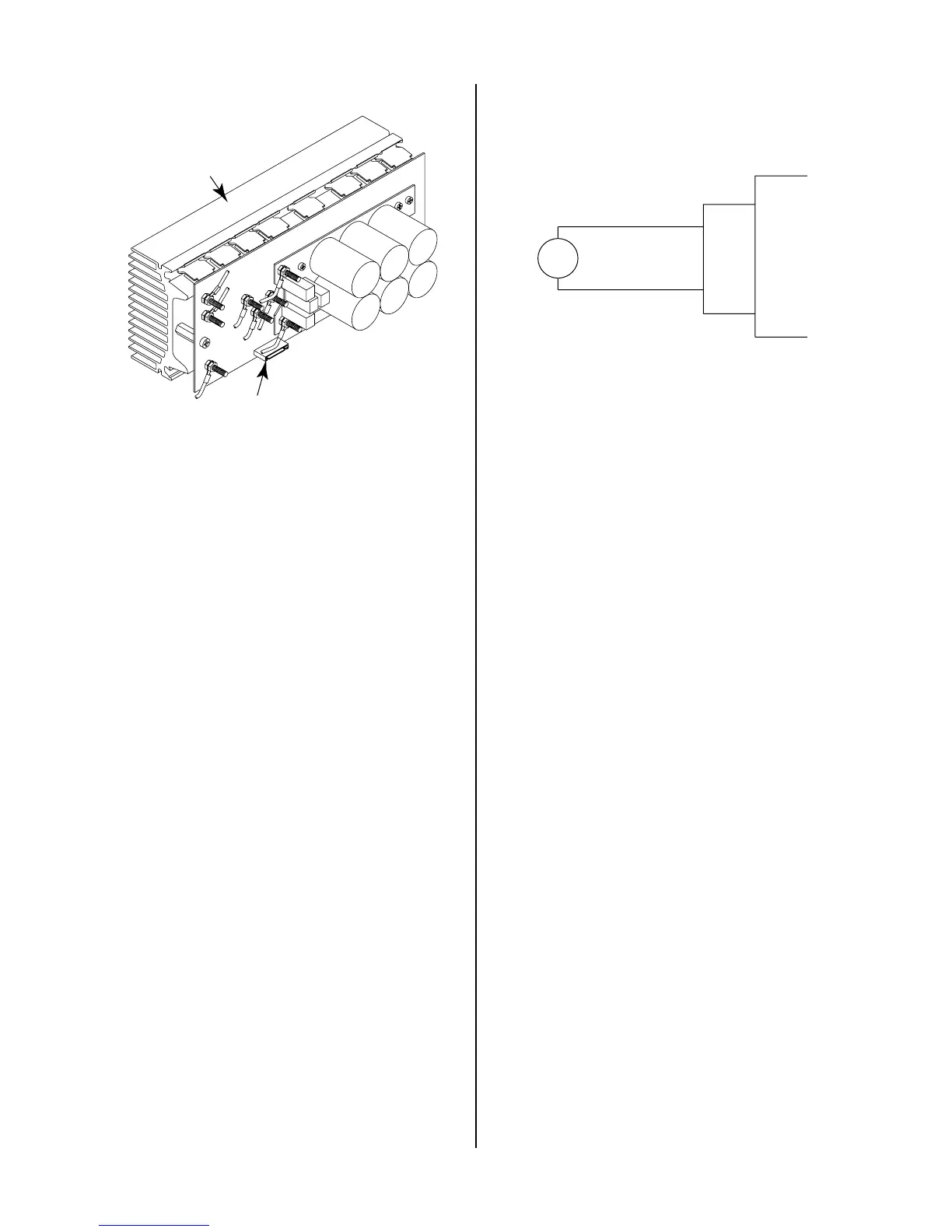Manual 0-2725 4-13 SERVICE TROUBLESHOOTING
A-01213
J6
FET/Heatsink and
Capacitor PC Board
Assembly
3. Place the front panel ON/OFF switch to ON.
4. Check status of the TEMP indicator. If indicator
has gone OFF, then remove power and replace the
Upper FET/Heatsink Assembly.
5. Place the front panel ON/OFF switch to the OFF
position.
6. Disconnect ribbon cable from the Lower FET/
Heatsink Assembly at J6.
7. Place the front panel ON/OFF switch to ON.
8. Check status of the TEMP indicator. If indicator
has gone OFF, then remove power and replace the
Lower FET/Heatsink Assembly.
9. Place the front panel ON/OFF switch to the OFF
position.
10. Reconnect the ribbon cables to the Upper and
Lower FET/Heatsink Assemblies at J6.
11. Place the front panel ON/OFF switch to ON.
12. If the front panel TEMP indicator is still ON, re-
place the Logic PC Board.
H. Gas Solenoid Circuit Test
Make the following voltage checks per the circuit dia-
gram and replace the faulty part as required.
A-01198
Gas
Solenoid
Wire #56
Wire #52
J2
4
10
Logic PC
Board
1. Check for 115 VAC from Wire #56 to wire #52 at
the gas solenoid.
If approximately 115 VAC replace solenoid.
If no voltage is present proceed to Step 2.
2. Measure for 115 VAC from J2-4 to J2-10 at the
Logic PC Board.
If voltage is not correct replace Logic PC Board.
I. Pilot Arc Circuit
Check across E23 to E24 at the Pilot Output PC Board.
There should be a diode drop across E23 to E24 in one
direction and an open in the other.
If shorted remove the wires at E23 and E24 at the Pilot
Output PC Board and check again.
Replace Pilot Output PC Board if shorted from E23 to
E24 (with wires #17 and #16 removed).
J. FET/Heatsink Circuit Tests
The FET/Heatsink circuit tests require various checks to
isolate the possible fault to the FET/Heatsink Assembly.
There are several internal indicators (LED's) on both the
Logic PC Board and the Gate Drive PC Board to help in
troubleshooting.
The indicators on the Logic PC Board as follows:
