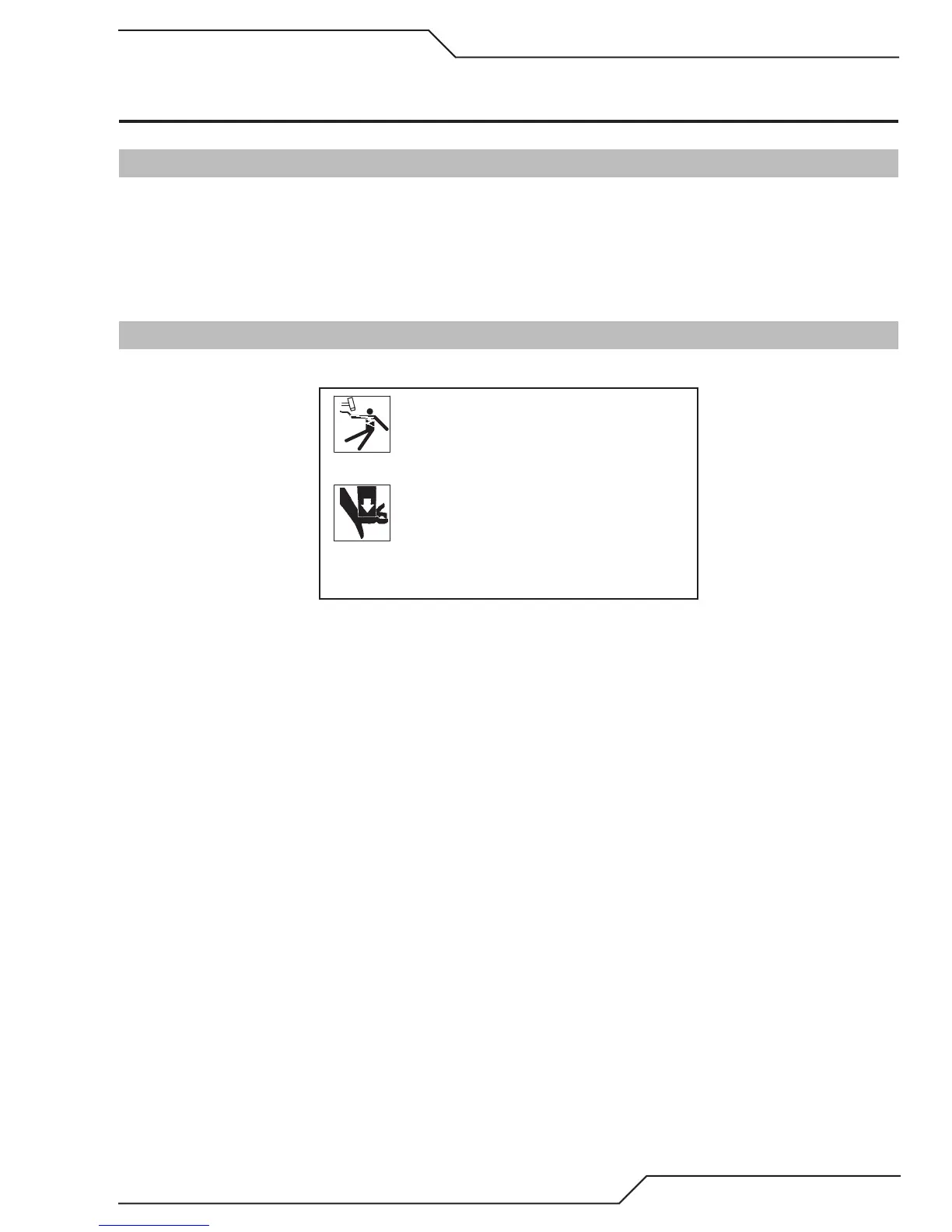CUTMASTER 60i
Manual 0-5475 INSTALLATION
3-1
SECTION 3 SYSTEM:
INSTALLATION
3.01 Unpacking
1. Use the packing lists to identify and account for each item.
2. Inspect each item for possible shipping damage. If damage is evident, contact your distributor and / or
shipping company before proceeding with the installation.
3. Record Power Supply and Torch model and serial numbers, purchase date and vendor name, in the infor-
mation block at the front of this manual.
3.02 Lifting Options
The Power Supply includes handles for hand lifting only. Be sure unit is lifted and transported safely and securely.
WARNING
Do not touch live electrical parts.
Disconnect input power cord be-
fore moving unit.
FALLING EQUIPMENT can cause
serious personal injury and can
damage equipment.
HANDLES are not for mechanical
lifting.
• Only persons of adequate physical strength should lift the unit.
• Lift unit by the handles, using two hands. Do not use straps for lifting.
• Use optional cart or similar device of adequate capacity to move unit.
• Place unit on a proper skid and secure in place before transporting with a fork lift or other vehicle.
