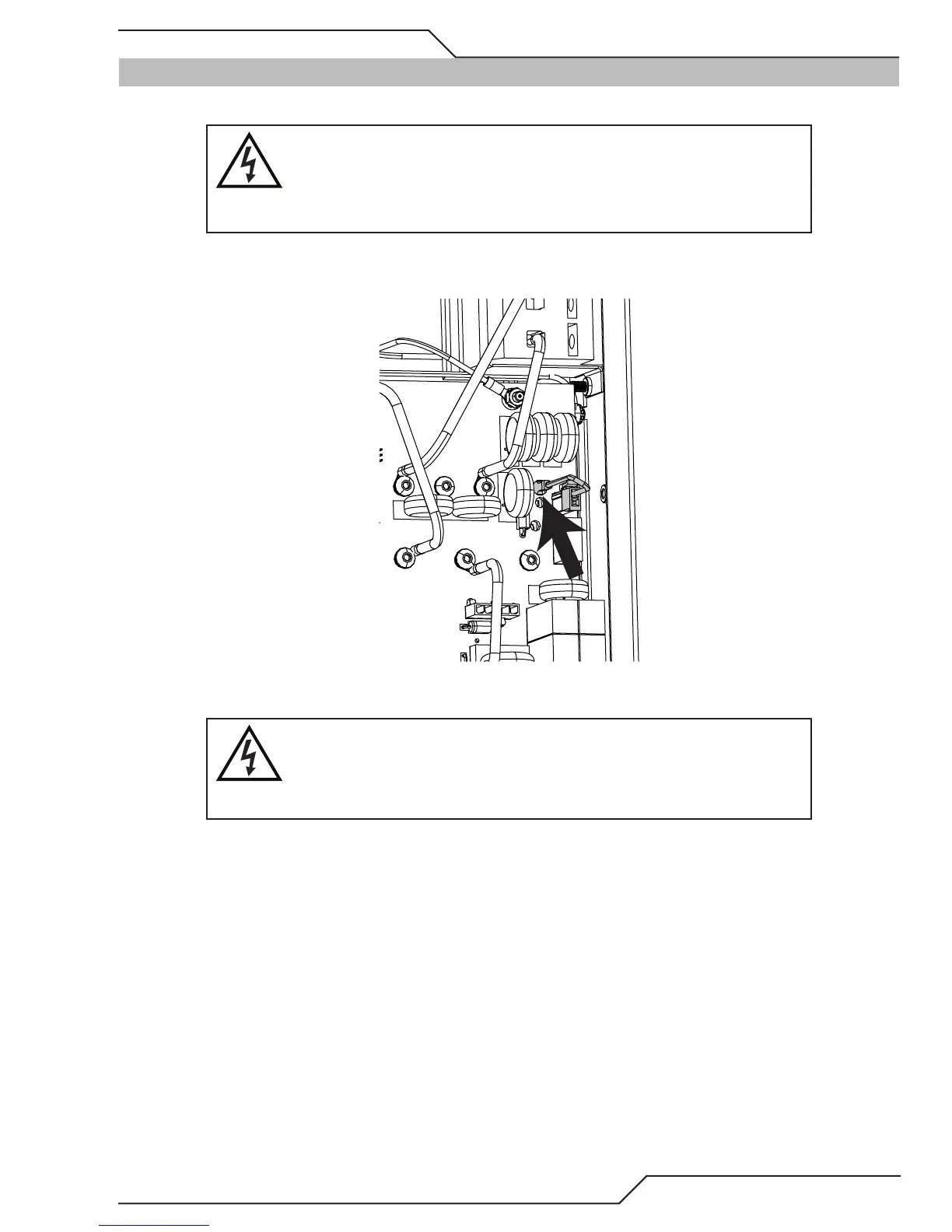CUTMASTER 60i
Manual 0-5475 SERVICE
5-19
5.08 Power ON Advanced Troubleshooting
Power on tests.
WARNING!
Only qualified technicians using the proper equipment should attempt these
tests. In all cases when advised to remove power to disconnect or replace
something wait for at least one minute for capacitors to bleed down before
touching internal parts.
Important: Before applying power check that the Inrush SCR gate connector (J301) is present and its Faston connec-
tor properly connected to the gate terminal of the bridge rectifier. Especially important if the Bias board has been
replaced.
Art # A-13300
Refer to the operators’ manual or the “Quick Start “guide (steps 1-4) for connecting work lead, torch, gas and power.
Plug the power cord into the proper voltage that matches the cord connector.
WARNING!
Units with the single phase NEMA 50-6 plug should be connected to 208-230
VAC. To operate at 480V a different plug will be required. Do not use NEMA50-6
plug to connect the unit to 480V supply..
It is preferred to have a switched outlet so the unit can be plugged in with the outlet de-energized but in any case
make sure the rear panel circuit breaker is off then plug in the power cord.
Measuring voltages: