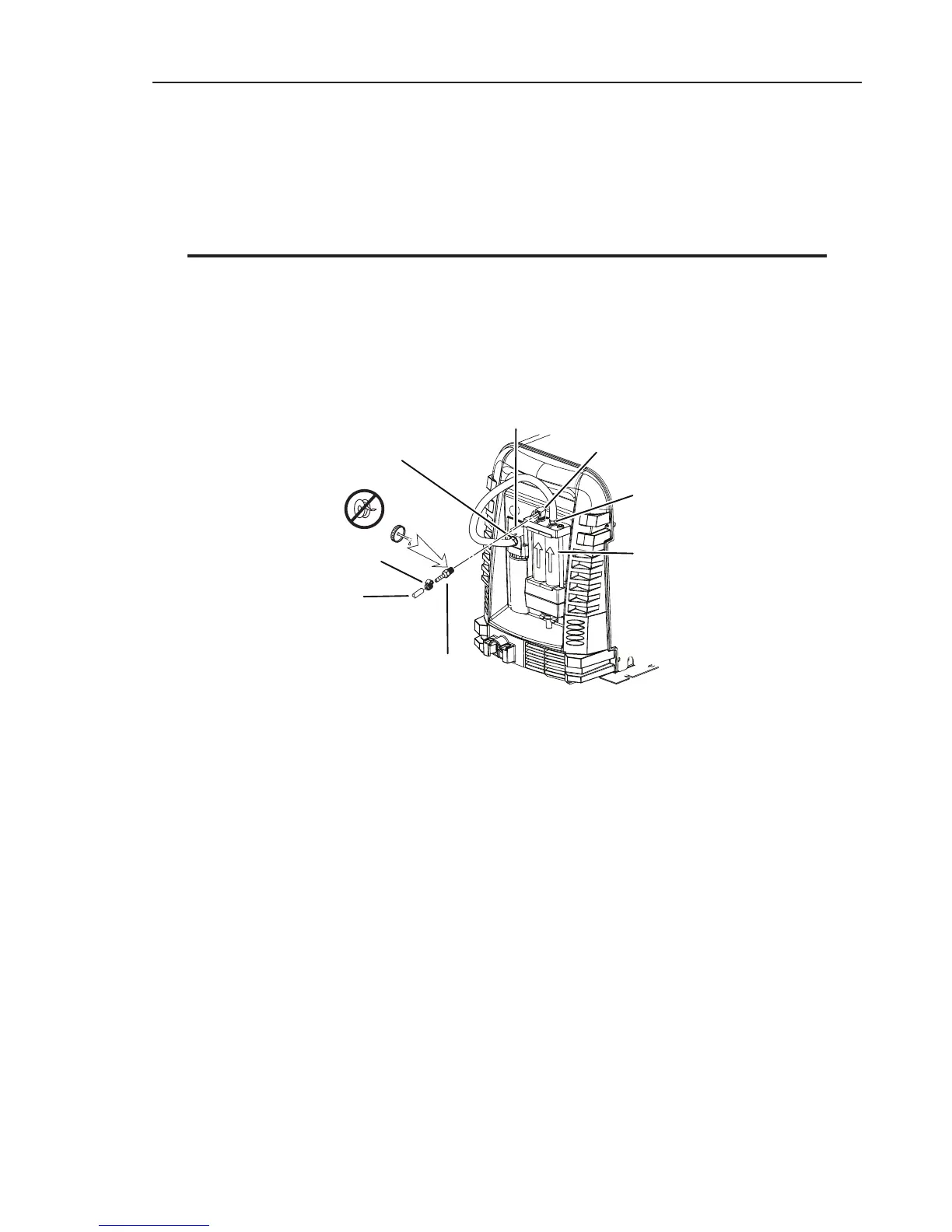CUTMASTER 35mm, 40mm
Manual 0-5118 3-5 INSTALLATION
Installing Optional Two - Stage Air Filter Kit
This optional two - stage air line lter is also for use on compressed air shop systems. Filter re-
moves moisture and contaminants to at least 5 microns.
Connect the air supply as follows:
1. Attach the Two Stage Filter bracket to the back of the power supply per instructions supplied
with the lter assembly.
NOTE
For a secure seal, apply thread sealant to the fitting threads according to manufacturer's instructions. Do Not
use Teflon tape as a thread sealer as small particles of the tape may break off and block the small air passages
in the torch.
2. Connect the two stage lter outlet hose to the inlet port of the Regulator / Filter Assembly.
3. Use customer - supplied ttings to connect the air line to the Filter. A 1/4 NPT to 1/4" hose
barbed tting is shown as an example.