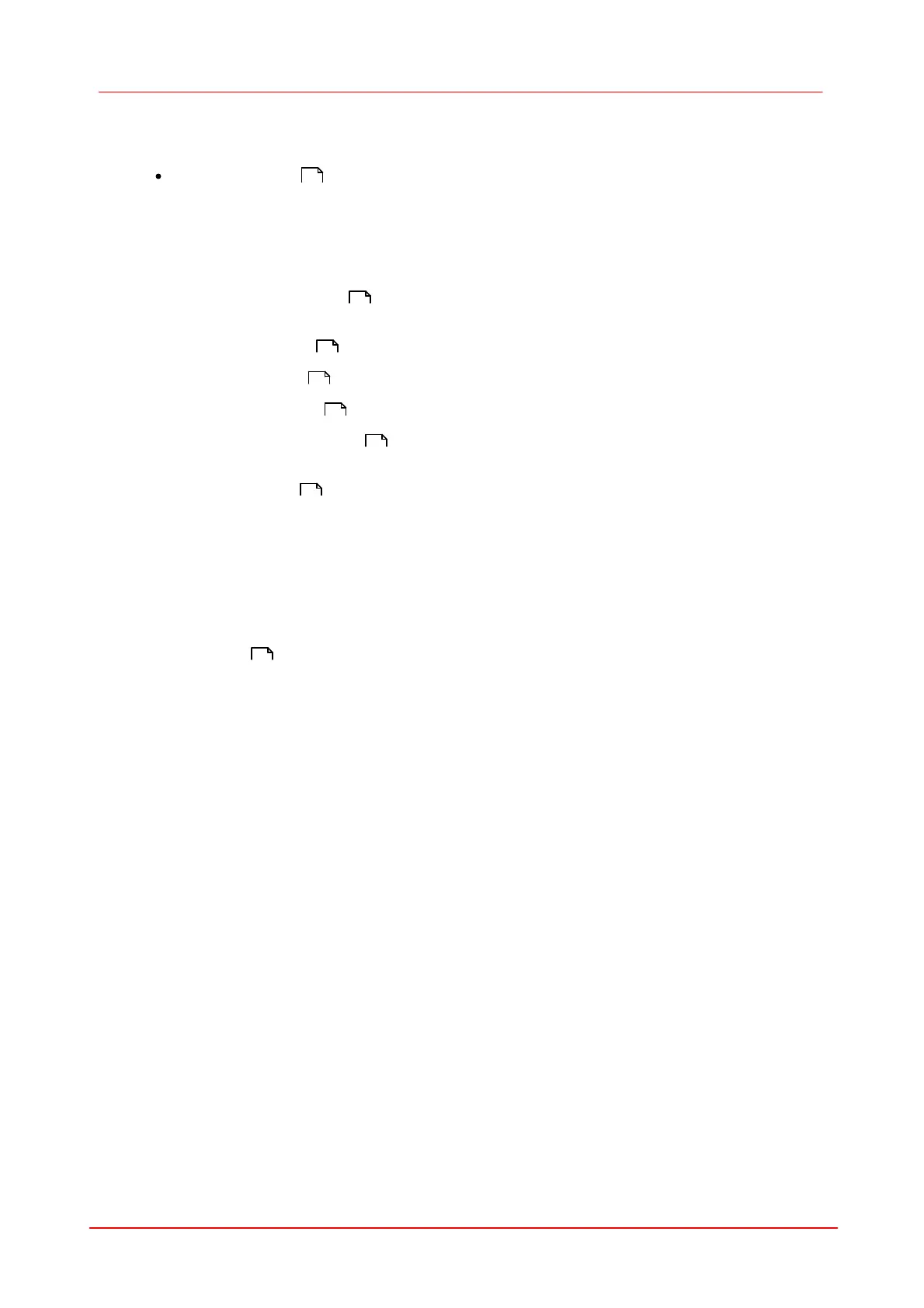114 DCx camera
© 2010 Thorlabs
7.2.6
Using Inputs and Outputs
The DCU cameras have one or more digital inputs and outputs designed for different purposes.
Input/output control : Here, you will find functions for setting the DCU camera's I/Os and for
using the trigger and flash modes.
7.2.6.1
Input / Output Control
With these functions you can use the camera's digital in-/outputs for trigger and flash control.
Enables the digital input for trigger operation or returns the applied
signal level.
Sets the digital output for flash control or a static output level.
Sets the delay and power-on time of the flash output.
Sets the trigger signal delay time.
is_GetGlobalFlashDelays()
Determines the delay and power-on times of the flash output to
obtain a global shutter effect when using rolling shutter sensors.
Simulates a trigger signal in hardware trigger mode.
With these commands you can activate additional functions or use GPIOs on some DCU camera
cameras.
Sets the additional digital outputs (GPIO).
Defines each port as a digital input or output (GPIO).
Toggles the colour of the status LED for the USB DCU camera camera
series.
114
253
257
255
289
171
145
274
