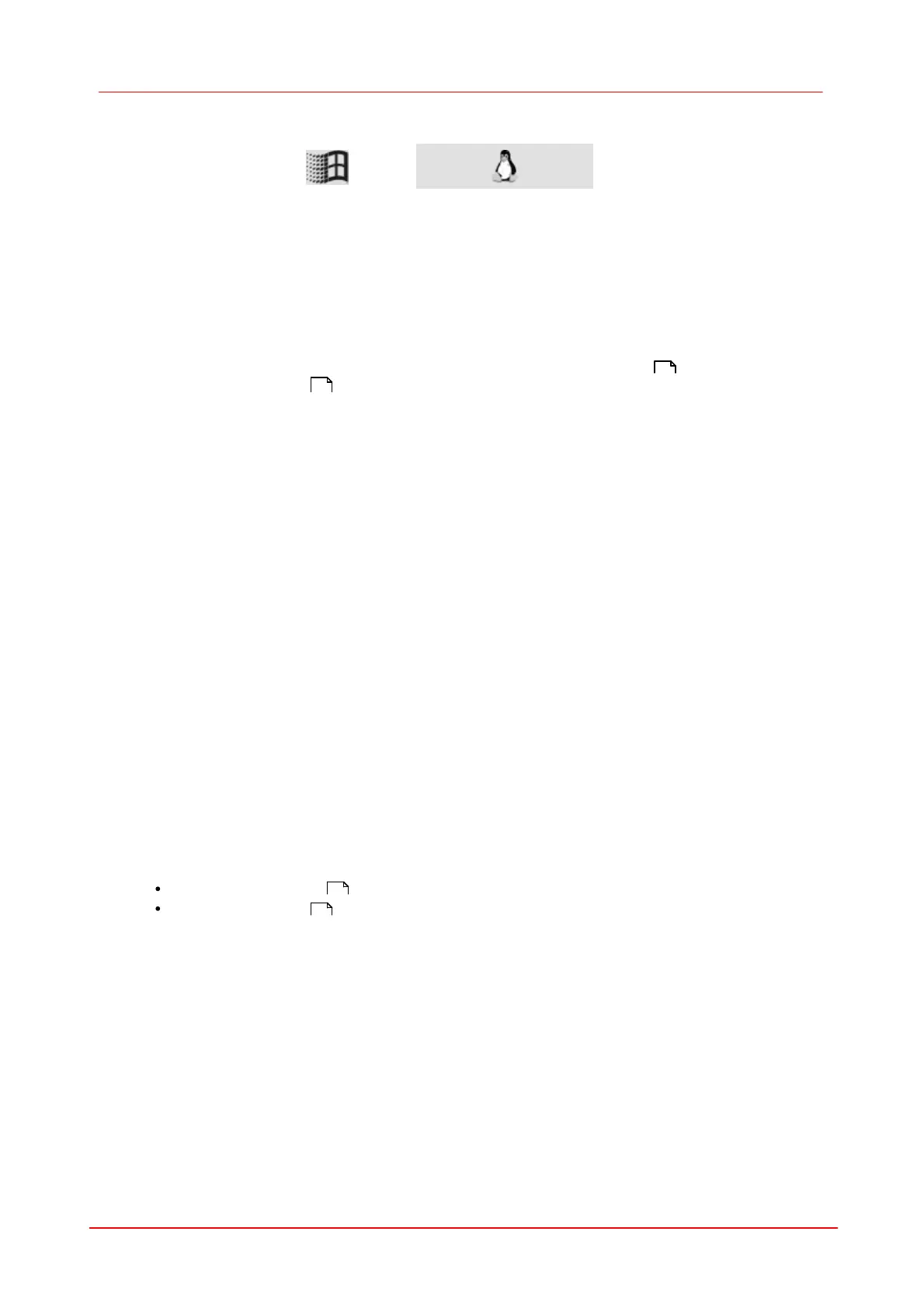216 DCx camera
© 2010 Thorlabs
7.3.67
is_SaveParameters
Syntax
INT is_SaveParameters (HIDS hCam, const IS_CHAR* pFilename)
Description
is_SaveParameters() saves the current camera parameters to an ini file or to the EEPROM of the
camera. You can load saved parameters using the is_LoadParameters() function. The DCx
camera Parameter File section in the Appendix describes the structure of a DCx camera ini file.
Input Parameters
Pointer to a filename You can either pass an absolute or a relative path. For
internal parameter sets, these are
"\\cam\\set1" or "/cam/set1", or "\\cam\\set2" or "/cam/set2",
respectively.
If NULL is passed, the "Save as" dialogue will be displayed..
You can save two parameter sets in the non-volatile EEPROM of the camera using specific
filenames:
"\\cam\\set1" or "/cam/set1"
"\\cam\\set2" or "/cam/set2"
Return Values
Function executed successfully
Related Functions
is_LoadParameters()
is_CameraStatus()
202
351
202
121
