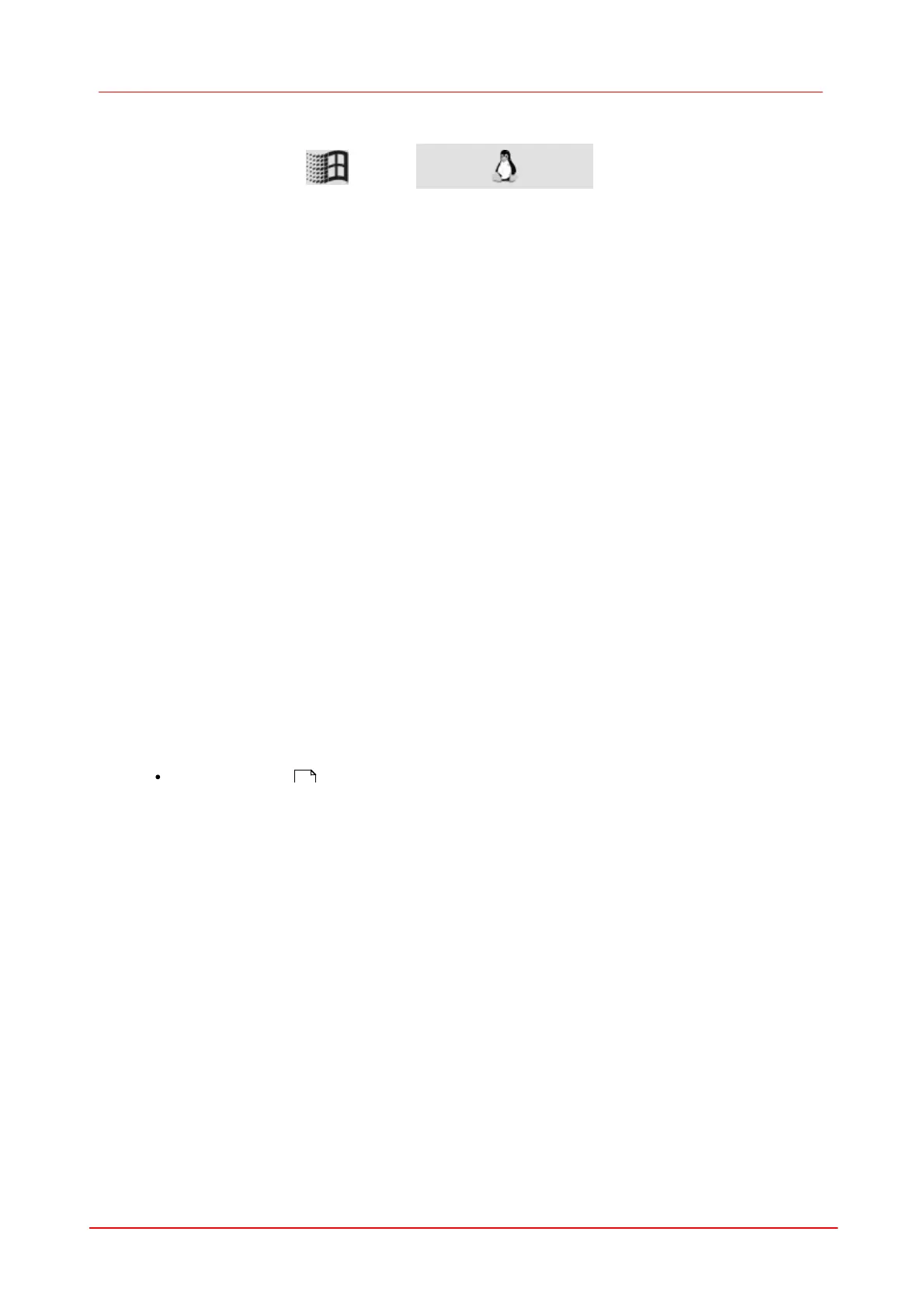139SDK (Software development Kit)
© 2010 Thorlabs
7.3.11
is_EnableAutoExit
Syntax
INT is_EnableAutoExit (HIDS hCam, INT nMode)
Description
is_EnableAutoExit() enables automatic closing of the camera handle after a camera has been
removed on-the-fly. Upon closing of the handle, the entire memory allocated by the driver will be
released.
Input Parameters
Enables automatic closing.
Disables automatic closing.
Returns the current setting.
Return Values
Function executed successfully
Current setting when used together
with IS_GET_AUTO_EXIT_ENABLED
Related Functions
is_ExitCamera()
143
