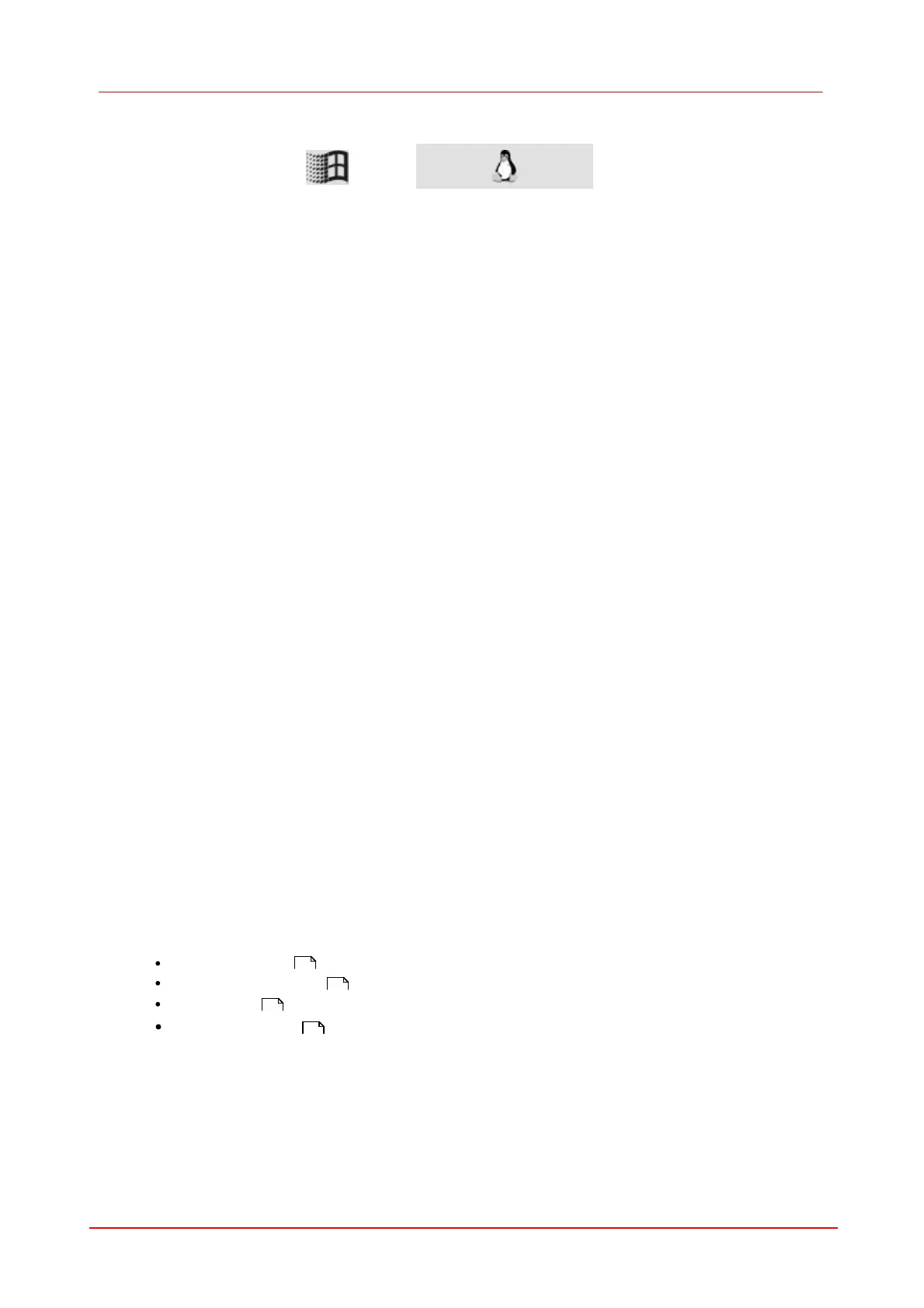279SDK (Software development Kit)
© 2010 Thorlabs
7.3.99
is_SetRopEffect
Syntax
INT is_SetRopEffect (HIDS hCam, INT effect, INT param, INT reserved)
Description
is_SetRopEffect() enables functions for real-time image geometry modification (Rop = raster
operation).
Input Parameters
Mirrors the image along the horizontal axis.
IS_SET_ROP_MIRROR_LEFTRIGHT
Mirrors the image along the vertical axis.
Depending on the sensor, this operation is performed in
the camera or in the PC software.
Returns the current settings.
Turns the Rop effect on / off.
0 = Turn off
1 = Turn on
Reserved. 0 must be passed.
Return Values
Function executed successfully
Current setting when used together with
IS_SET_ROP_EFFECT
Camera is in standby mode, function not allowed.
Related Functions
is_SetBinning()
is_SetSubSampling()
is_SetAOI()
is_SetImagePos()
231
284
219
271
