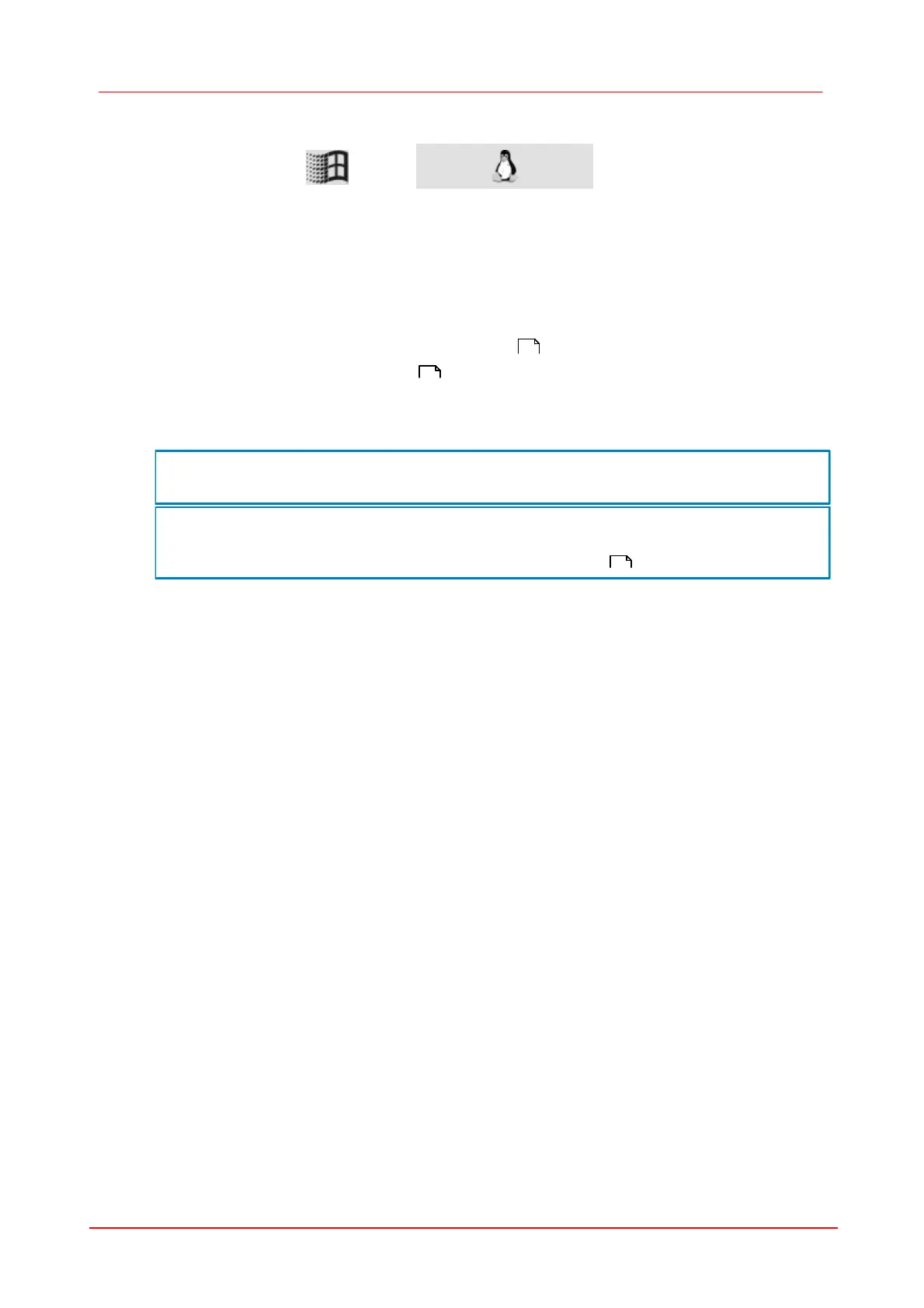264 DCx camera
© 2010 Thorlabs
7.3.92
is_SetHardwareGain
Syntax
INT is_SetHardwareGain (HIDS hCam, INT nMaster,
INT nRed, INT nGreen, INT nBlue)
Description
is_SetHardwareGain() controls the sensor gain channels. These can be set between 0% and
100% independently of of each other. The actual gain factor obtained for the value 100% depends on
the sensor and is specified in Specifications: Sensors chapter.
You can use the is_GetSensorInfo() function to query the available gain controls.
Depending on the time when the gain settings are changed, these changes might only become
effective when the next image is captured.
Enabling hardware gain increases not only the image brightness, but also the image noise. We
recommend to use gain values below 50 for normal operation.
The default setting values for the red, green and blue channel gain factors depend on the colour
correction matrix that has been set. If you select a different colour correction matrix, the returned
default values might change (see also is_SetColorCorrection() ).
402
182
239
