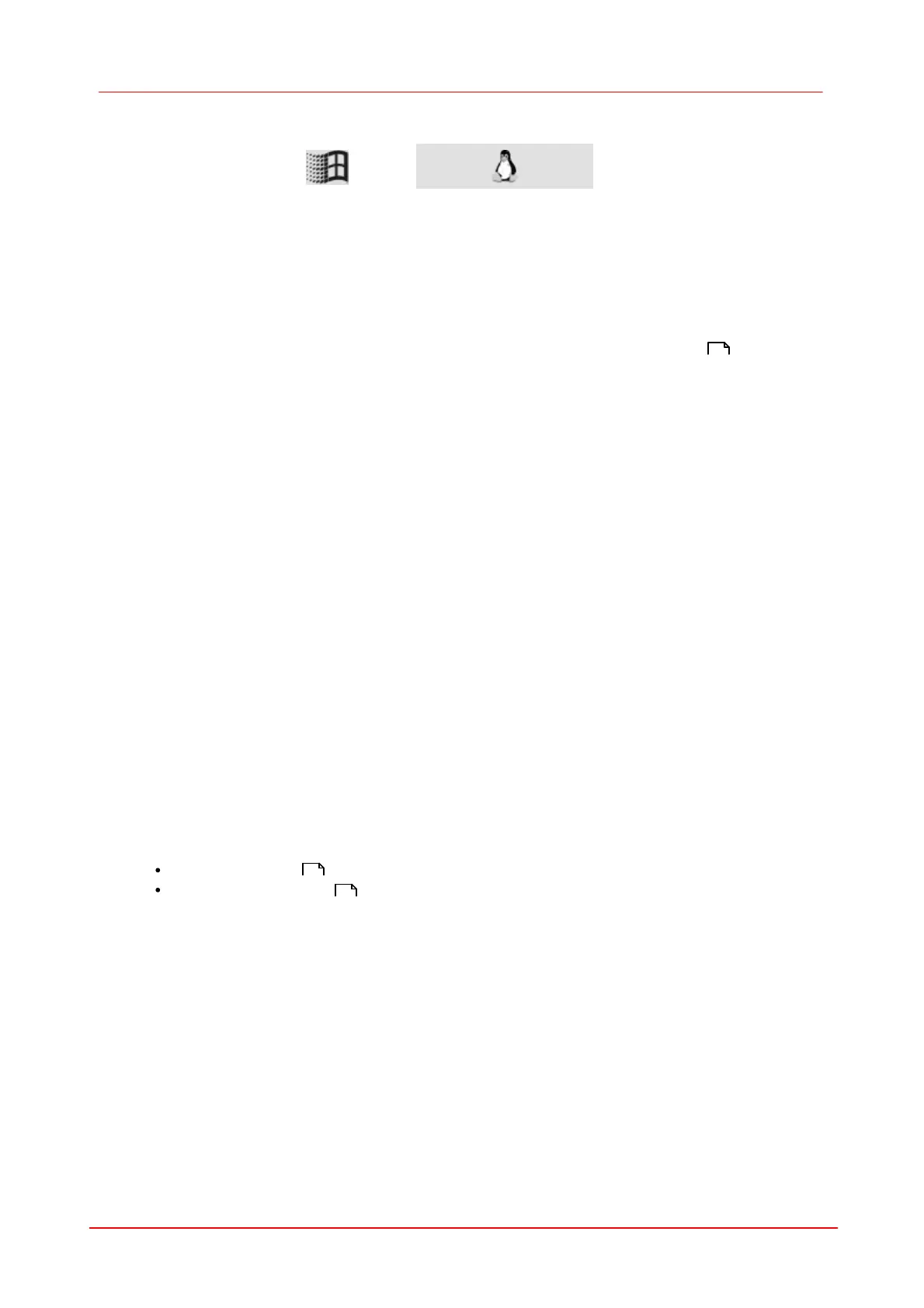198 DCx camera
© 2010 Thorlabs
7.3.52
is_IsVideoFinish
Syntax
INT is_IsVideoFinish (HIDS hCam, BOOL* pbo)
Description
Using is_IsVideoFinish(), you can check whether an image has been captured and stored
completely in the image memory. This function is helpful if the is_FreezeVideo() function was
called with the IS_DONT_WAIT parameter.
By setting the *pbo==IS_TRANSFER_FAILED parameter before calling is_IsVideoFinish(), you
can also check whether a transfer or post-processing error occurred.
Input Parameters
By setting *pbo != IS_TRANSFER_FAILED before calling the function, pbo
contains the following digitising status:
IS_VIDEO_NOT_FINISH = Digitising of the image is not completed yet.
IS_VIDEO_FINISH = Digitising of the image is completed.
By setting *pbo == IS_TRANSFER_FAILED before calling the function, pbo
contains the following digitising status:
IS_VIDEO_NOT_FINISH = Digitising of the image is not completed yet.
IS_VIDEO_FINISH = Digitising of the image is completed.
IS_TRANSFER_FAILED = Transfer error or conversion problem (e.g. destination
memory is invalid)
Return Values
Function executed successfully
Related Functions
is_FreezeVideo()
is_HasVideoStarted()
148
148
191
