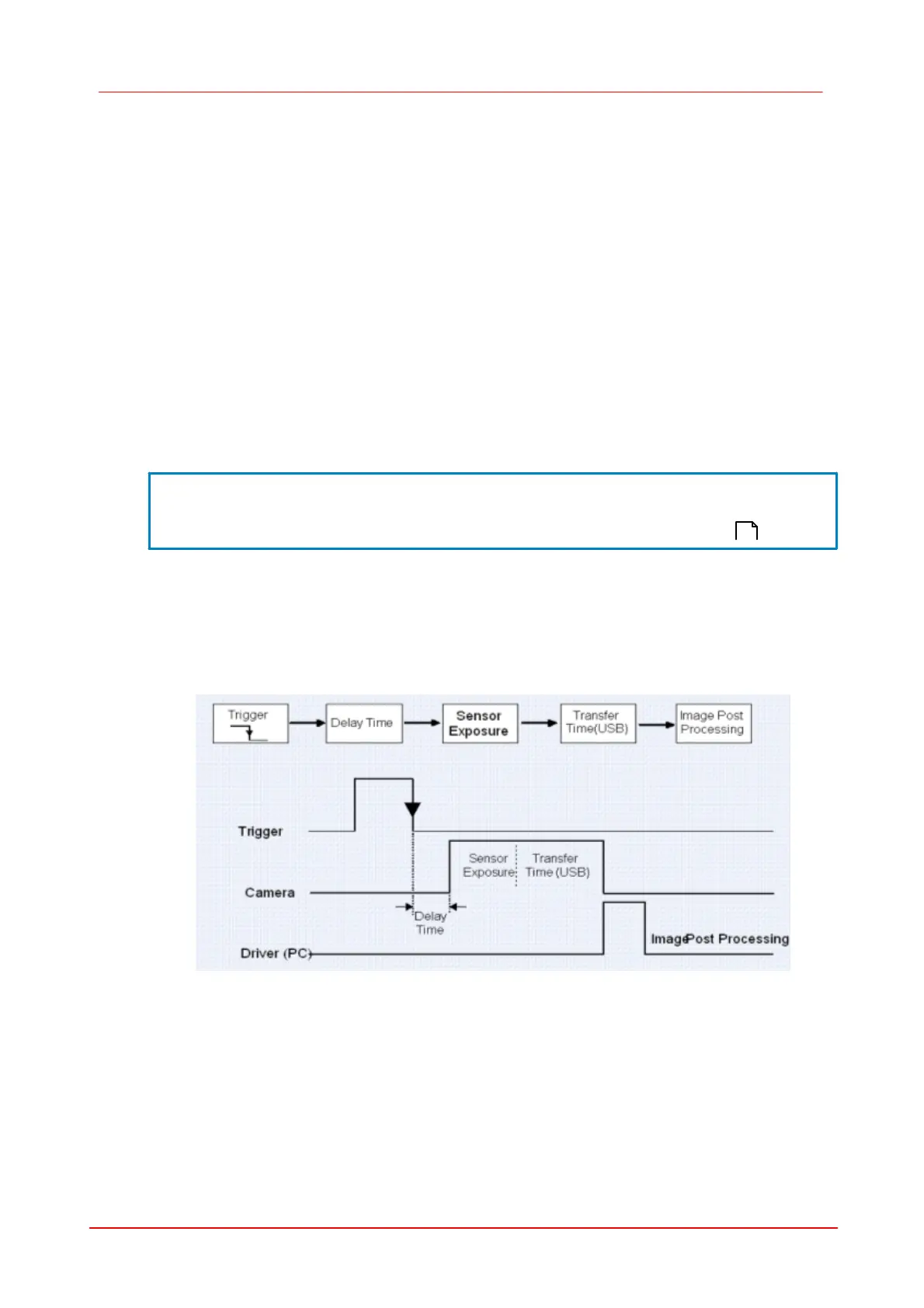375Camera Basics
© 2010 Thorlabs
9.8
Digital input/output
DCU cameras provide a digital input and a digital output. These are available via the nine pin micro
Sub-D connector on the back of the camera. The digital input/output can be used for different
purposes.
9.8.1
Digital input (trigger)
In triggered mode the image acquisition of the DCU camera can be started by an external event. For
this purpose a digital signal has to be applied to the digital input of the camera. The user can define
whether the camera reacts to the rising or falling edge of the digital signal. After an internal delay
time the sensor is exposed with the specified exposure time. The captured image is subsequently
transferred to the PC.
HINT
The delay time is due to internal camera switching times and depends on sensor
type and specified parameters. It is in each case below 100 µs. Precise values for
the camera delay times can be found in chapter Technical Data .
The camera is ready to process the next trigger event after the transfer of the image to the PC is
finished. Trigger events which occur during image exposure or transfer are ignored. An internal
counter records the number of ignored trigger events and can be read out from the PC.
The status of the digital input can be queried by software. So, the input can be used for multiple
purposes.
Figure 70 Trigger input time flow
402
