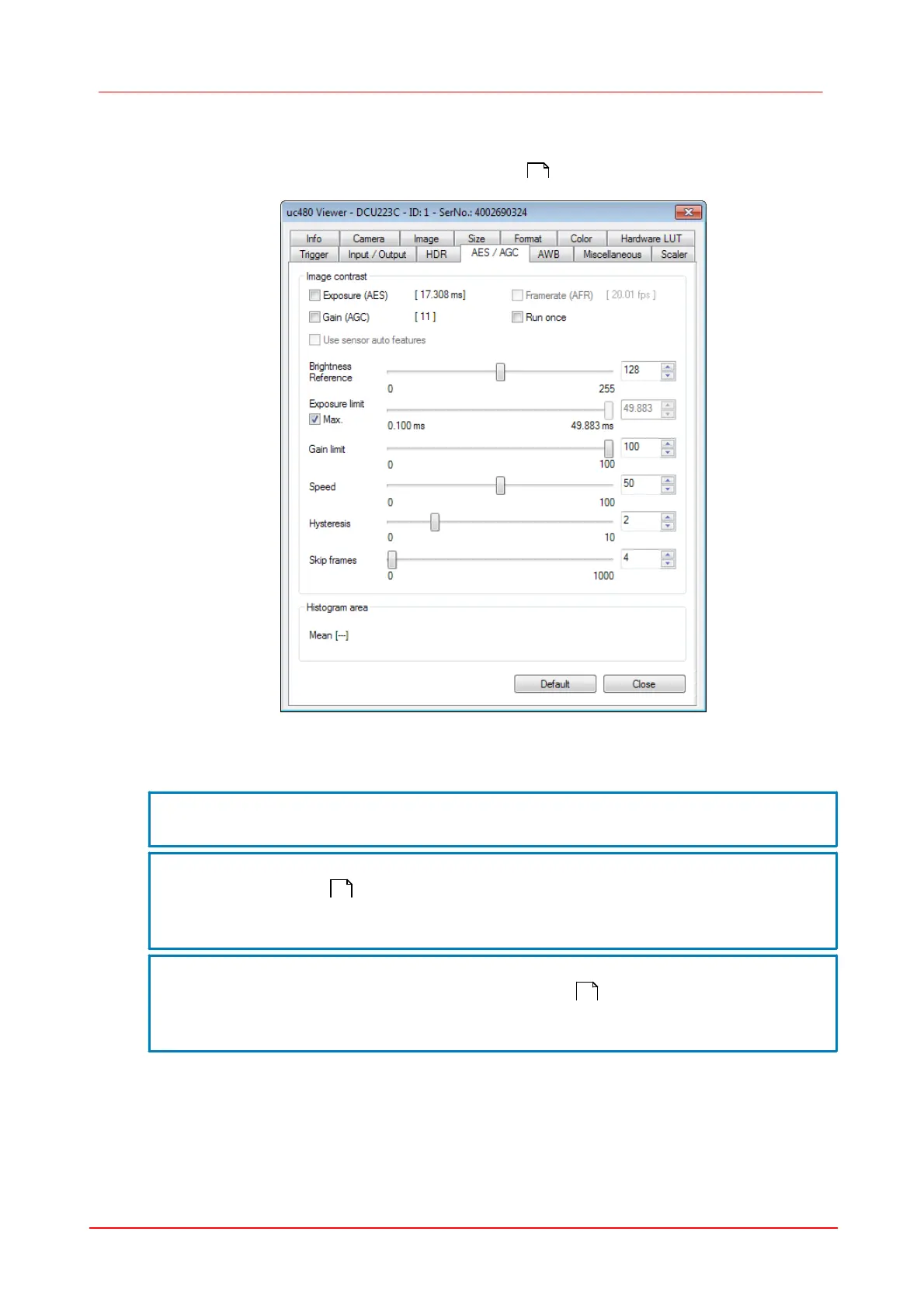63Camera viewer (uc480Viewer)
© 2010 Thorlabs
6.4.9
AES/AGC
On this tab, you can set parameters for automatically adjusting the exposure time and sensor gain
of your DCx camera (see also Automatic Image Control ).
Figure 27: Properties – AES/AGC/AFR
NOTE
Auto Exposure Shutter (AES) automatically adjusts image brightness based on the
exposure shutter setting. Long exposure times may cause motion blur.
Auto Gain Control (AGC) automatically adjusts image brightness based on the
hardware gain control setting of the camera sensor . You can activate this function
in addition to AES if ambient light conditions are poor. High gain settings may cause
artifacts.
Auto Frame Rate (AFR) adjusts the frame rate to allow longer exposure times (see
also Pixel Clock, Frame Rate and Exposure Time ). Selecting this check box
might decrease the frame rate substantially. This function is only available when AES
is active.
Image contrast
70
372
370
