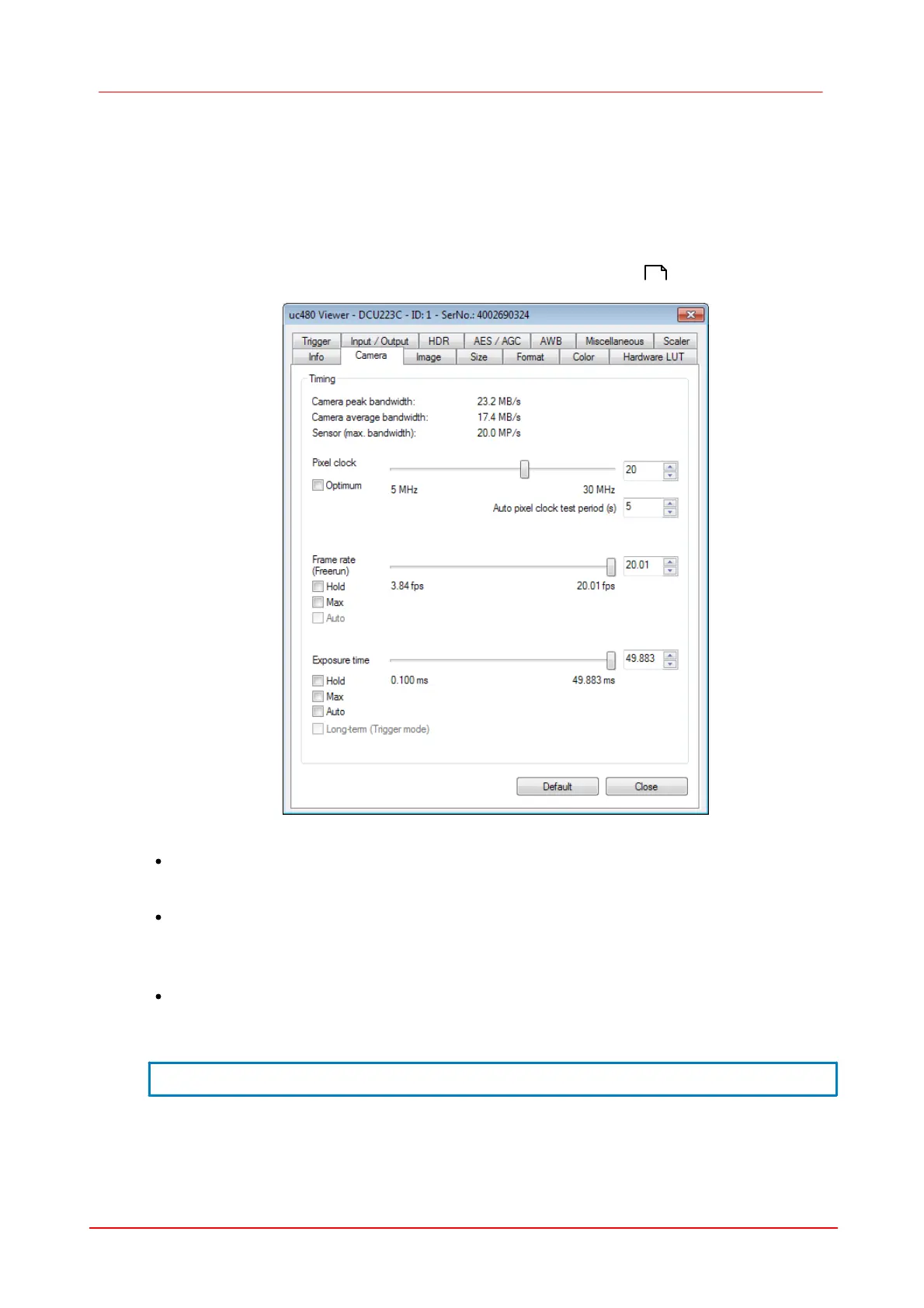46 DCx camera
© 2010 Thorlabs
6.4
Camera Options and Settings
You can test the functional scope of the camera through the "uc480 Viewer" menu. The adjustment
possibilities shown here have been set up on the basis of the respective functions of the library.
6.4.1
Camera
This tab provides parameters for settings the pixel clock frequency, frame rate and exposure time for
your DCx camera (see also Pixel Clock, Frame Rate and Exposure Time ).
Figure 19: Camera viewer (uc480Viewer) - Camera
Camera peak bandwidth
Maximum required bandwidth in MB/sec (peak load). This value is displayed in red if the available
USB bandwidth is exceeded.
Camera average bandwidth
Required average bandwidth in MB/sec.
The average bandwidth is calculated from the following data: Image size, image format, frame rate,
and interface-related protocol overhead.
Sensor (max. bandwidth)
Maximum data volume in Mpixels/sec created by the sensor.
NOTE
With USB cameras, the upper limit depends on the USB chipset on the mainboard/
370
