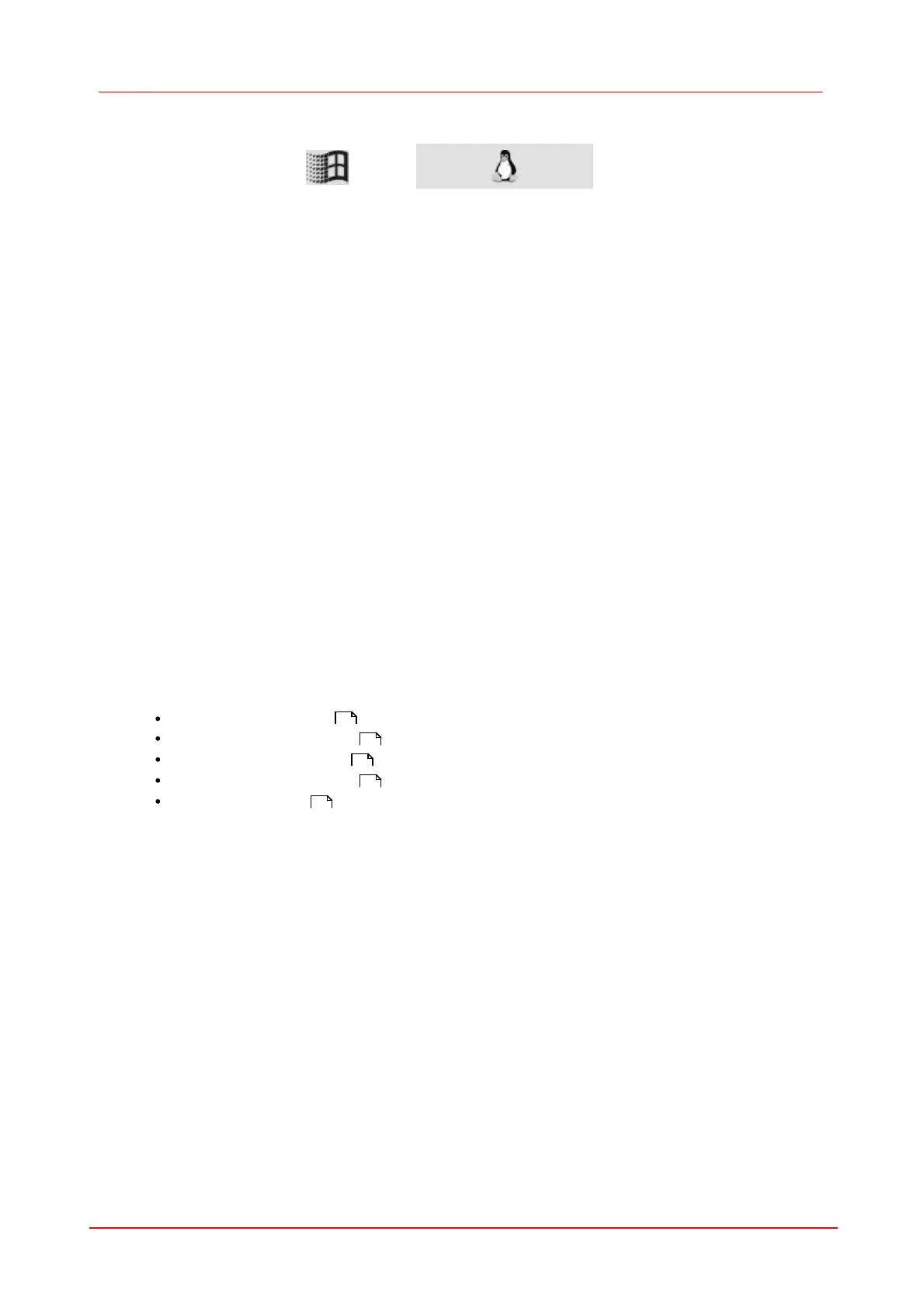167SDK (Software development Kit)
© 2010 Thorlabs
7.3.31
is_GetExposureRange
Syntax
INT is_GetExposureRange (HIDS hCam,
double* min,double* max, double* intervall)
Description
Using is_GetExposureRange(), you can query the exposure values (in milliseconds) available for
the currently selected timing (pixel clock, frame rate). The available time values are comprised
between min and max and can be set in increments defined by the intervall parameter.
Input Parameters
Returns the minimum available exposure time.
Returns the maximum available exposure time.
Returns the increment you can use to change the image exposure time.
Return Values
Function executed successfully
Related Functions
is_SetExposureTime()
is_GetPixelClockRange()
is_GetFrameTimeRange()
is_GetFramesPerSecond()
is_SetFrameRate()
251
181
169
168
259
