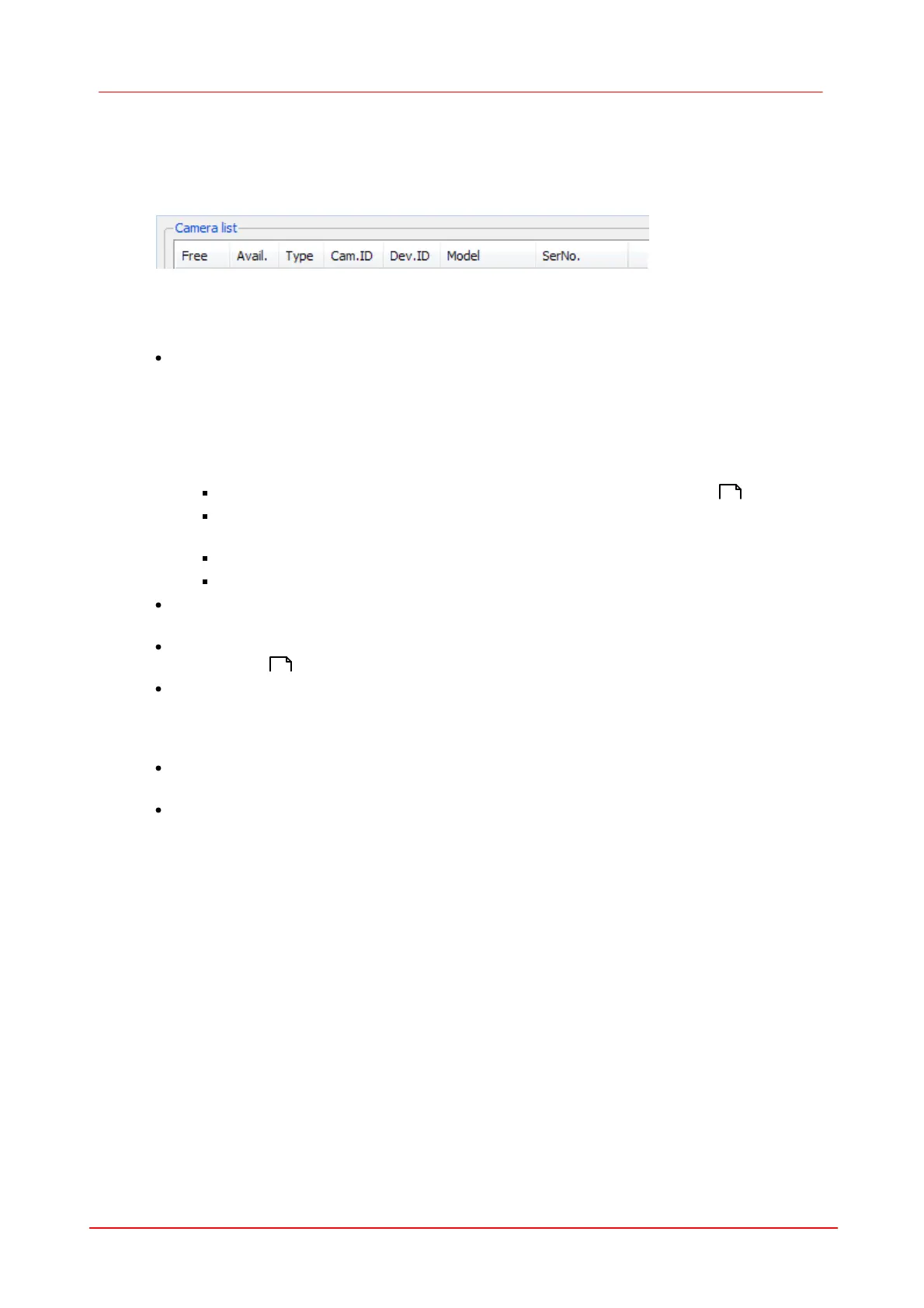28 DCx camera
© 2010 Thorlabs
5.1
Camera List
When a camera is activated (switched on or connected to the PC), it appears in the camera list of
the uc480 Camera Manager after a few seconds.
Figure 9 uC480 Camera Manager - Camera List
The data shown in the camera list can be sorted in ascending or descending order by left-clicking on
the respective column header.
Free/Avail.
Free indicates whether a camera is currently in use.
Avail. (Available) indicates whether a camera can be opened by this computer with the current
setup (computer and camera).
Cameras shown with a red x are currently in use (Free = No) and are not available (Avail. = No).
Cameras shown with an exclamation mark are not in use, but are currently unavailable for various
reasons, such as:
The camera is not compatible with the driver. Please contact Tech Support .
The driver has not properly detected (initialized) the camera. Please disconnect the camera
from the PC and then reconnect it.
The camera is currently being removed from the Manager.
The camera reports that it is Not operational.
Type
This column indicates the camera type (USB)
Cam.ID
The camera ID assigned by the user.
Dev.ID
Unique device identifier sequentially assigned by the system. Device IDs are assigned for USB
cameras from 1 to 1000. After deactivating a DCx camera (switching it off or disconnecting it from
the network), the device ID is no longer valid and can be assigned again by the system.
Model
Model name of the camera
SerNo.
Serial number of the camera.
414
31
