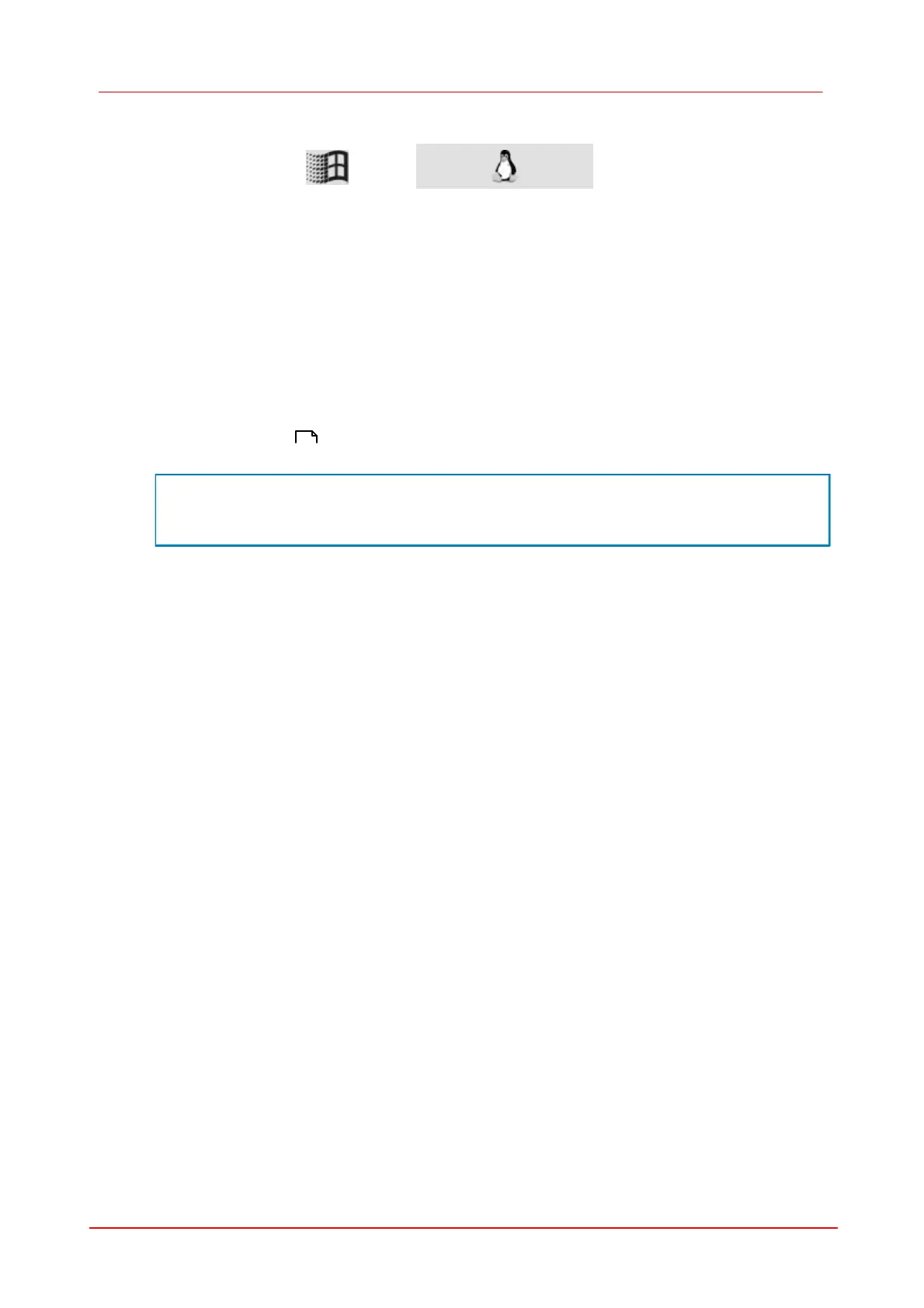275SDK (Software development Kit)
© 2010 Thorlabs
7.3.97
is_SetOptimalCameraTiming
Syntax
INT is_SetOptimalCameraTiming (HIDS hCam,
INT Mode, INT Timeout, INT* pMaxPxlClk,
double* pMaxFrameRate)
Description
Using is_SetOptimalCameraTiming(), you can determine the highest possible pixel clock
frequency for the current configuration. This function sets the pixel clock for which no transfer errors
will occur during the Timeout period. Moreover, it returns the highest frame rate available for this
pixel clock frequency. is_SetOptimalCameraTiming() can only be executed in free-run mode (
is_CaptureVideo() ). If the return value is ? IS_SUCCESS, no clock setting will be made.
The function should be executed in a separate thread and run in the background to allow for the
computational load caused by additional colour conversions, etc. Otherwise, it will not able to
return the optimum values.
Input Parameters
The function makes one attempt to determine the optimum pixel
clock and returns immediately.
Sets the period (in milliseconds) during which no transfer error
may occur. The adjustable range is between 4 and 20 seconds.
The higher the value you set for this parameter, the more stable
the determined pixel clock value will be. This, in turn, increases
the runtime of the function correspondingly.
Returns the maximum pixel clock frequency (in MHz).
Returns the maximum frame rate (in fps).
Return Values
Function executed successfully
Automatic exposure is active.
The Timeout input parameter is not correct.
The camera is operating in trigger mode.
124
