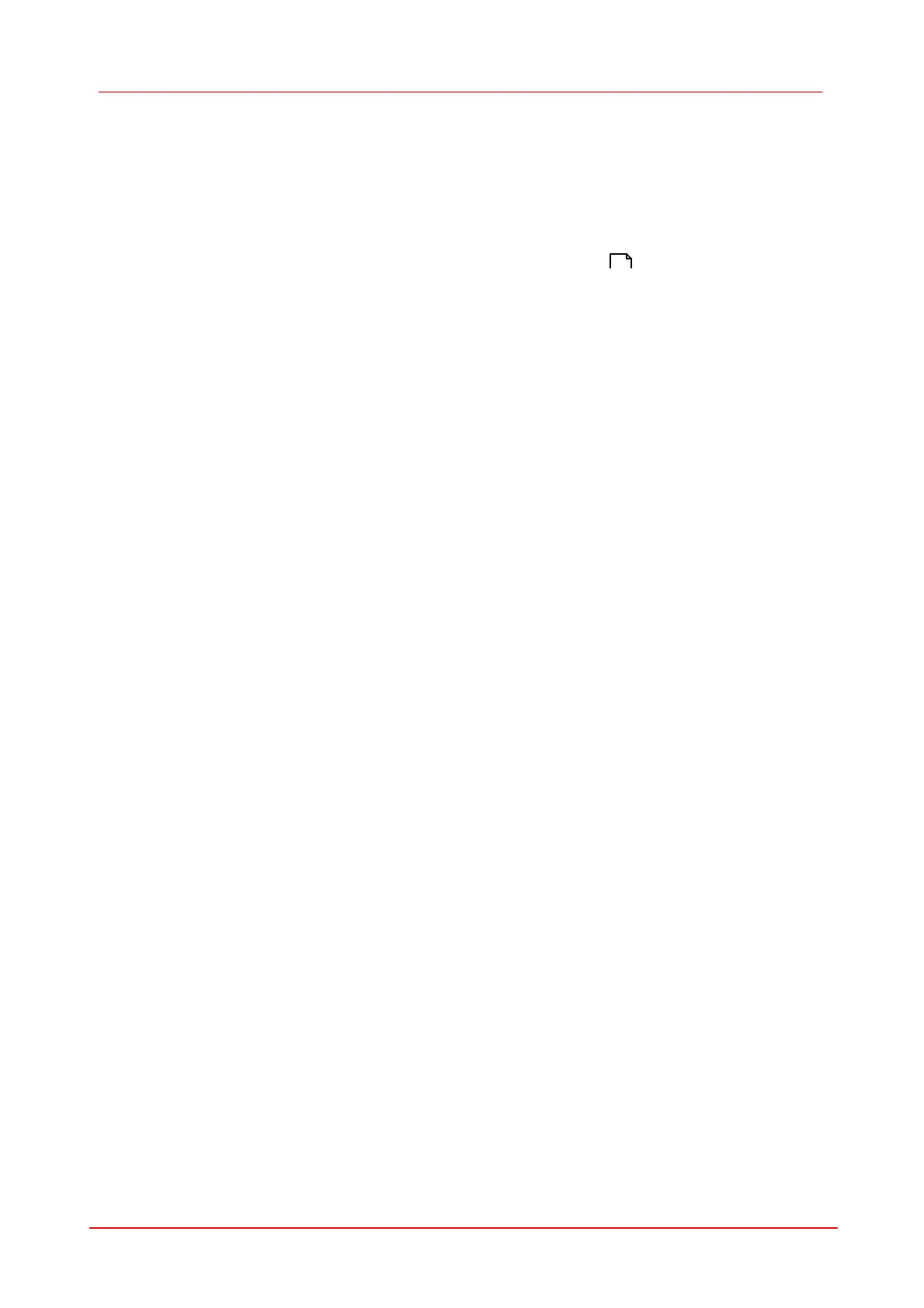235SDK (Software development Kit)
© 2010 Thorlabs
Input Parameters
IS_BL_COMPENSATION_DISABLE
Disables automatic black level correction. The offset
value is used as black level instead. This mode is only
supported by DCC1545M camera.
IS_BL_COMPENSATION_ENABLE
Enables automatic black level correction. The offset
value is added to the automatic black level value.
Returns the current mode.
Returns the currently set value for offset.
Returns the default mode.
Returns the default value for offset.
Returns the supported modes.
Possible values:
IS_BL_COMPENSATION_ENABLE
The sensor supports automatic black level correction.
IS_BL_COMPENSATION_OFFSET
For the sensor used, it is also possible to set the offset
manual.
The nEnable parameter is ignored.
Contains the offset value used for compensation. Valid
values are between 0 and 255.
The offset parameter is ignored.
Reserved. 0 must be passed.
Return Values
Function executed successfully
Supported modes when used together with
IS_GET_BL_SUPPORTED_MODE
Current mode when used together with
IS_GET_BL_COMPENSATION
Current offset when used together with
IS_GET_BL_OFFSET
408
