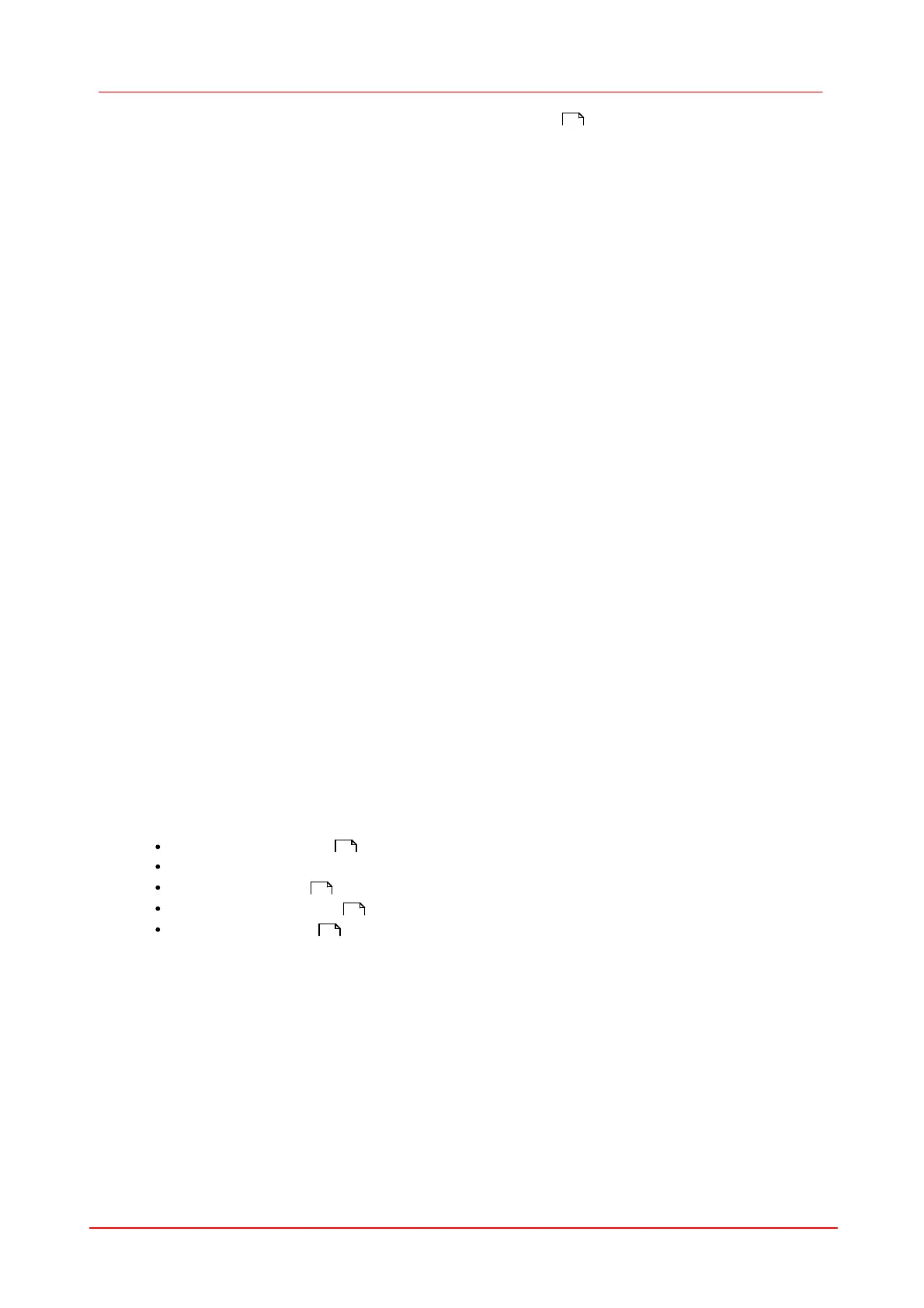268 DCx camera
© 2010 Thorlabs
For converting a gain value from the is_SetHardwareGain() function, you can set the nMode
parameter to one of the IS_INQUIRE_x_FACTOR values. In this case, the value range for nFactor is
between 0 and 100.
To set the gain using IS_SET_..._GAIN_FACTOR, you must set the nFactor parameter to an integer
value in the range from 100 to the maximum value. By calling IS_INQUIRE_x_FACTOR and specifying
the value 100 for nFactor, you can query the maximum value. A gain value of 100 means no gain, a
gain value of 200 means gain to the double level (factor 2), etc.
Return Values
Function executed successfully
Current setting when used together with
IS_GET_MASTER_GAIN_FACTOR
IS_GET_RED_GAIN_FACTOR
IS_GET_GREEN_GAIN_FACTOR
IS_GET_BLUE_GAIN_FACTOR
Defined setting when used together
with
IS_SET_MASTER_GAIN_FACTOR
IS_SET_RED_GAIN_FACTOR
IS_SET_GREEN_GAIN_FACTOR
IS_SET_BLUE_GAIN_FACTOR.
Default setting when used together with
IS_GET_DEFAULT_MASTER_GAIN_FACTOR
IS_GET_DEFAULT_RED_GAIN_FACTOR
IS_GET_DEFAULT_GREEN_GAIN_FACTOR
IS_GET_DEFAULT_BLUE_GAIN_FACTOR.
When used together with
IS_INQUIRE_MASTER_GAIN_FACTOR
IS_INQUIRE_RED_GAIN_FACTOR
IS_INQUIRE_GREEN_GAIN_FACTOR
IS_INQUIRE_BLUE_GAIN_FACTOR.
Related Functions
is_SetHardwareGain()
is_SetHardwareGamma()
is_SetGainBoost()
is_SetAutoParameter()
is_GetSensorInfo()
264
264
261
221
182
