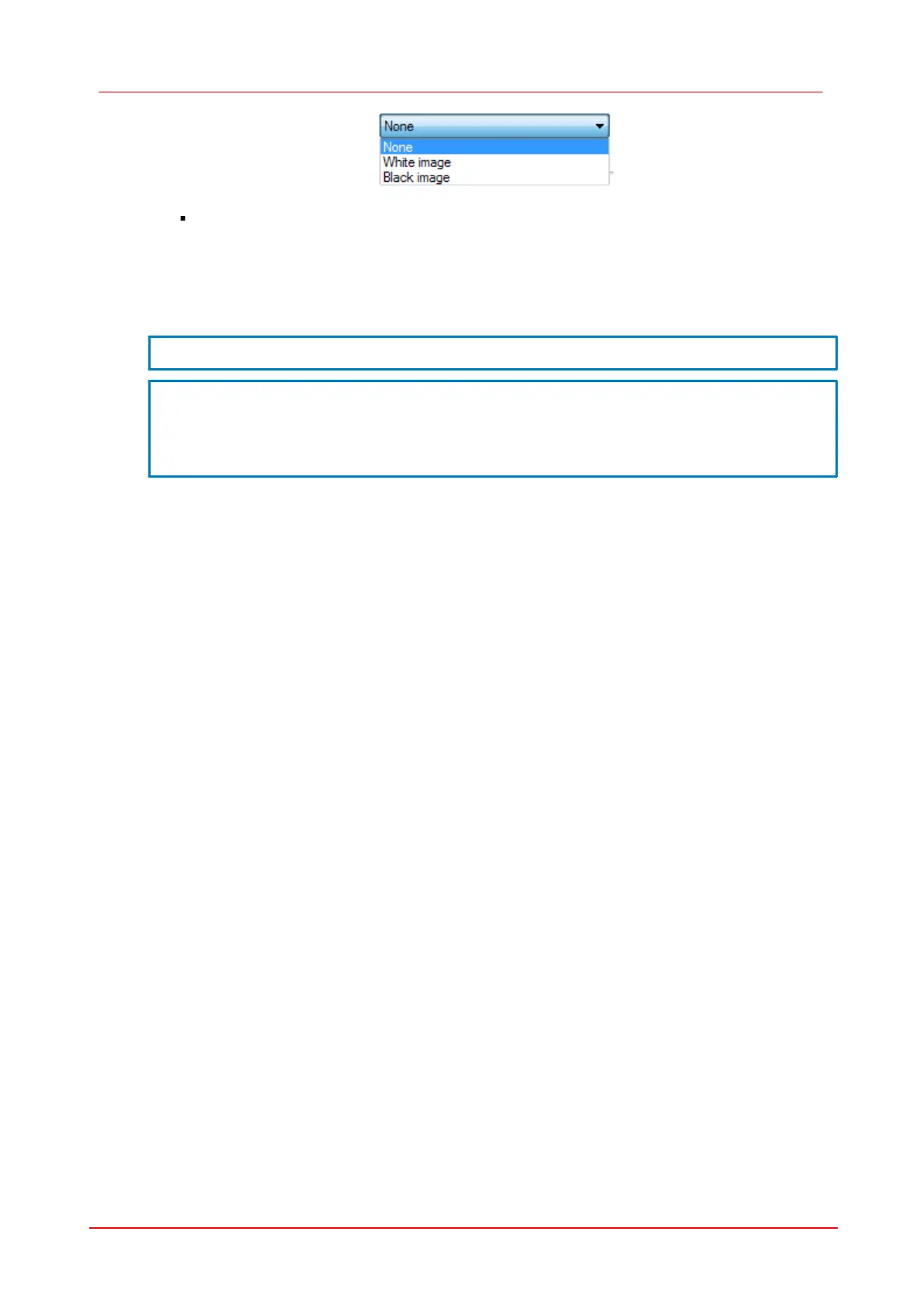68 DCx camera
© 2010 Thorlabs
Figure 30 Selecting test images
Parameter value
Not used for Black and white test images
NOTE
With some sensors, the sensor gain setting has an influence on the test image.
For USB cameras, you can use a white test image to check the camera's maximum
load on the USB bus. Due to the transmission process, completely white camera
images require a somewhat more bandwidth on the USB bus than completely black
images.
Default
Click this button to reset all parameters to the model-specific defaults.
