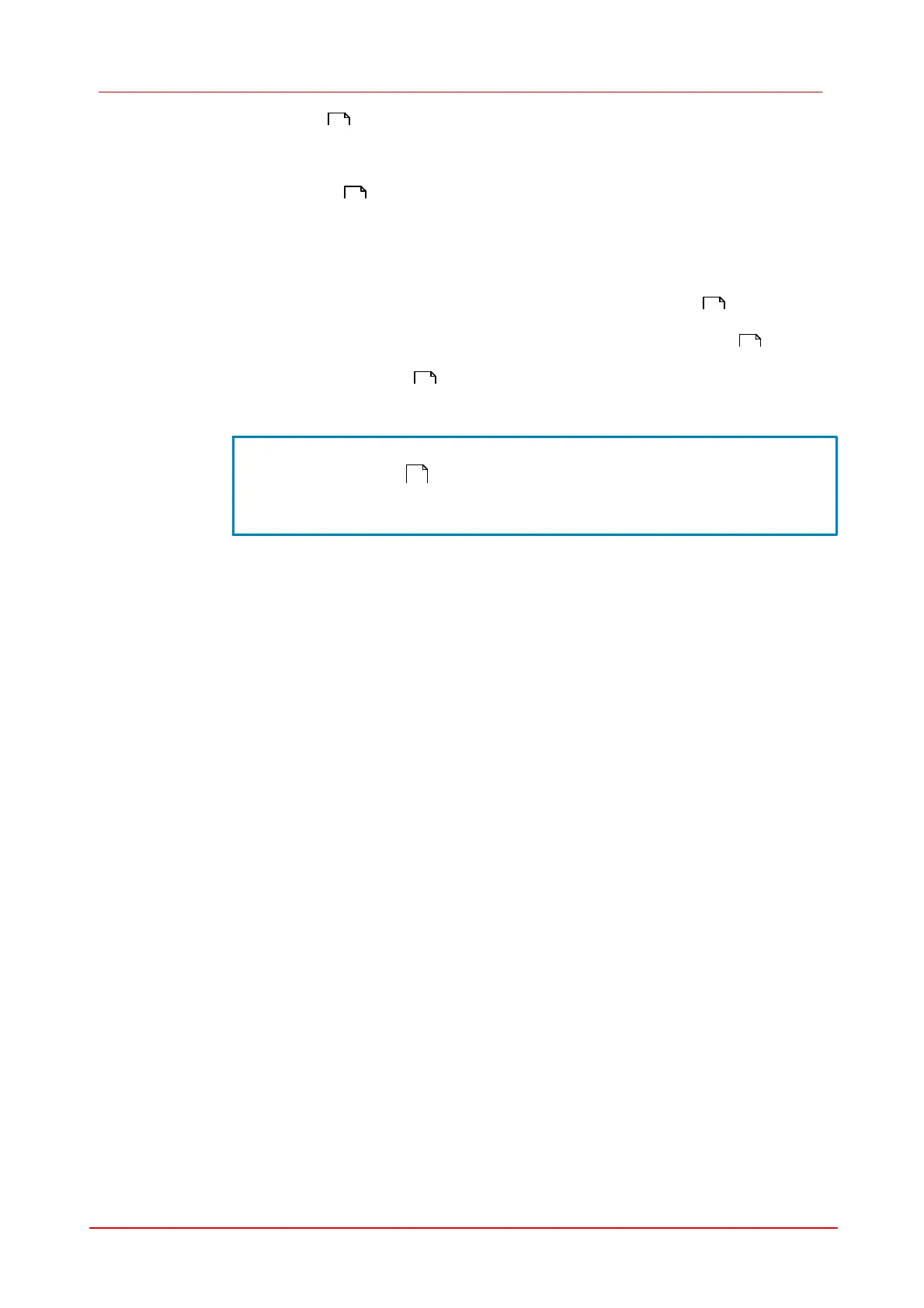85SDK (Software development Kit)
© 2010 Thorlabs
is_SetAutoParameter() function.
Save an image
Use the is_SaveImageEx() function to save the current image as a BMP or JPEG file. To save a
specific image, it is better to use the Snap function (single frame mode) than the Live function
(continuous mode).
Close the camera
When you want to exit your application, close the camera with is_ExitCamera() . The camera
and the allocated memory are automatically released. All previously set camera parameters will be
lost, however. So, if you want to save specific settings, use the is_SaveParameters() function
before closing the camera. The next time you start the application, you can simply load the settings
again by using is_LoadParameters() .
NOTE
You will find comprehensive lists of the API functions, sorted by task, in
the How To Proceed chapter.The DCx camera SimpleLive and DCx
camera SimpleAcquire C++ programming samples included in the SDK
illustrate the steps described above.
221
211
143
216
202
86
