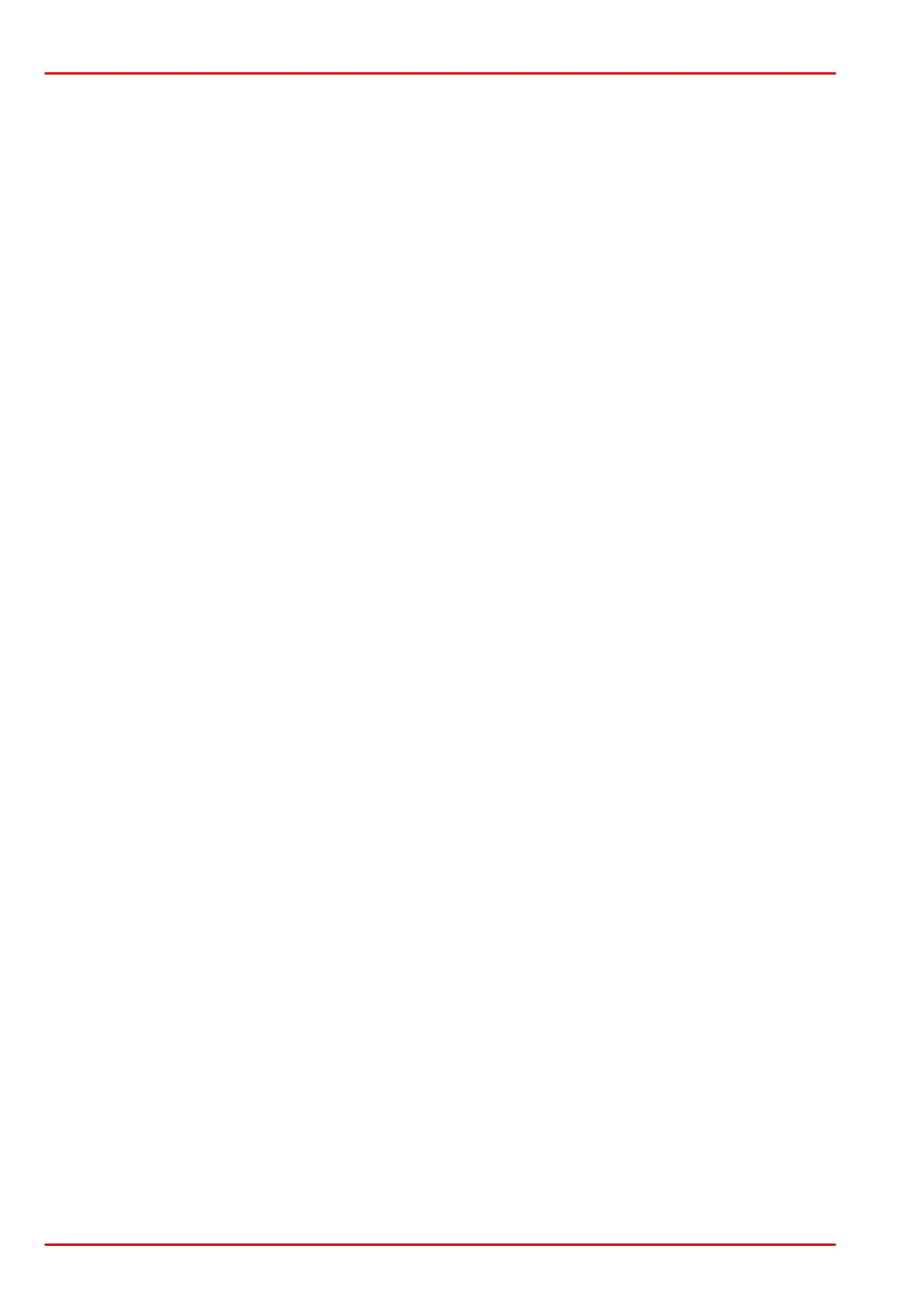© 2016 Thorlabs8
ITC8000
Protection Features
To protect the connected laser diode and the TEC element, the ITC8000 modules contain the
following protection circuits:
· Soft start when switching on the laser diode current
Protection from capacitive and inductive parasitic elements (switching peaks).
· Software Limits of the laser and TEC current in all operating modes; additional
hardware limit for the laser current.
Protection from destruction.
· Interruption control of the connection cable to the laser diode (interlock)
Protection from accidental operation.
· Contact protection of the laser diode (open circuit)
Protection from cable damage or bad contact.
· Electronic short-circuit switch for the laser diode
Protection from electro-static discharge when touching the switched-off laser.
· Sensor Protection
Protection from the use of not supported temperature sensors and from interrupted sensor
connection.
· Open-Circuit Protection of the connection cable to the TEC element
Protection from cable damage, bad contact or TEC element with too high resistance. When
tripped, a warning is output, but the output remains switched on - the reason is that even a
wrong TEC as still capable to cool the laser diode.
· Separate on and off function for each module
Protection from operating errors.
· Control LED for activated laser and TEC current
Protection from accidental disabling of the temperature control..
· Separate over-temperature protection for each module
Protection against thermal failure of the module.
· Line failure protection
In case of a line voltage failure the ITC8000 module must be switched on again manually.
· Key-operated power switch
Protection against unauthorized or accidental use.
· Action check
After power-up the ITC8000 modules are in LASER OFF mode.