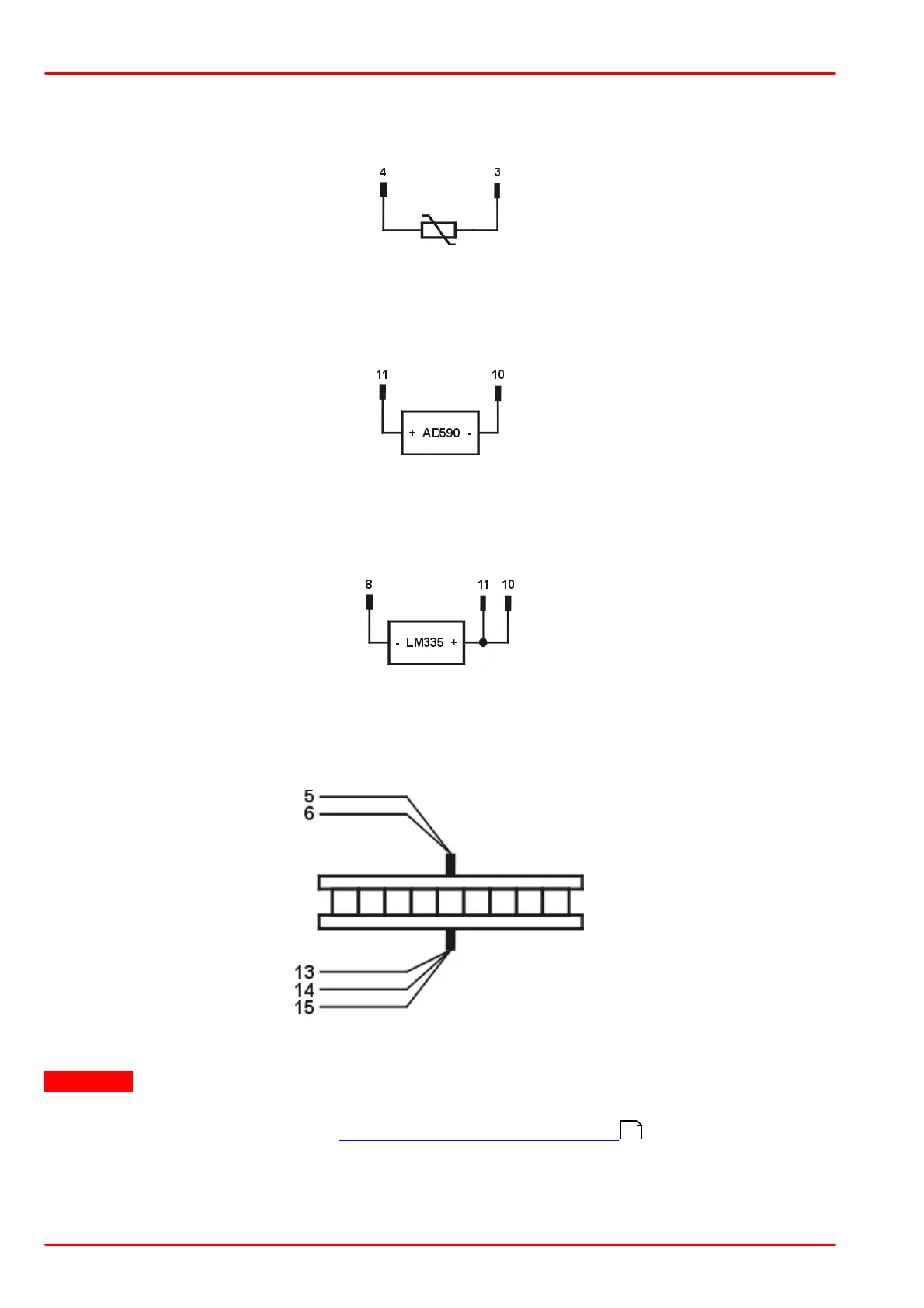© 2016 Thorlabs16
ITC8000
3.2.1 Connecting a Thermistor
The thermistor is connected between pin 3 and pin 4:
3.2.2 Connecting an AD590
The IC-temperature sensor AD590 is connected between pin 10 (-) and pin 11 (+).
3.2.3 Connecting a LM335
The IC-temperature sensor LM335 is connected between pin 10, 11 (+) and pin 8 (-).
3.2.4 Connecting a TEC Element
The TEC element is connected between pins 5, 6 (plus pole) and pins 13, 14, 15 (minus pole).
Attention
An reverse poled TEC element may lead to a thermal runaway and destruction of the connected
components. Please refer to section Polarity Check of the TEC Element .
17
