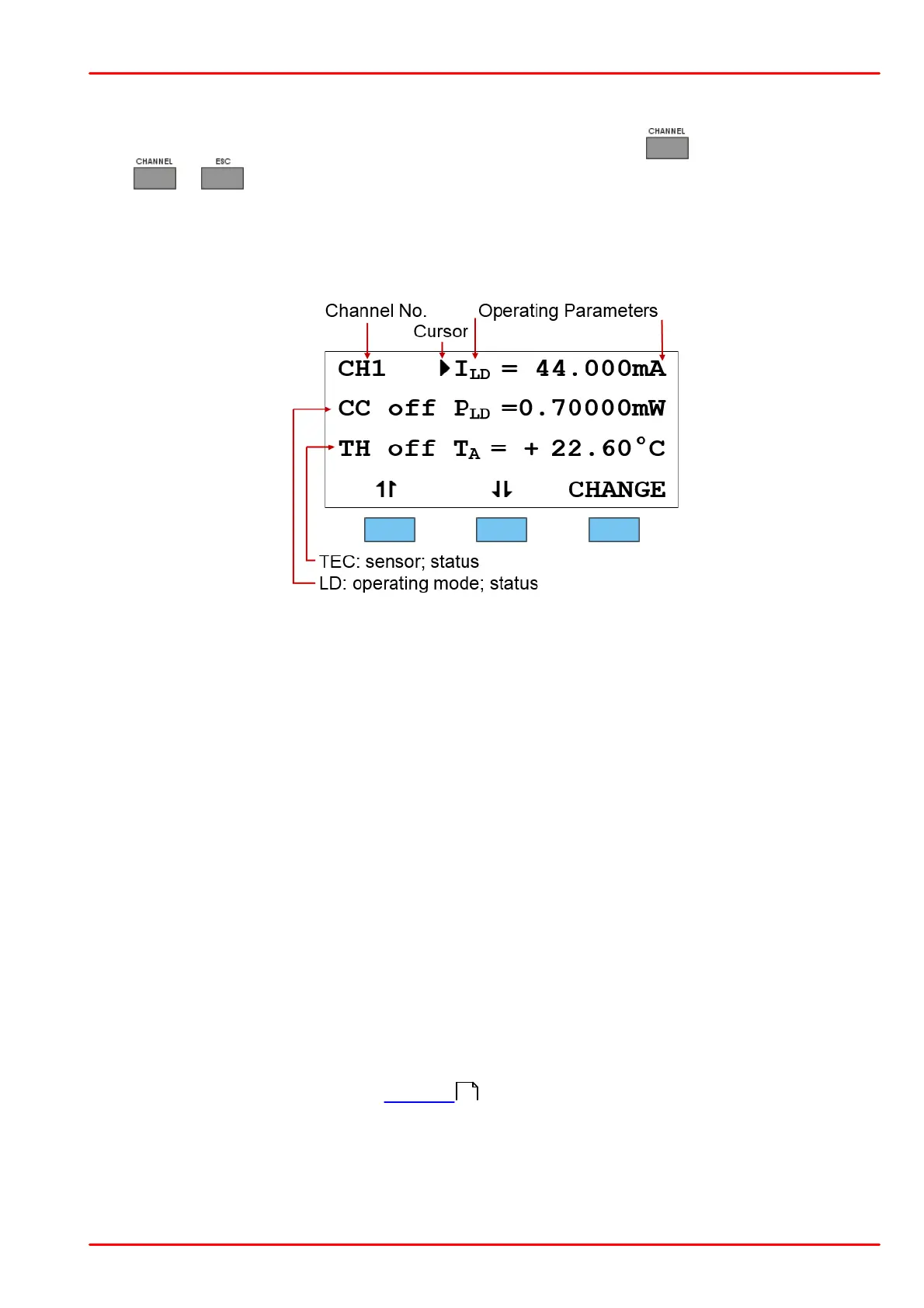© 2016 Thorlabs
6 Operating Instruction
27
6.3 Functions in the Channel Menu
The channel menu is opened from the main menu by pressing the key .
Push or again to return to the main menu.
6.3.1 Display
In the channel menu all parameters of the selected module are shown:
The above screen displays some key information:
If an error appeared, the appropriate message is stated in the display footer:
TEC ON, but too high resistance
LD ON, laser current reached the limit value
Temperature out of the activated temperature window
Internal power failure.
Please contact Thorlabs .
No sensor recognized, or recognized sensor does not match the setting.
Only three parameters can be shown at a time, so there is a scroll function. All parameters are
sorted in a virtual list, which can be run through with the cursor:
72