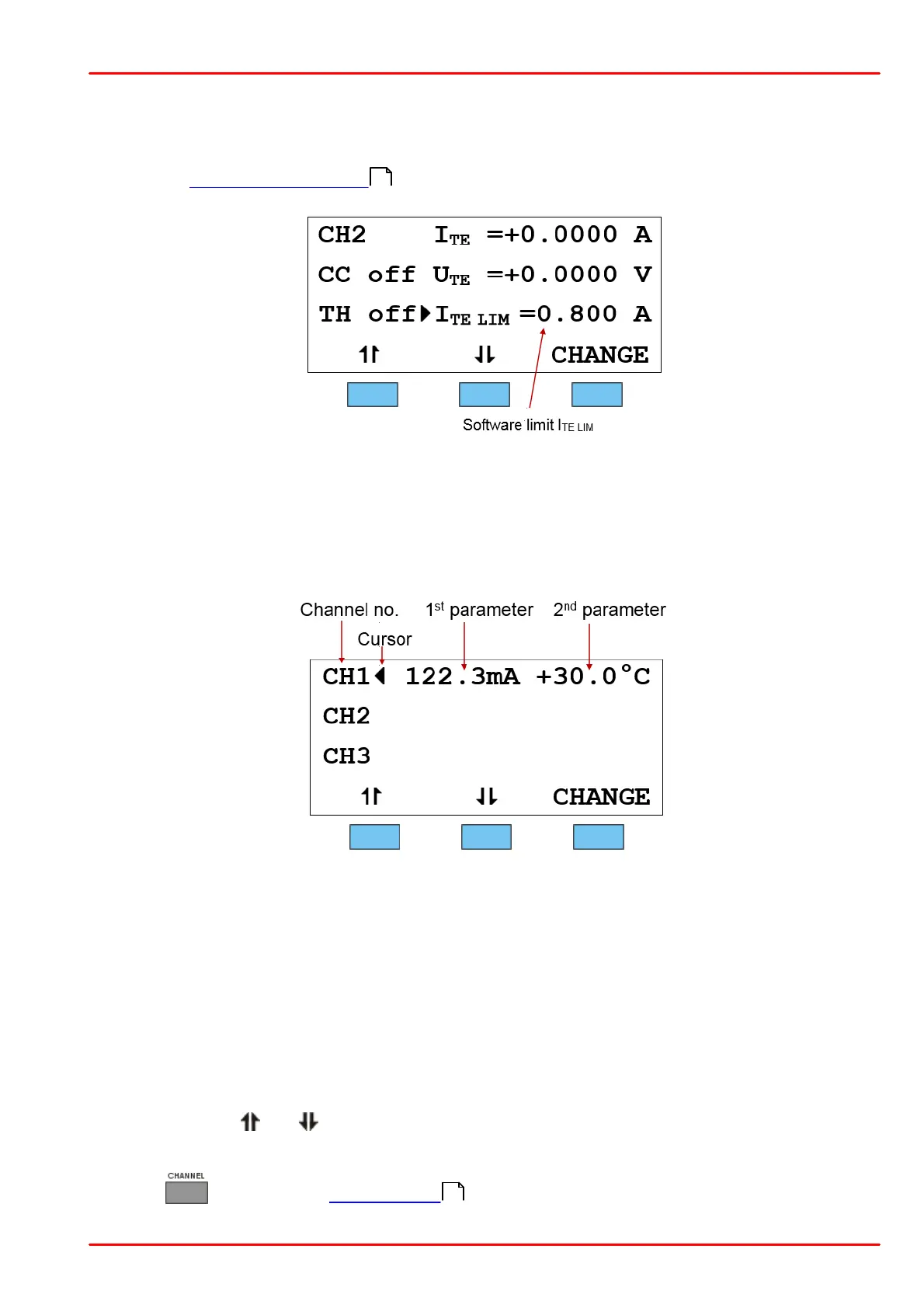© 2016 Thorlabs
6 Operating Instruction
25
Software TEC Current Limit IMAX
The software laser current limit ITE LIM is set in the channel menu or via the IEEE488 interface by the
control software, and affects the TEC current control of the ITC8000 module via the D/A converter.
See section Changing Parameters .
6.2 Functions in the Main Menu
Display
The main menu shows the channel number and the 2 most important operating parameters of the
ITC8000 module.
Main Parameters
In constant current mode the first parameter is the laser current ILD in mA or A and the second
value is the temperature T in °C.
In constant power mode the first parameter is the optical power PLD in mW and the second value
is the temperature T in °C.
If the LD and TEC controllers are switched off, the set values (ILD/PLD/TS) are displayed. If one or
both controllers are turned on the corresponding actual values appear (ILD/PLD/TA).
Selecting a Module
Select a module for further input by setting the cursor to the channel number of the desired module
using the soft keys and .
CH2|
Pressing will lead to the channel menu .
29
27