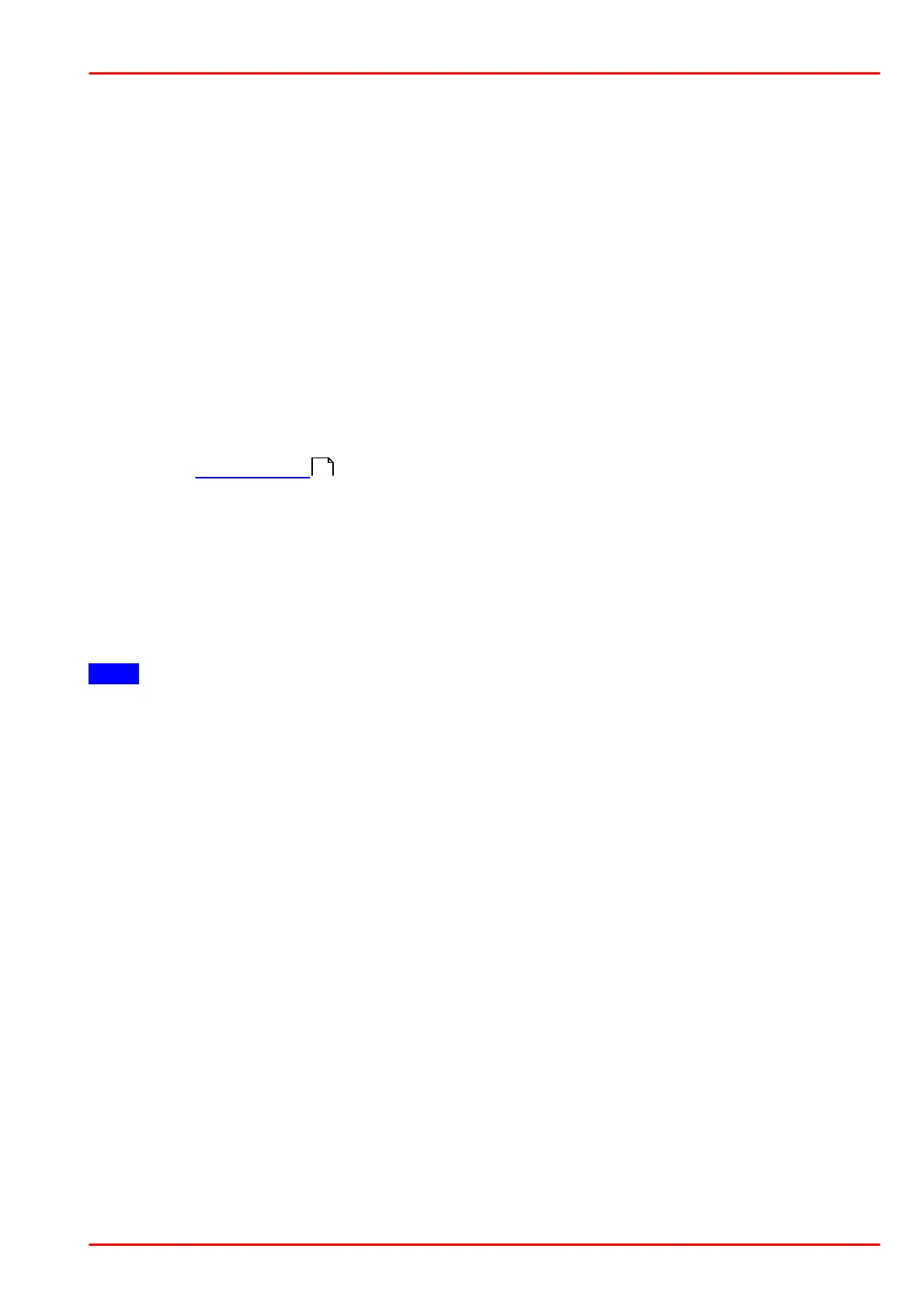© 2016 Thorlabs
3 External Connections ITC8xxx
17
3.2.5 Polarity Check of the TEC Element
Pre-Settings
· Connect TEC element and temperature sensor. The sensor must be in good thermal contact
to the active surface of the TEC element.
· Switch on the PRO8000 (-4) / PRO800 system.
· Select the ITC8000 module.
· Select the correct type of sensor.
· Set the correct value for ITEC, MAX.
Polarity check of the TEC element
Observe TACT (or RACT) and switch on the module by pressing the key ”ON/OFF”
· If TACT (or RACT) runs away from TSET (or RSET), the TEC element is reverse poled. Change
polarity and repeat the procedure.
· If TACT (or RACT) is oscillating around the value TSET (or RSET), the TEC element is connected
correctly, but the P, I and D share values of the control loop are still incorrect. (Refer to
section PID Ajustment )
· If TACT (or RACT) is settling properly to the value TSET (or RSET), the TEC element has been
connected correctly, the values for the P-, I- and D-share of the control loop may still need
improvement.
3.2.6 Connecting the Status Display LED
To display the operating status of the temperature controller, a standard LED may be used
between pin 1 and pin 8. The LED will light up when the current output is switched on.
Note Not for ITC8000DS15!
23
