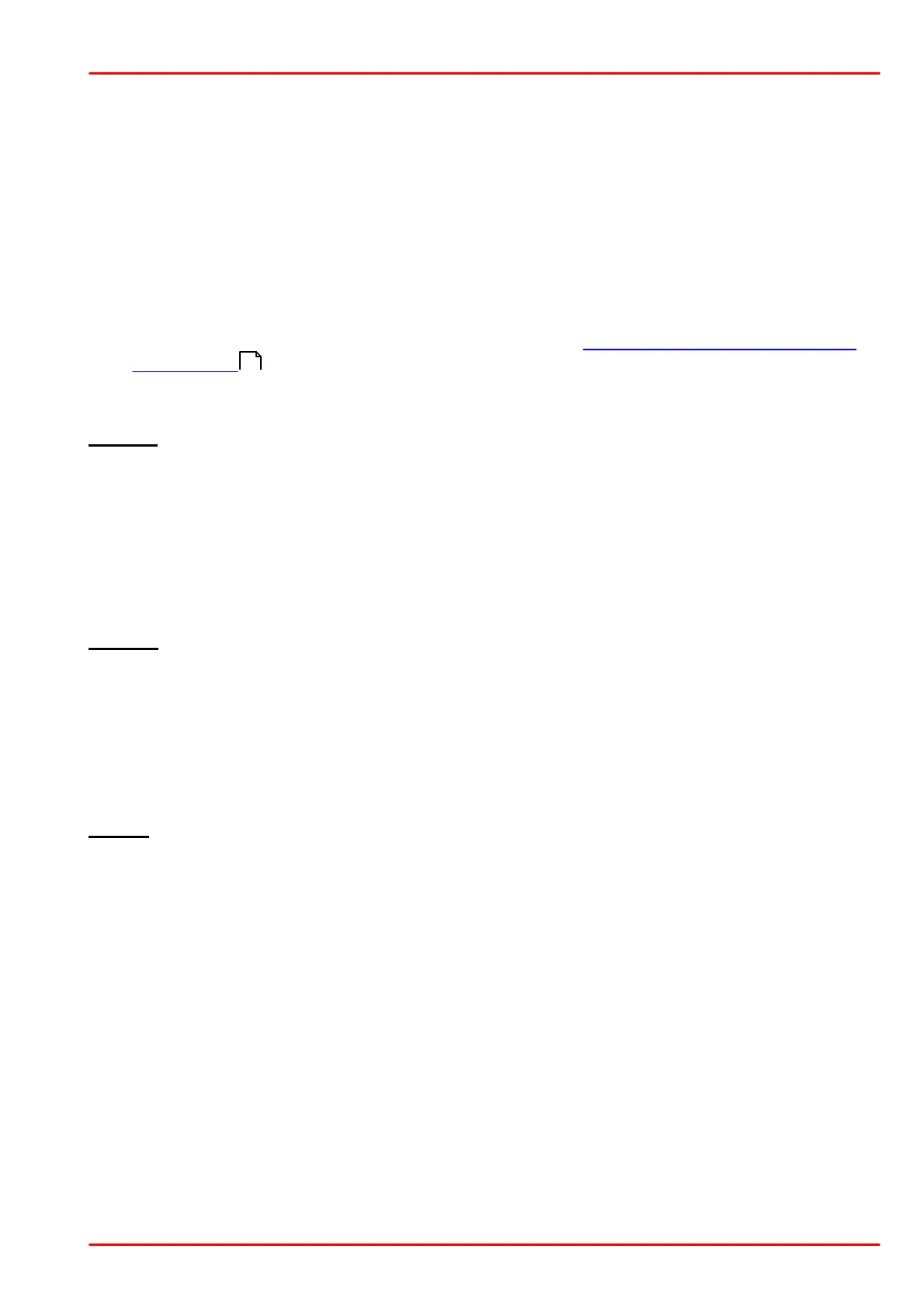© 2016 Thorlabs
5 Optimization of Temperature Control
23
5.2 PID Adjustment
Temperature control loops are comparatively slow; control oscillations appear with a frequency in
the range of several Hz or parts of Hz. The PID adjustment allows to optimize the dynamic behavior.
The ITC8000 modules allow to set the three parameters P, I and D independently within the range
from 0.1% to 100%.
Example of a PID adjustment
(Pre-conditions: All limit values have been set correctly, all polarities are correct, all set and
relevant calibration values are entered, ambient temperature is about 20°C)
· Switch off the I-share.
· Set the P-, I- and D-share to 1%. Please refer to section Setting the P, I and D Share of the
Control Loop .
· Switch on the output and observe the temperature.
P-share
· Change the set temperature repeatedly between 18 °C and 22 °C while observing the settling
behavior of the actual temperature.
· Increase the P-share gradually. Higher values will increase the settling speed, too high values
make the system oscillate.
The P-share has been set correctly when the actual temperature remains stable near the set
temperature after 2-3 overshoots.
D-share
· Change the set temperature repeatedly between 18 °C and 22 °C while observing again the
settling behavior of the actual temperature.
· Increase the D-share gradually. Higher values will decrease the amplitude of the overshoots.
The D-share is set correctly when the actual temperature remains stable near the set temperature
after a minimum of overshoots.
I-share
· Turn on the I-share.
· Change the set temperature repeatedly between 18 °C and 22 °C .
· Increase the I-share gradually. Higher values will accelerate the settling to the set
temperature.
The I-share is set correctly when the actual temperature reaches the set temperature in shortest
time without overshoots.
32