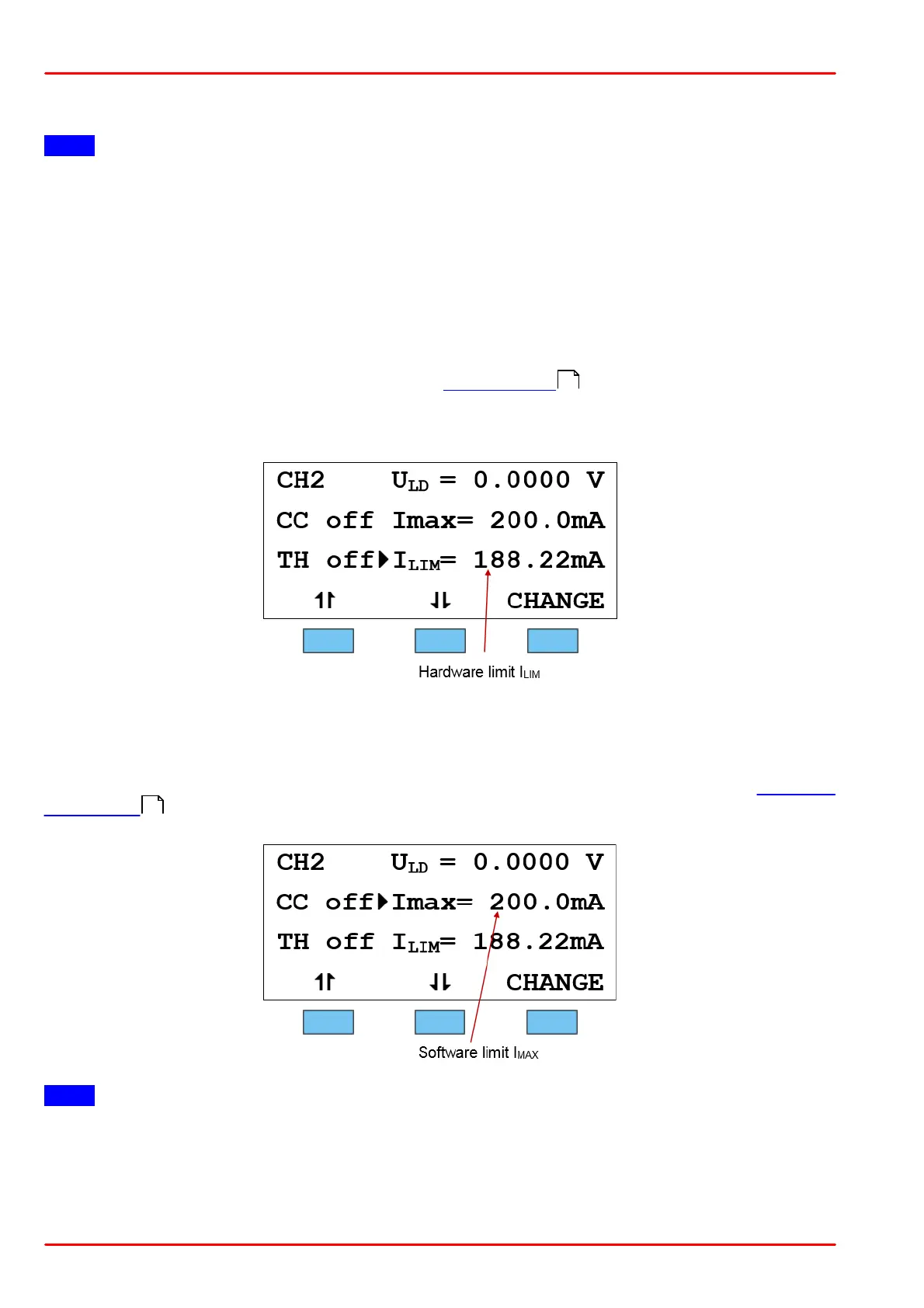© 2016 Thorlabs24
ITC8000
6 Operating Instruction
Note
All settings that are made to the ITC8000 modules via the Control Panel of the PRO8000
mainframe are applied immediately; no need to confirm settings.
6.1 Pre-Settings
The maximum laser and TEC current values can be limited in order to protect the laser and the
TEC element. There are three different limits:
Setting the Laser Hardware Current Limit ILIM
The laser current hardware limit ILIM is set with the potentiometer marked ILIM at the front panel of
the module. The value is displayed continuously in the channel menu of the module so you can
observe it during adjustment:
Software Laser Current Limit IMAX
The software laser current limit IMAX is set in the channel menu or via the IEEE488 interface by the
control software, and affects the laser current control of the ITC8000 module via the D/A converter.
It yields exactly the same protective function as the hardware limit. See section Changing
Parameters .
Note
The laser current limitation is enabled at the lower value of the two limits IMAX or ILIM.
9
29