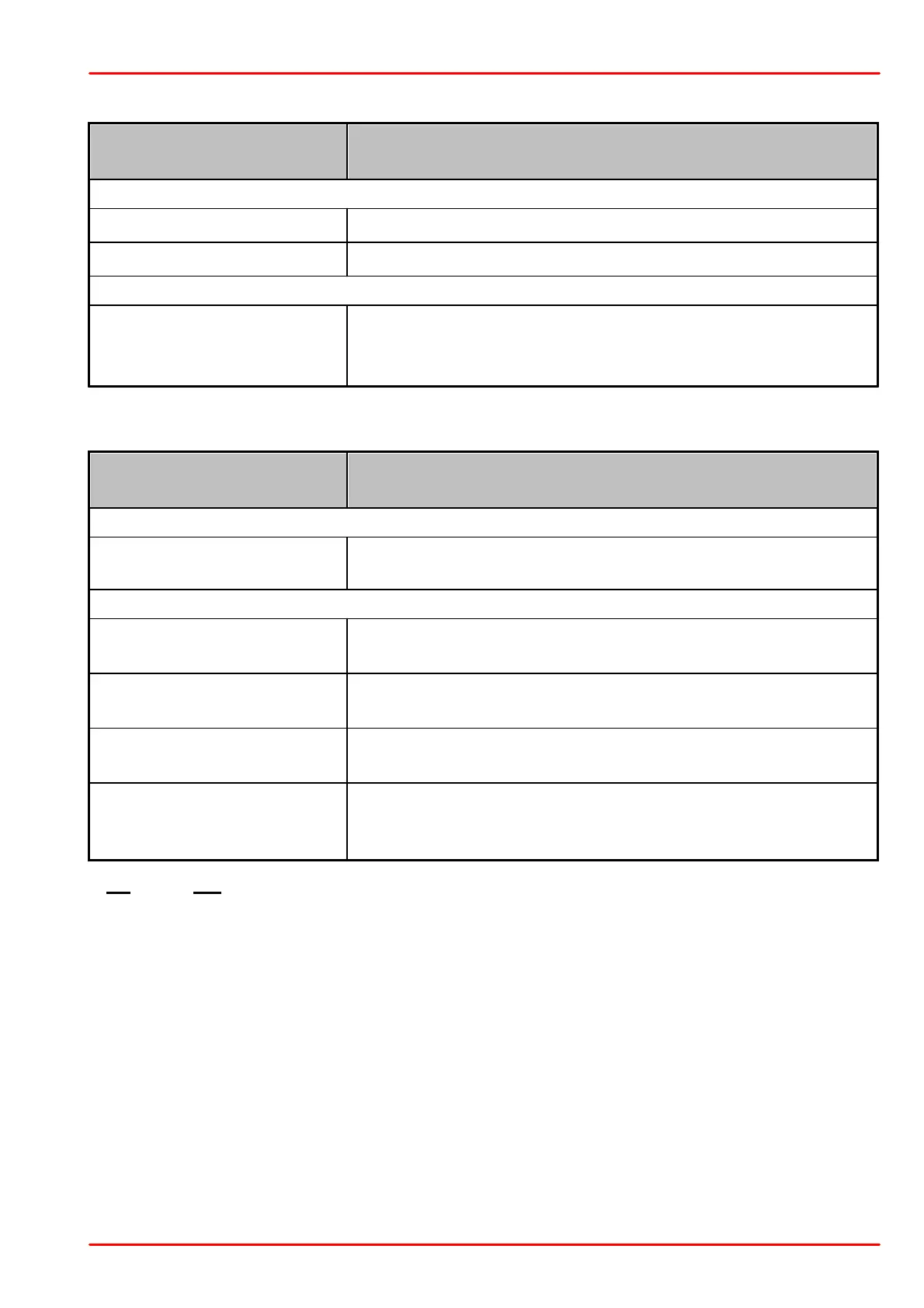© 2016 Thorlabs
7 Communication with a PC
51
7.3.26 Switching the TEC On / Off (TEC)
Explanation
Response Example
Switches the TEC output ON
Switches the TEC output OFF
Reads the TEC output status:
[:TEC ON<LF>]
[:TEC OFF<LF>]
7.3.27 Reading the TEC Current (ITE)
Explanation
Response Example
Programs ITEC to be the measurement value for “ELCH
1
)” on
position <NR1> (1...8) in the output string.
Reads the actual TEC (or heater) current
[:ITE:ACT <NR3><LF>]
Reads the minimum TEC current for ITE - ADC = 0000
[:ITE:MIN_R <NR3><LF>]
Reads the maximum TEC current for ITE - ADC = FFFF
[:ITE:MAX_R <NR3><LF>]
Reads the position of the TEC current as measurement value in
the “ELCH” output string (1....8, 0 if not selected)
[:ITE:MEAS <NR1><LF>]
1
) ELectrical CHaracterization
