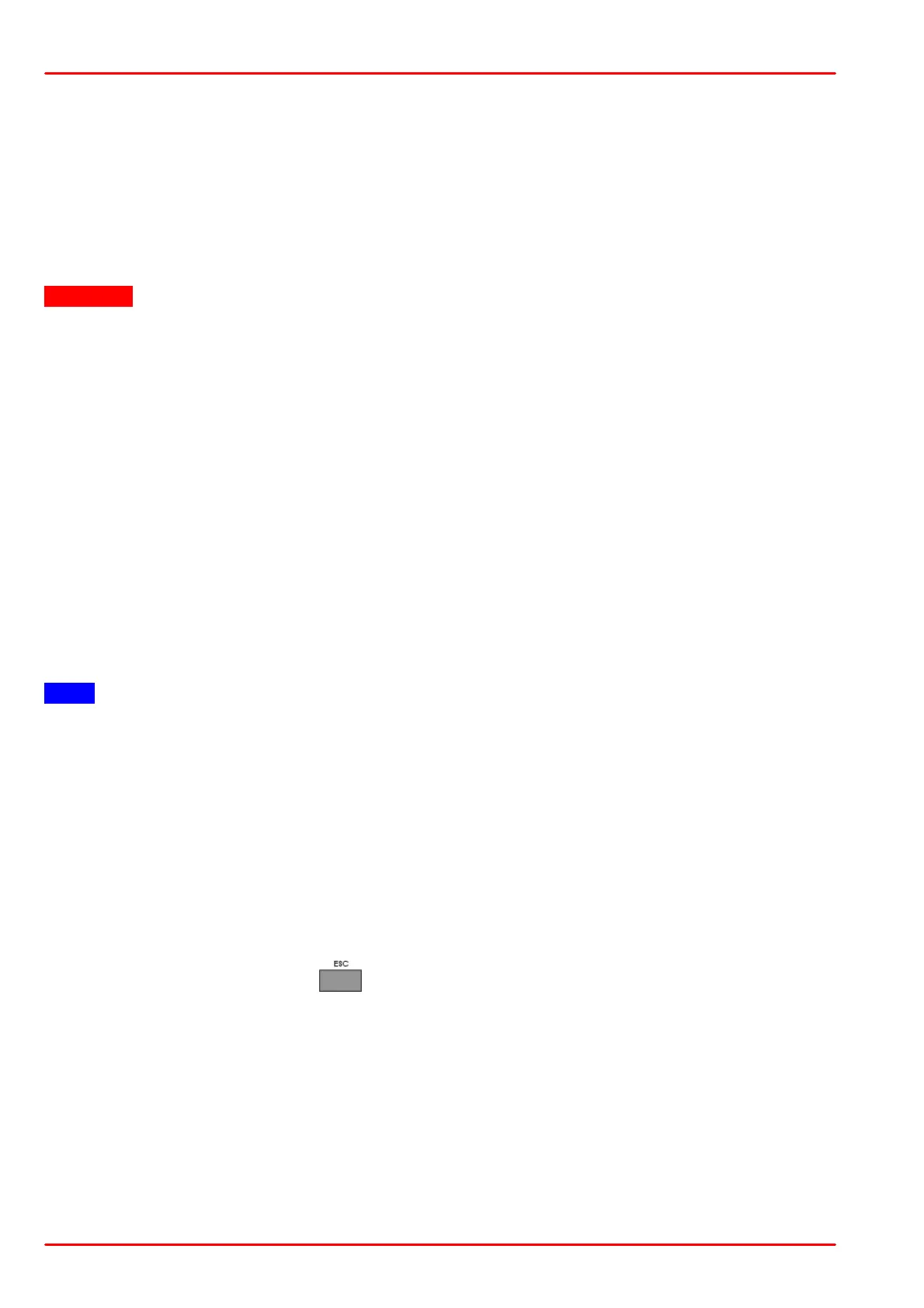© 2016 Thorlabs30
ITC8000
If this parameter is not given in the specification of the laser, it can be calculated from the
measured actual optical power out of the laser and the monitor current:
C = I
M
/ P
opt
[A/W]
6.3.5 Bias Voltage for the Monitor Diode
If required, the monitor diode can be operated with a bias voltage of 10 V.
Attention
Prior to switching on the bias voltage make sure that the photodiode polarity is set correctly
(inverse direction). If the photodiode is biased forward, the current flow through the PD can
damage it.
The bias voltage can be set in the channel menu of the ITC8000 module
Ubia =
6.3.6 Selecting Constant Current or Constant Power Mode
The ITC8000 laser current controller modules offer two operating modes for the laser diodes:
constant current and constant power mode.
In CC (constant current) mode the laser diode current is maintained constant. A temperature
change of the laser changes the optical power as well, since the laser efficiency will change.
In CP (constant power) mode a monitor diode is used to measure the emitted laser power. A
constant monitor current is equivalent to a constant optical power. To maintain the monitor current
constant, the laser diode current is controlled correspondingly.
Note
For constant power mode a monitor diode is required. Changing the operating mode is possible
only when the laser current is switched off.
In order to change the operating mode of the laser diodes, the parameter MODE = can be toggled
between Iconst (Constant current mode) and Pconst (Constant power mode).
6.3.7 Selecting the Type of the Temperature Sensor
The sensor type can be selected in the ITC8000 modules by selecting the line "Thermistor"
respectively "AD590".
AD590 = AD590 and LM335 families
Thermistor = Thermistor.
Select the desired type and press .
6.3.8 Thermistor Calibration
Select the calculation method
If the relation between temperature and resistance for a given thermistor is known, the PRO8
system is able to display temperature directly in °C instead of resistance in W. Therefore, a
calibration of the sensor in °C is necessary.
Two well known methods to calculate the resistance from temperature are implemented:
· The Exponential Method
· The Steinhart-Hart Method
