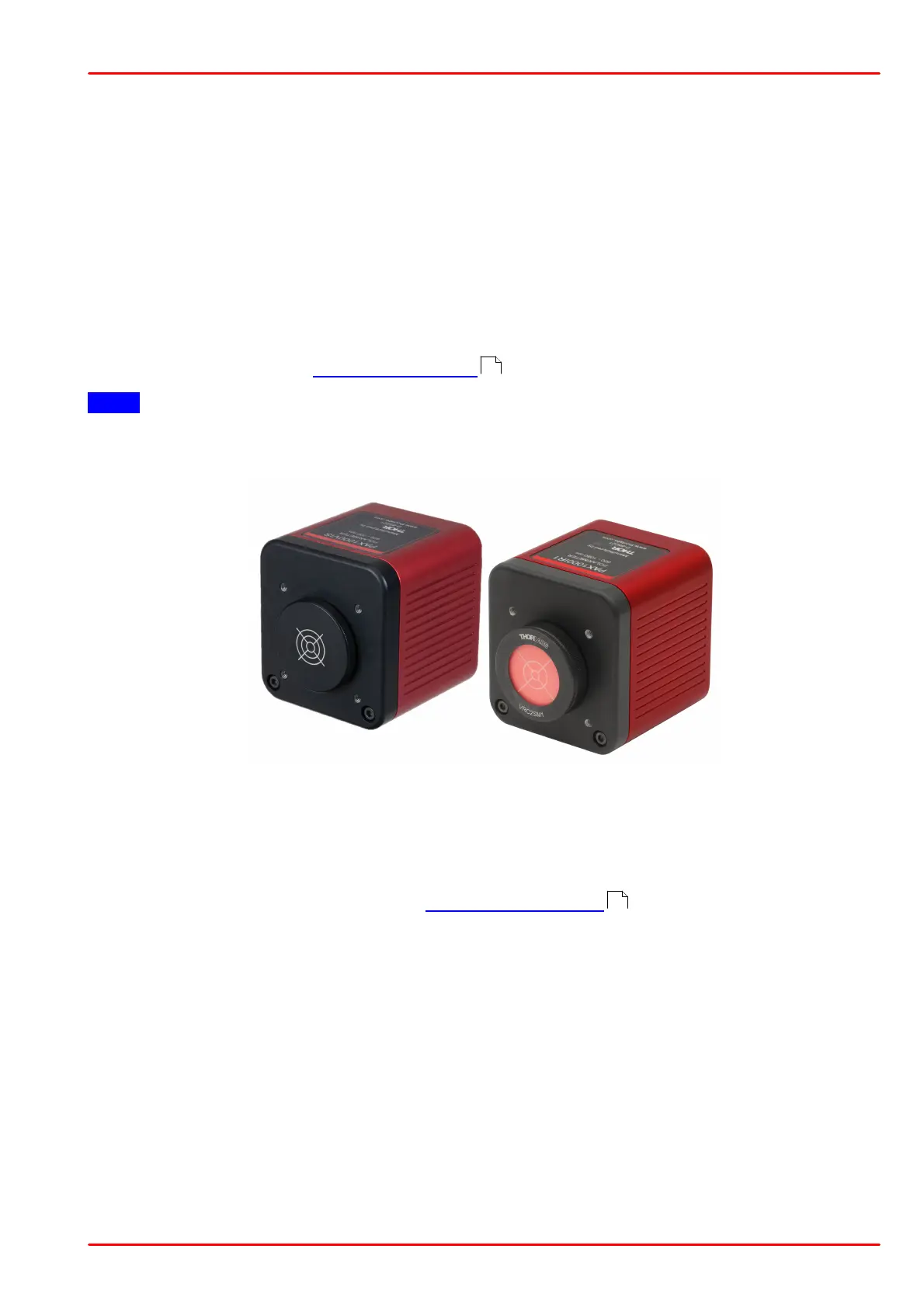© 2019 Thorlabs GmbH
2 Getting Started
8
2.4 Mounting
Mounting the PAX1000 for Open Beam Applications
The PAX1000 can be mounted in two different ways to your optical setup:
1. On the bottom there are three mounting holes:
· One M6 x 1 (metric version) or 1/4-40 (imperial version) threaded mounting hole
· Two M4 x 0.7 (8-32) threaded holes
Use these holes for post mounting.
2. On the front are four threaded mounting holes 4-40 for mounting into the standard Thorlabs
30 mm cage system.
For details, please see the dimension drawings in the Appendix.
Note
It is important to align the incident beam perpendicularly to the front surface of the PAX1000
and centered to its input aperture.
The centering can be easily aligned by using the delivered protection cap - the PAX1000VIS
comes with an cross-hair engraved end cap (in the picture left), the PAX1000IR1 and
PAX1000IR2 come with a mounted viewing target.
The right-angled alignment of the beam with respect to the front surface is important as well.
The PAX1000 software offers a tool, the Alignment Assistance .
Setting Up the PAX1000 for Fiber-Coupled Applications
To enable the PAX1000 to accept fiber-based input, screw the SM1M10 lens tube onto the ex-
ternal SM1 threads on the front of the housing. Insert the F240FC series fiber collimator into
the KAD12F adapter, and tighten the set screws to hold the fiber collimator securely. Screw this
assembly into the open end of the SM1M10 lens tube. With the assistance of the Alignment
Tool in the software, optimize the alignment of the fiber collimator using a 5/64" [2.0 mm] hex
key (not included) to rotate the pitch and yaw adjustment screws on the adapter.
80
25