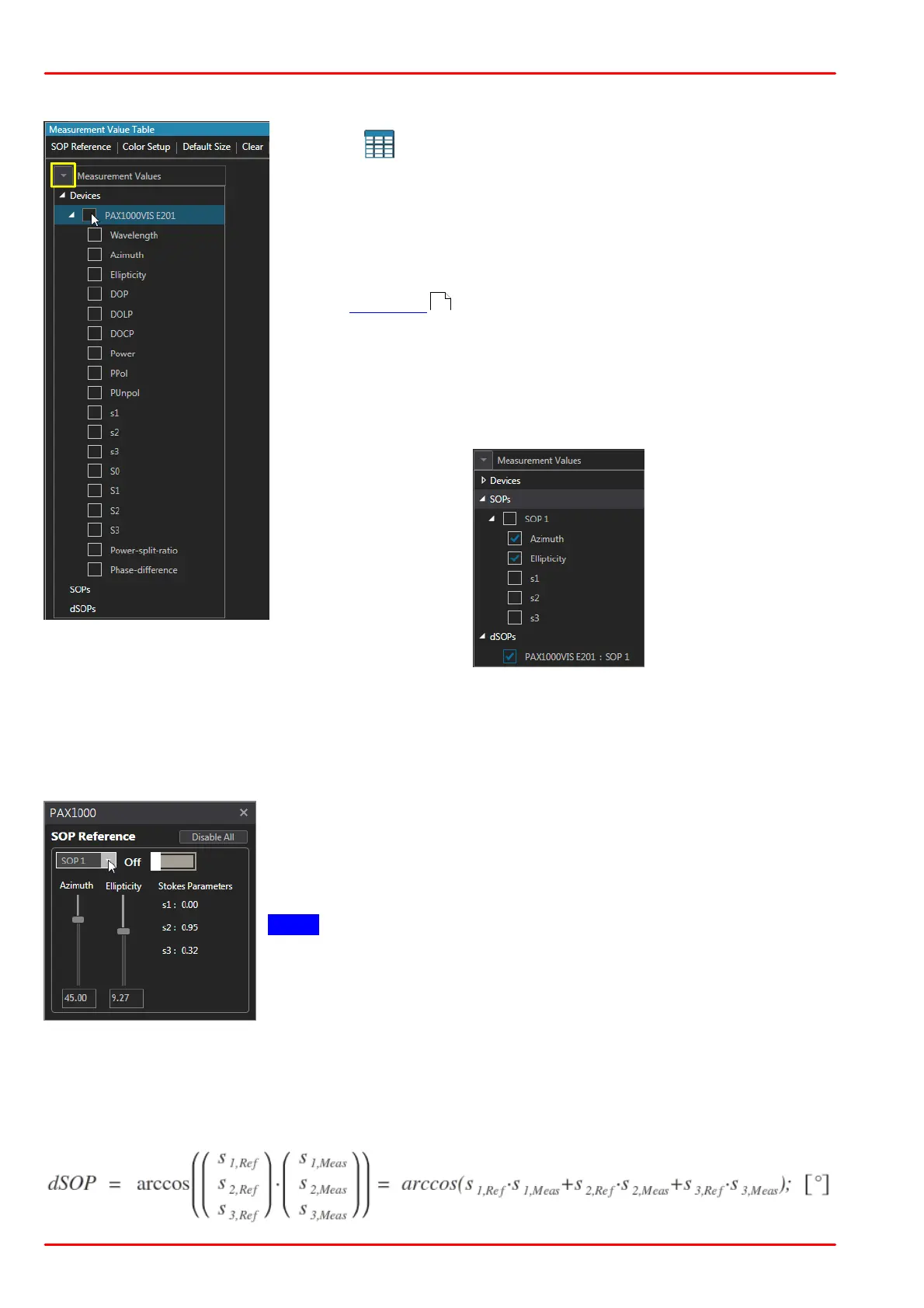© 2019 Thorlabs GmbH27
PAX1000
5.2.1 Measurement Value Table
Click the icon to show the Measurement Value Table. It dis-
plays a selectable number of polarization parameters numerically
in a list. Click the drop-down arrow (marked yellow) to expand the
list and select the desired parameters. When checking the box of
the active PAX1000, all parameters will be enabled, with the pos-
sibility to disable any of them.
For detailed explanation of the polarization parameters, please
see the Appendix .
If more than one PAX1000 is connected and active, this selection
can be made for each of these devices.
If at least one SOP Reference is enabled, you can select the polar-
ization parameters of the reference that shall be displayed numeri-
cally, as well as the dSOP:
A SOP reference is a certain, user-configurable state of polarization that can be used as a ref-
erence point. In combination with the dSOP parameter, this allows to measure the polarization
shift of the actual state of polarization from the reference point.
Up to 20 reference SOPs can be defined.
Click to the menu item SOP Reference. A dialog opens:
Select from the drop-down menu one of SOP 1 to SOP 20.
Define the azimuth and ellipticity for this reference point, either by
using the slider or by entering the desired value numerically. The
software automatically calculates the appropriate normalized Stokes
vectors.
Note The Stokes vectors cannot be entered by the user.
Set the switch from Off to On to enable the actual SOP reference.
The Disable All button disables all SOP references at once.
dSOP
dSOP is the difference between the actual measured SOP and a SOP reference, in degree.
This is the angle between the two polarization vectors on the Poincaré sphere. Using the nor-
malized Stokes vectors, this can be written mathematically as:
65