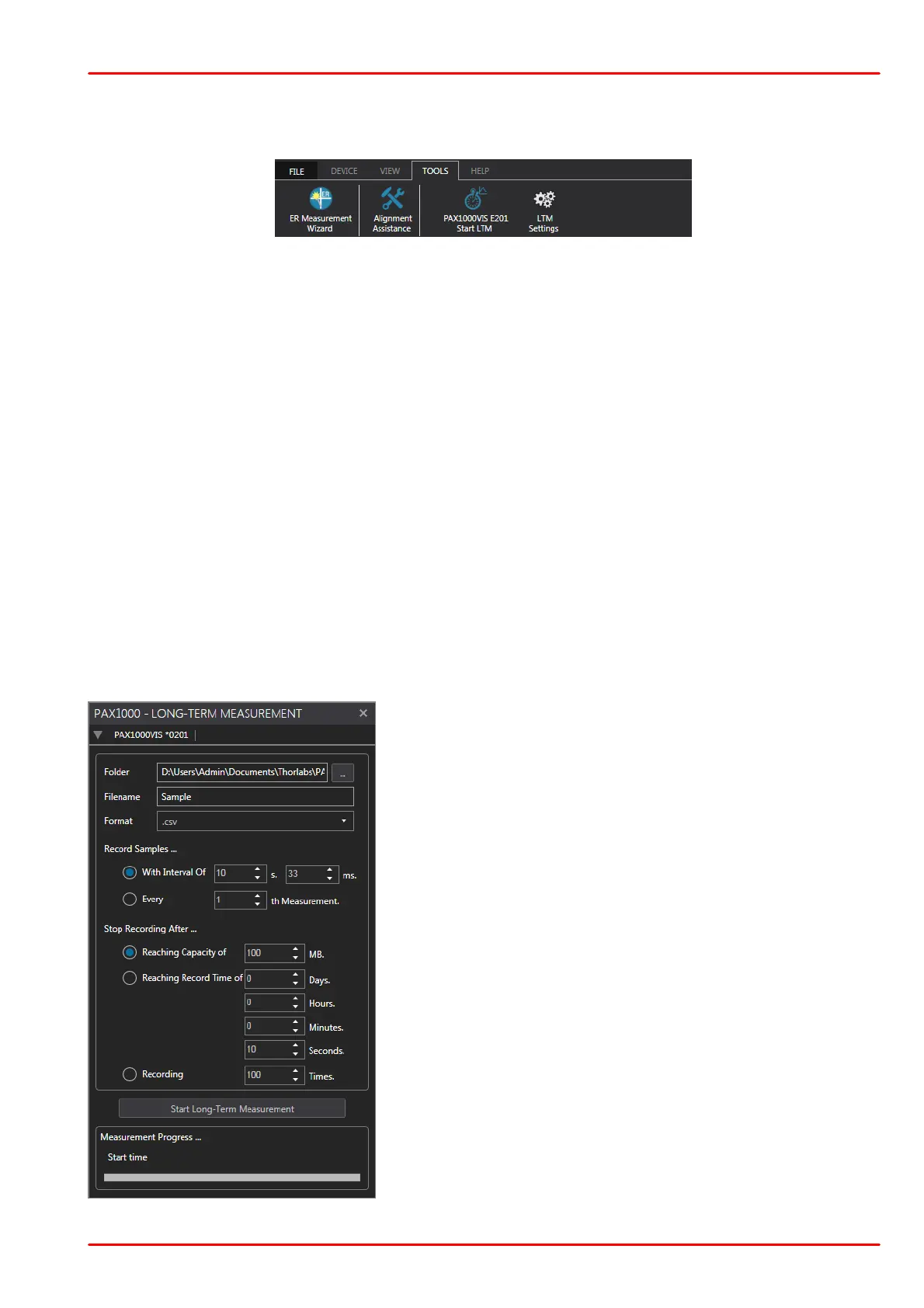© 2019 Thorlabs GmbH
5 Operating Instruction
34
5.2.5 Long Term Measurement
The LTM buttons can be found in the Tools ribbon.
The long-term measurement tool records the following parameters:
· Stokes vectors S0, S1, S2 and S3 [mW]
· Normalized Stokes vectors s1, s2 and s3
· Azimuth [ ° ]
· Ellipticity [ ° ]
· Degree of polarization [ % ]
· Degree of linear polarization [ % ]
· Degree of circular polarization [ % ]
· Total power [ mW / dBm ]
· Polarized power [ mW / dBm ]
· Unpolarized power [ mW / dBm ]
· Power split ratio
· Phase difference
Each set of above listed parameters is provided with the exact time stamp (dd.mm.yyy
hh:mm:ss) and the elapsed time with millisecond resolution (d.hh:mm:ss:msec). The recorded
file format is *.csv and can be easily imported to Microsoft Excel. Alternatively, the data can be
saved as a *.txt file.
5.2.5.1 Settings
Prior to starting a long-term measurement, open the LTM
Settings panel and enter the measurement conditions.
1. Select a folder, the file name and file format.
2. Select the sampling frequency.
Options:
· Set the sample acquisition time interval to a value from
50 ms to 60 s in increments of 1 ms.
· Specify which measurements to record to file, with a val-
ue of 1 recording every measurement and a maximum val-
ue of 10000 recording every 10000th measurement.
3. Select the Stop criteria:
· after reaching a file size between 0.1 and 1000 MB
· after reaching a record time 10 sec and 365 days
23:59:59 hours
· after recording 1 to 10000 measurement data sets