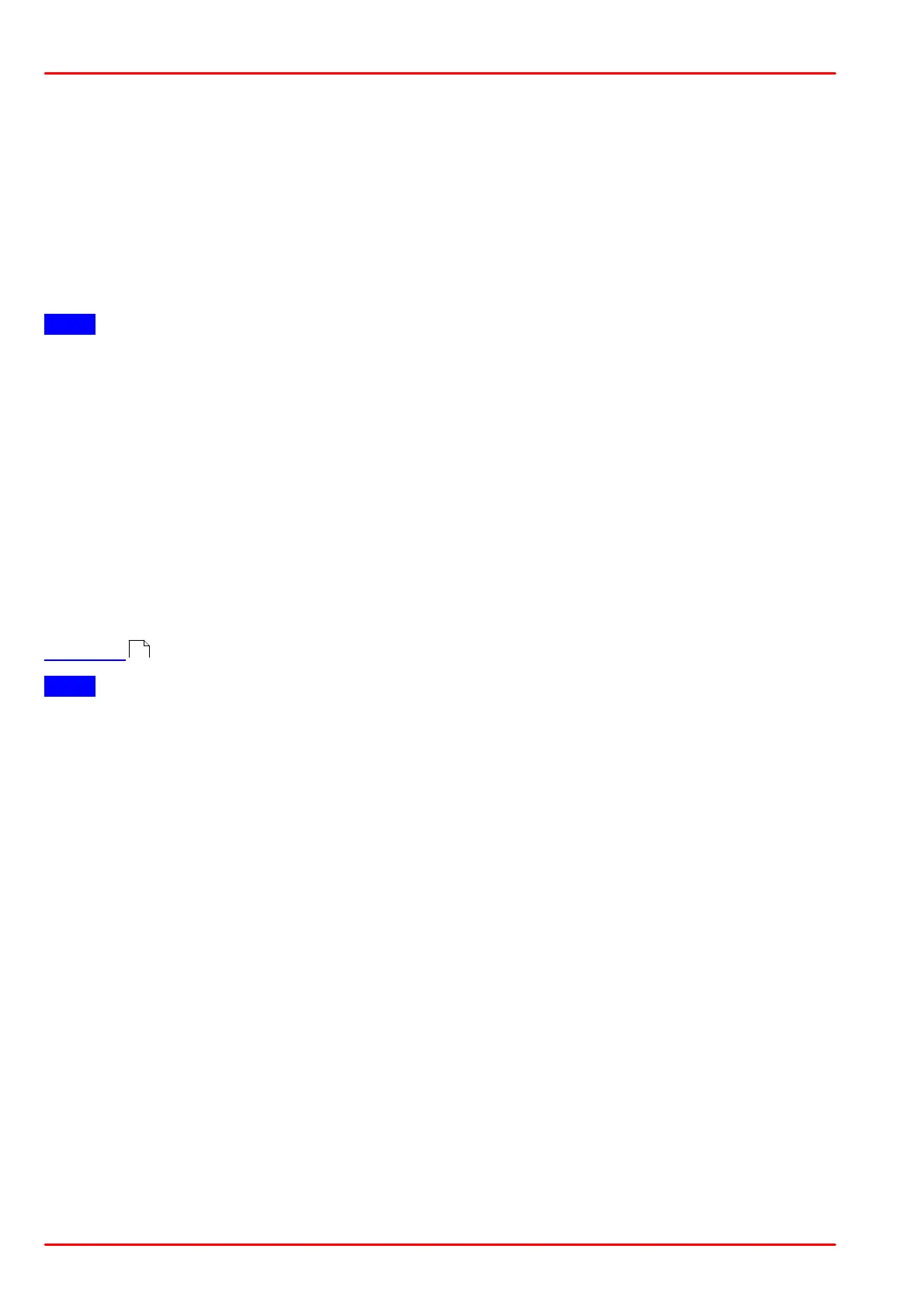© 2019 Thorlabs GmbH15
PAX1000
3 Graphical User Interface (GUI)
3.1 General
Prior to explaining the GUI in detail, there are some general comments to make about the inter-
actions between the PAX1000 hardware and the control software. Please read these com-
ments carefully as this information is important to understanding the functionality.
The PAX1000 calculates the polarization parameters (power, degree of polarization and the
three normalized Stokes vectors) in its firmware. These 5 parameters are transferred as a data
set to the GUI via the USB connection.
Note
It is important to establish the USB connection prior to starting the software. Only this way the
correct drivers can be installed and the PAX1000 can be recognized.
When the GUI starts for the first time, factory default settings for the GUI and default settings
for the recognized PAX1000 are applied.
Upon exit, the software automatically saves the most recent workspace to an XML-type file that
is located at
C:\Users\[user name]\AppData\Local\Thorlabs\PAX1000
This file contains
· the recent GUI appearance
· all measurement settings
· all PAX1000 devices that ever were connected, with their individual settings
This file is automatically updated any time the GUI is closed by the user. Please see section
Menu File for detailed information about the workspace.
Note
When powered via USB, a 50 to 100 Hz sample rate can be set. With connected external
power supply, it can be set between 50 and 400 Hz.
18